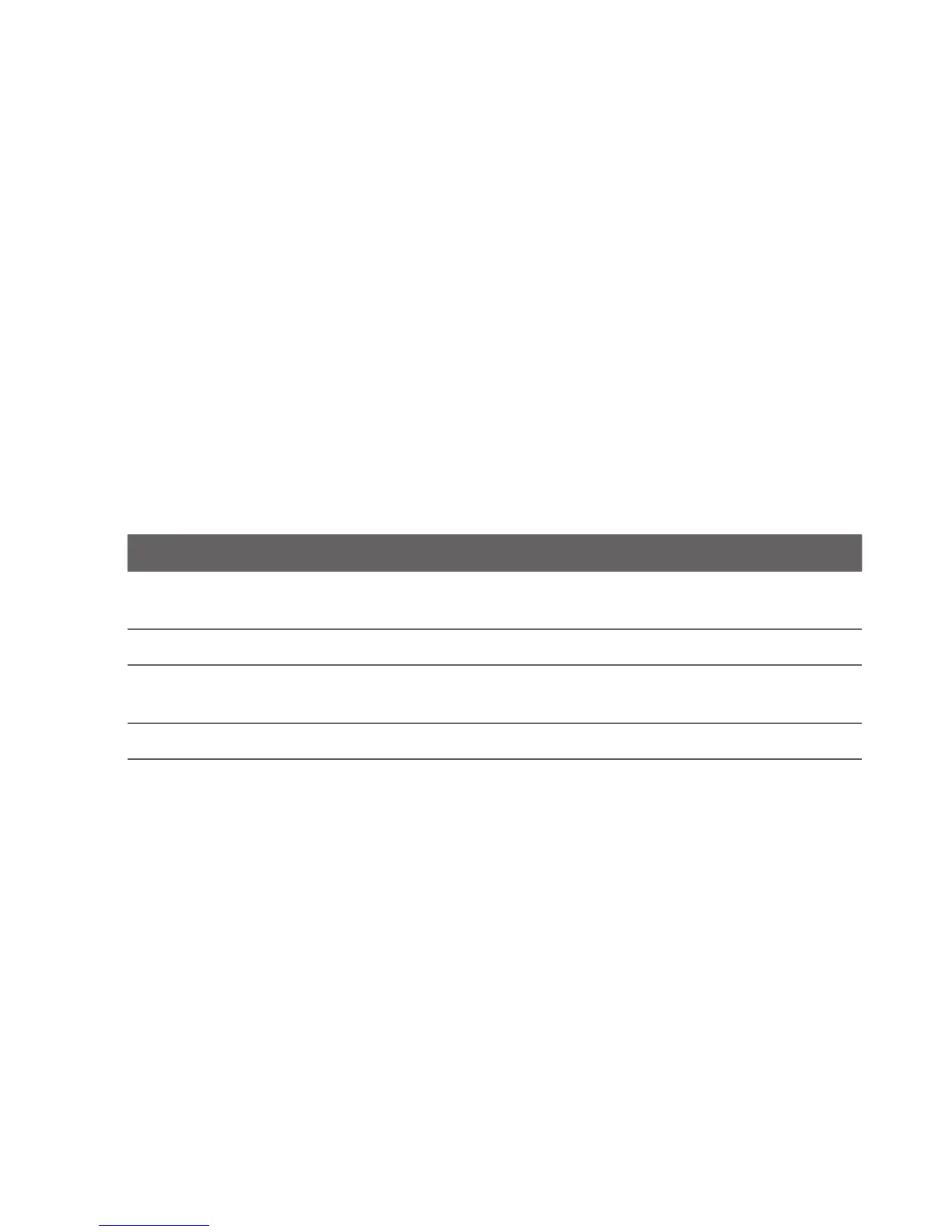76 Chapter 5 Exchanging Messages
Deleting a whole conversation
1. On the main Messages screen, press MENU, and then tap Delete.
2. Select one or more conversations, and then tap Delete.
Clearing the Deleted items list
1. On the main Messages screen, press MENU, and then tap Deleted
items.
2. Deleted messages and conversations are then displayed. Press
MENU, and then tap Clear all.
Message settings
On the main Messages screen, press MENU, and then tap Settings.
Setting Description
Message options You can enable message settings, such as delivery
reports and validity period of messages.
MMS server Select from a list of preconfigured MMS settings.
Cell broadcast Enable or disable receipt of cell broadcast messages
from your service provider.
Edit quick text Select from a list of quick text templates to edit.