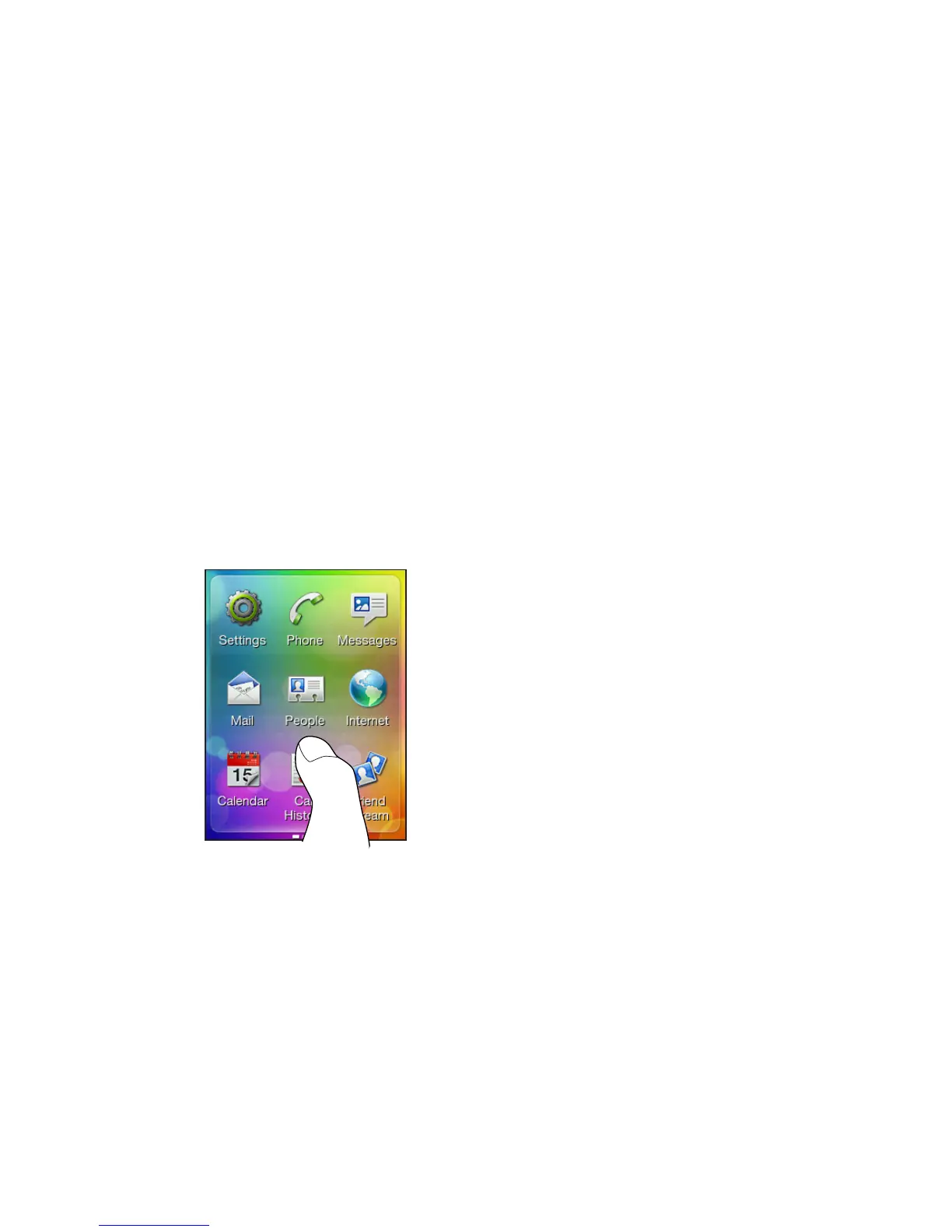Chapter 1 Getting Started 23
10. Your phone detects the current time zone and sets your local
time automatically. This may be network-provided or through
location service (if enabled).
If these settings can’t be auto-detected, manually set the current
time, date, and time zone, and then tap Done.
1.6 Getting Around Your Phone
Use these easy finger gestures to move around your phone.
Tap
Touch an onscreen item with
your finger.
Double-tap
Quickly touch the screen twice.
Press and hold
Touch an area or item without
lifting your finger immediately.
Drag
Press and hold an item, and then
move your finger with some
pressure. Do not release it until
you have reached the target
position.
Slide or swipe
Move your finger vertically or
horizontally across the screen.
Flick
Move your finger up or down in
light, quicker strokes.