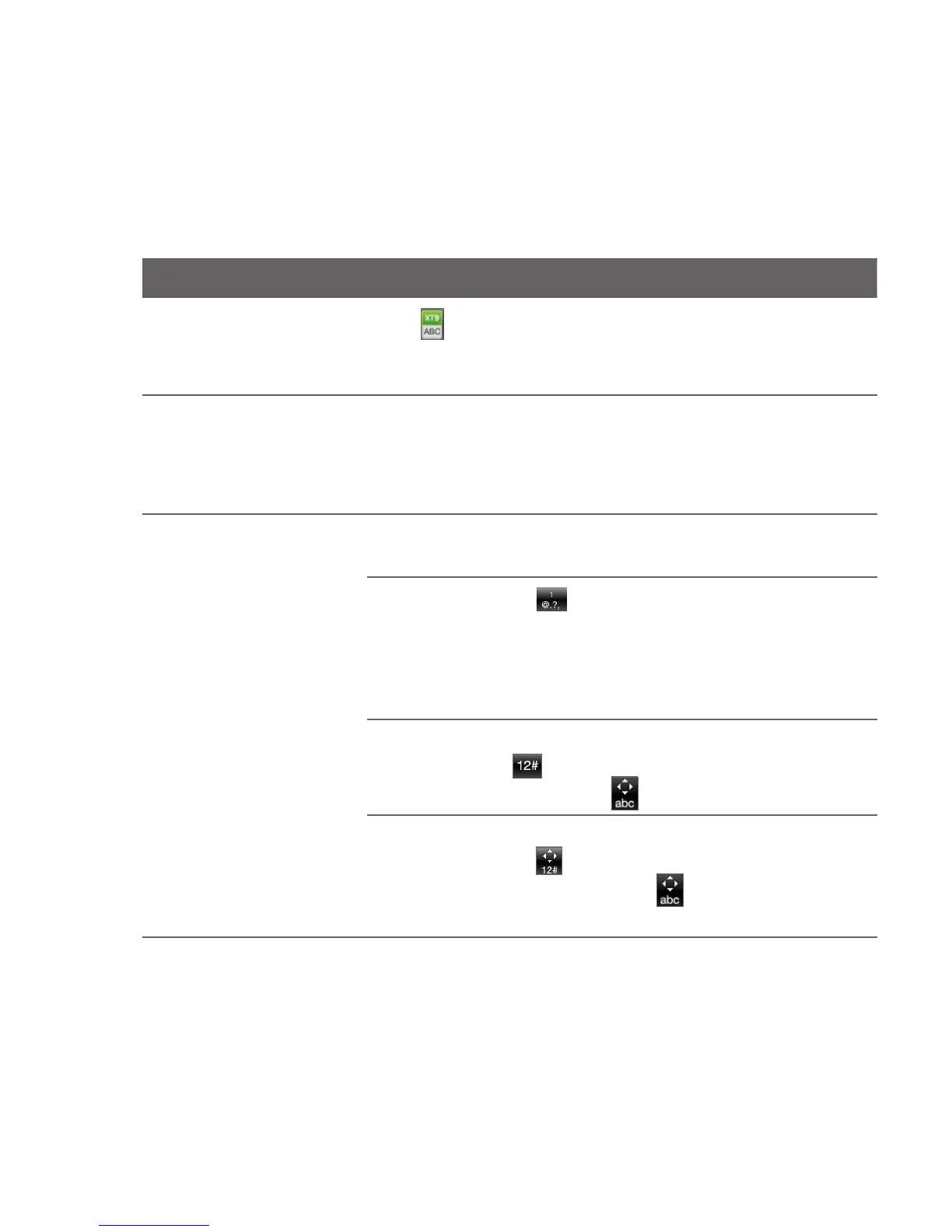Chapter 1 Getting Started 25
Entering text using the Phone Keypad
To Do this
Choose an input
mode
Tap to switch between XT9 predictive mode
and ABC mode. For details on using XT9, see
“Using word prediction” in this chapter.
Enter letters Tap a key once to enter the first letter, twice to
enter the second letter, or three times to enter
the third letter that is shown on the key.
Note Make sure that the ABC input mode is enabled.
Enter numbers,
symbols, and
accented
characters
Press and hold a key to enter a number that is
shown on the upper half of the key.
Press and hold to display a selection bar
of commonly used punctuation marks and
symbols. Drag your finger to the punctuation
mark or symbol that you want to select and
insert to your text.
If you only have one keyboard language
enabled, tap to switch to the numeric and
symbol keyboard. Tap to enter letters again.
If you have enabled multiple keyboard
languages, tap to switch to the numeric
and symbol keyboard. Tap to enter letters
again.