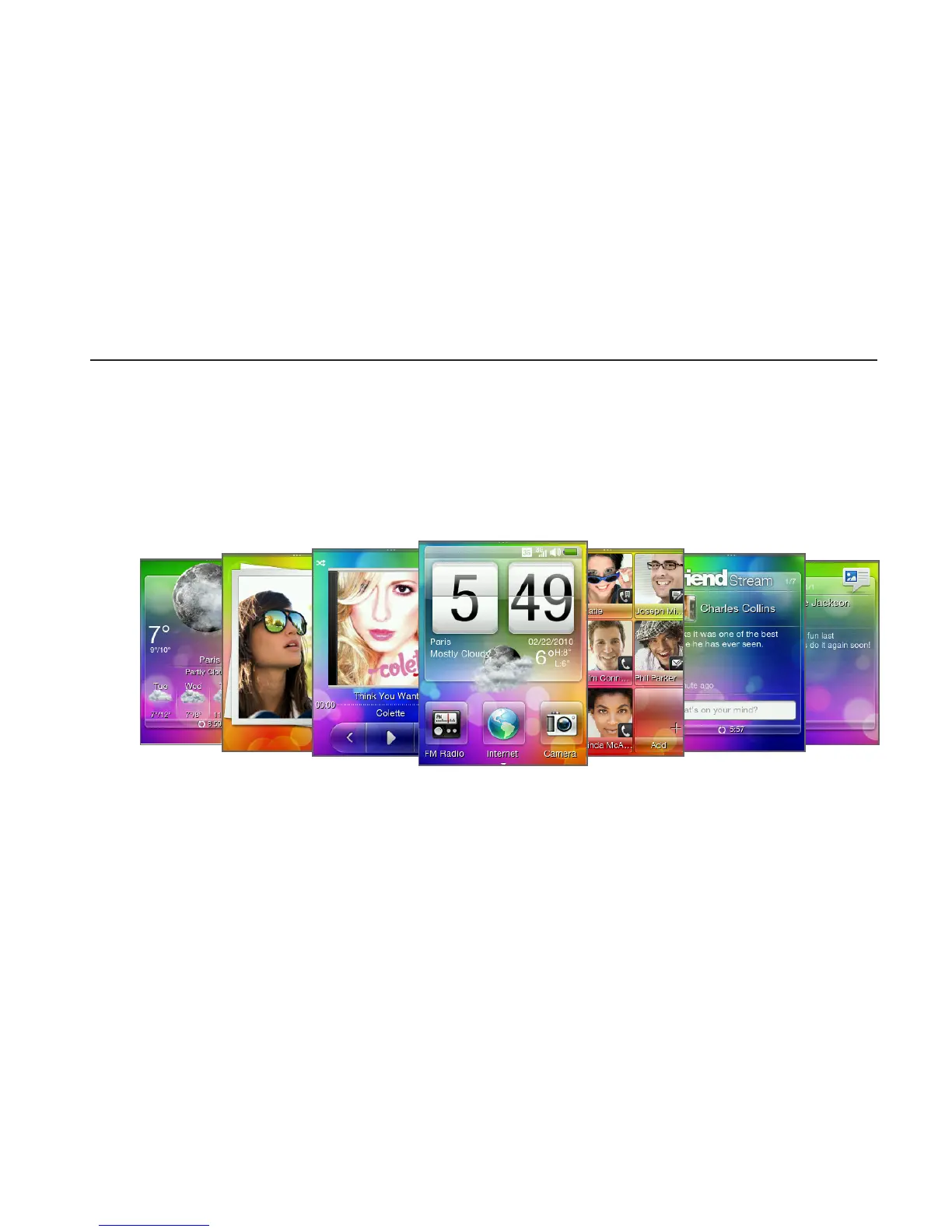Chapter 2
Phone Basics
2.1 Getting to Know the Home Screen
Essential features that you need from your phone are right upfront on
the Home screen. Simply slide your finger left and right to go to the
other Home screen panels and see your new messages, check weather
forecasts, listen to music, and more.
The Home screen is customizable. You can remove, replace, or add
features that fit your lifestyle. You can also change the wallpaper. To
find out how to customize the Home screen, see “Personalizing the
Home Screen” in this chapter.