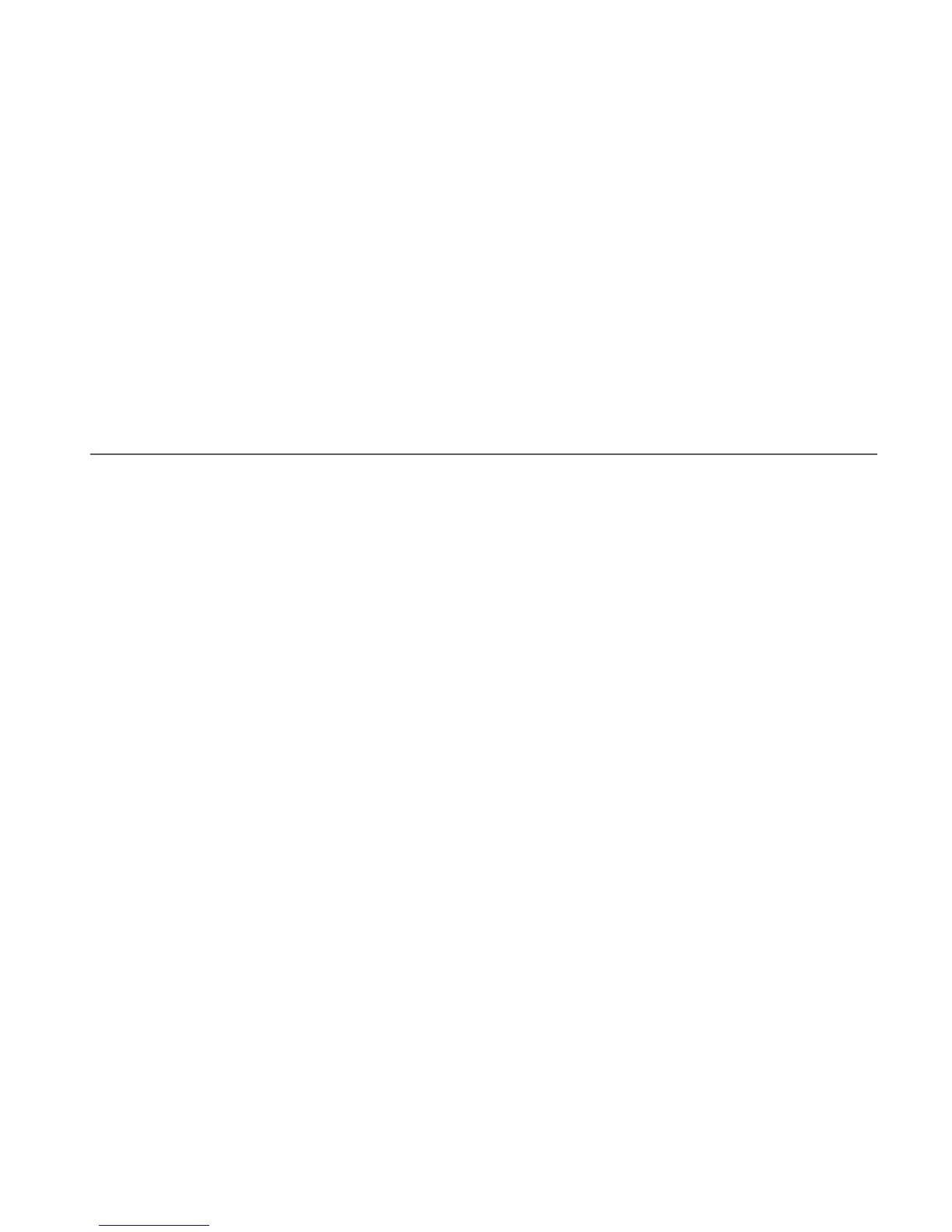7.1 Synchronizing with the Exchange Server
To keep up-to-date with your company e-mail messages and meeting schedules
while you’re out of the office, you can connect your device to the Internet through
Wi-Fi or a data connection and synchronize with your company’s Exchange Server.
Setting up an Exchange Server connection
Before you can synchronize or access information on the Exchange Server, you
need to set up an Exchange Server connection on your device. You need to get the
Exchange Server name (must be Outlook Web Access server name), domain name,
user name, and the password that you use at work from your network administrator
and enter them on your device.
Note You can set up an Outlook e-mail account that synchronizes with the Exchange Server
from the TouchFLO 3D Mail tab using Mail Setup. See “Mail” in Chapter 3 for details.
If you have not synchronized your device with your computer, follow these steps to
set up an Exchange Server connection.
1. Tap Start > All Programs > Messaging > Setup E-mail.
2. Enter the E-mail address and Password for the e-mail account and select the
Save password option. Tap Next.
Chapter 7
Working With Company E-mails and
Meeting Appointments
