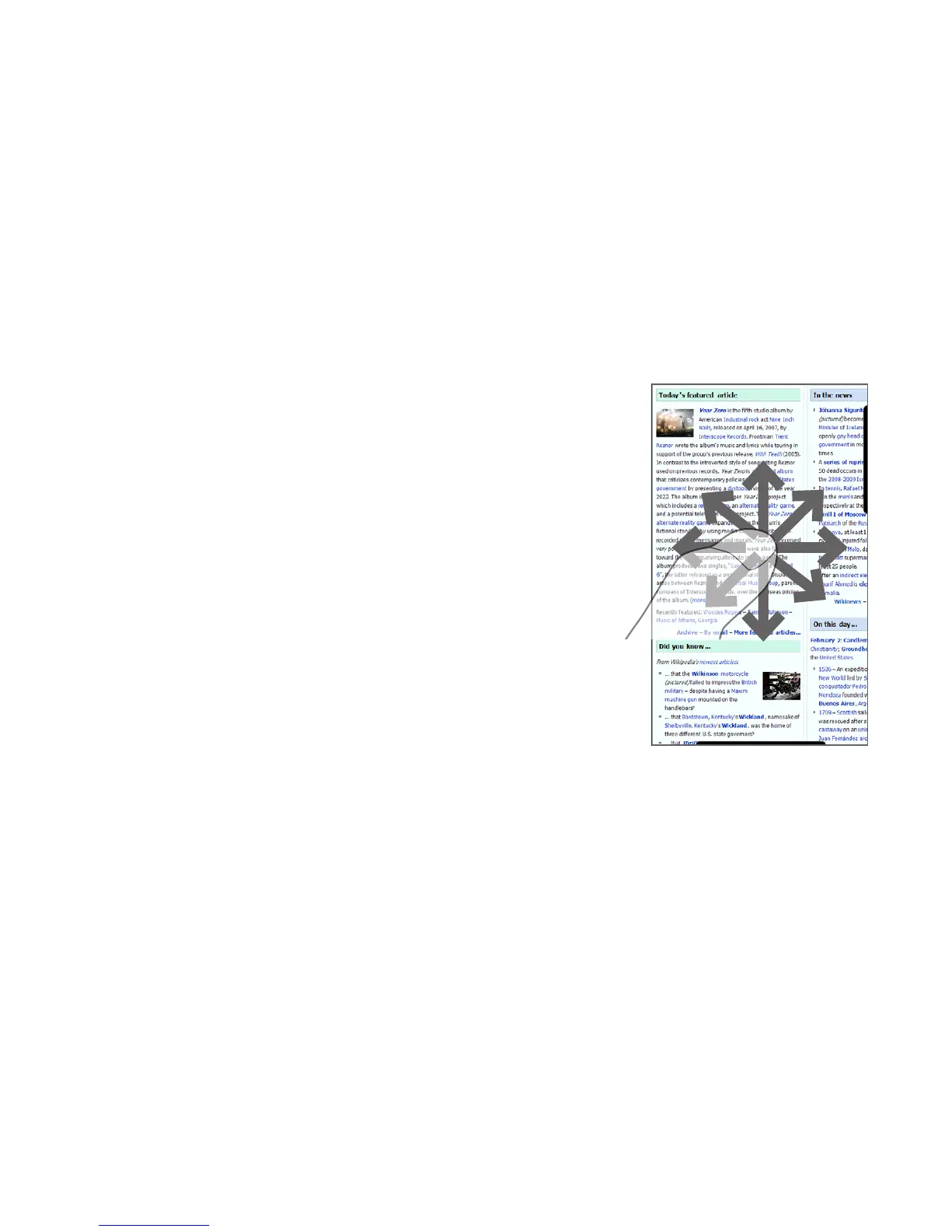Getting Started 39
To scroll left and right
To scroll towards the right, swipe your finger to the left.
To scroll towards the left, swipe your finger to the right.
To auto-scroll, flick your finger left or right. Touch the screen to stop scrolling.
Finger panning
You can use finger panning to move to and
view other parts of a zoomed photo, web page,
document, or an e-mail. To pan, touch and hold on
the touch screen and then drag your finger in any
direction.
•
•