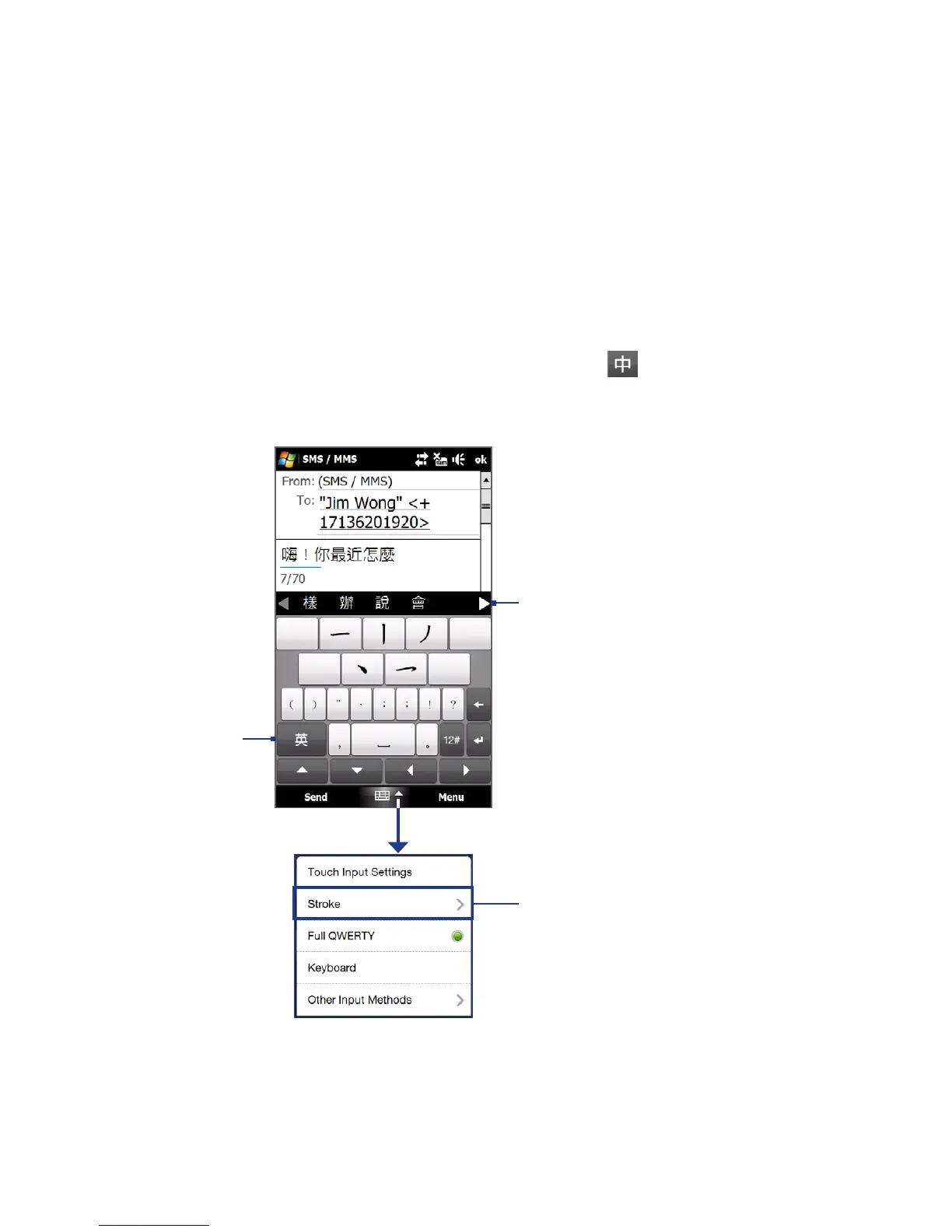92 Entering Text
4.6 Using Chinese input methods
Depending on the region where you purchased your device, different Chinese input
methods may be available.
Traditional Chinese input (availability depends on region)
To open the Traditional Chinese input method, tap the key on the Full QWERTY
keyboard. The input modes you can use are Zhuyin Fuhao, Pinyin, Cangjie, and
Stroke.
When you start to enter text with
the keyboard, suggested characters
and phrases are displayed here. Tap
a character or phrase to insert it into
your text. Tap the arrow to see more
suggested characters or phrases.
Switch to
English input.
Switch Chinese input method.
Available input methods are Zhuyin
Fuhao, Pinyin, Cangjie, and Stroke.
