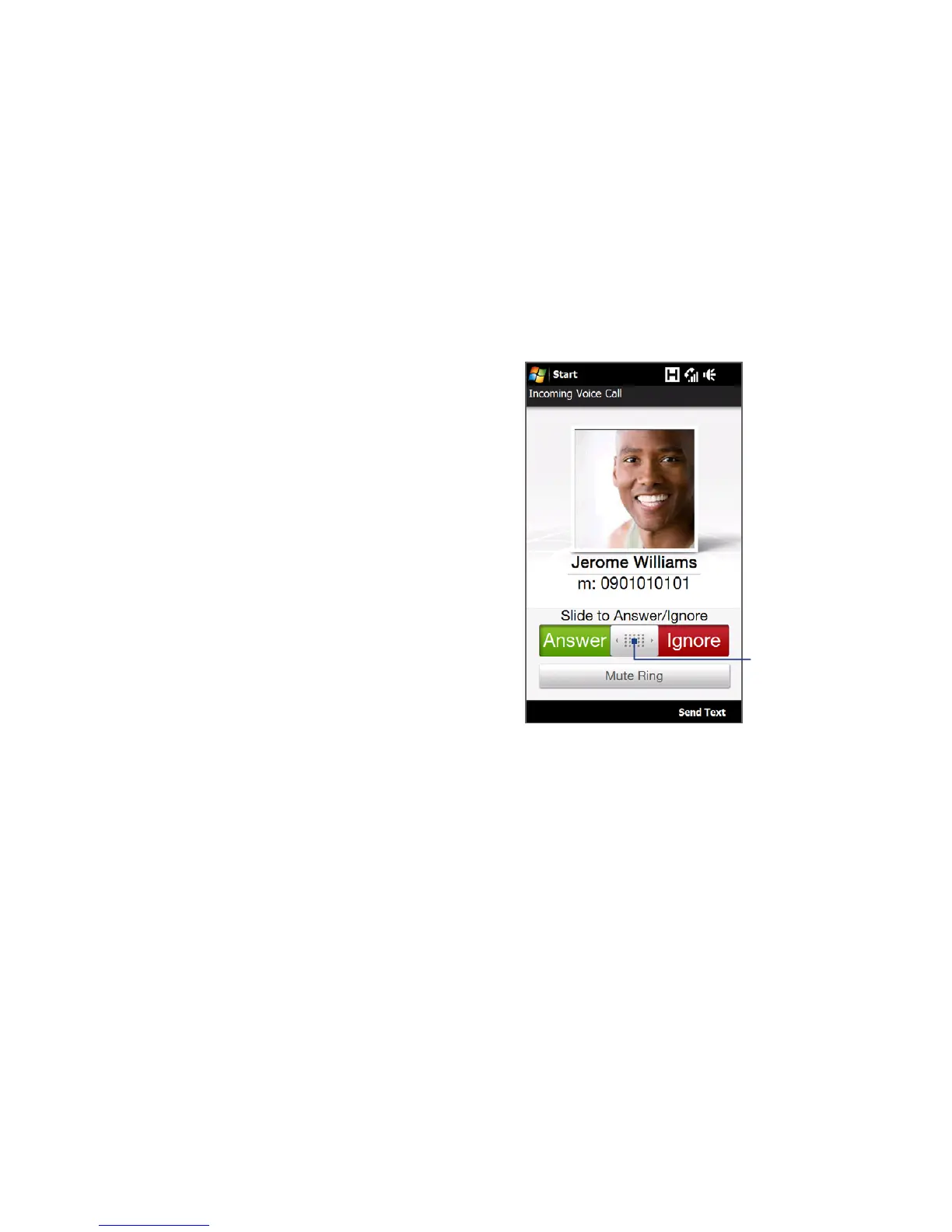Using Phone Features 45
2.2 Answering and Ending Calls
When you receive a phone call, the Incoming Voice Call screen will appear, allowing
you to either answer or ignore the call.
Accepting or rejecting an incoming voice call
To answer a call
Do any of the following:
Fully slide the center button to the
left of the Answer/Ignore bar.
Press the TALK/SEND button.
To reject a call
Do any of the following:
Fully slide the center button to the
right of the Answer/Ignore bar.
Press the END button.
•
•
•
•
Center button
To mute the ringing sound
To mute the ring without rejecting the call, tap Mute Ring or press the VOLUME
DOWN button. You can also put the device face down on a flat surface to mute the
ringing sound.
To reject a call and send a text message
You can automatically send a default text message to the caller and reject the
incoming voice call. Tap Send Text when you have an incoming call to send the text
message. You can change the default text message by tapping Menu > Options >
Advanced tab while on the Phone screen.
