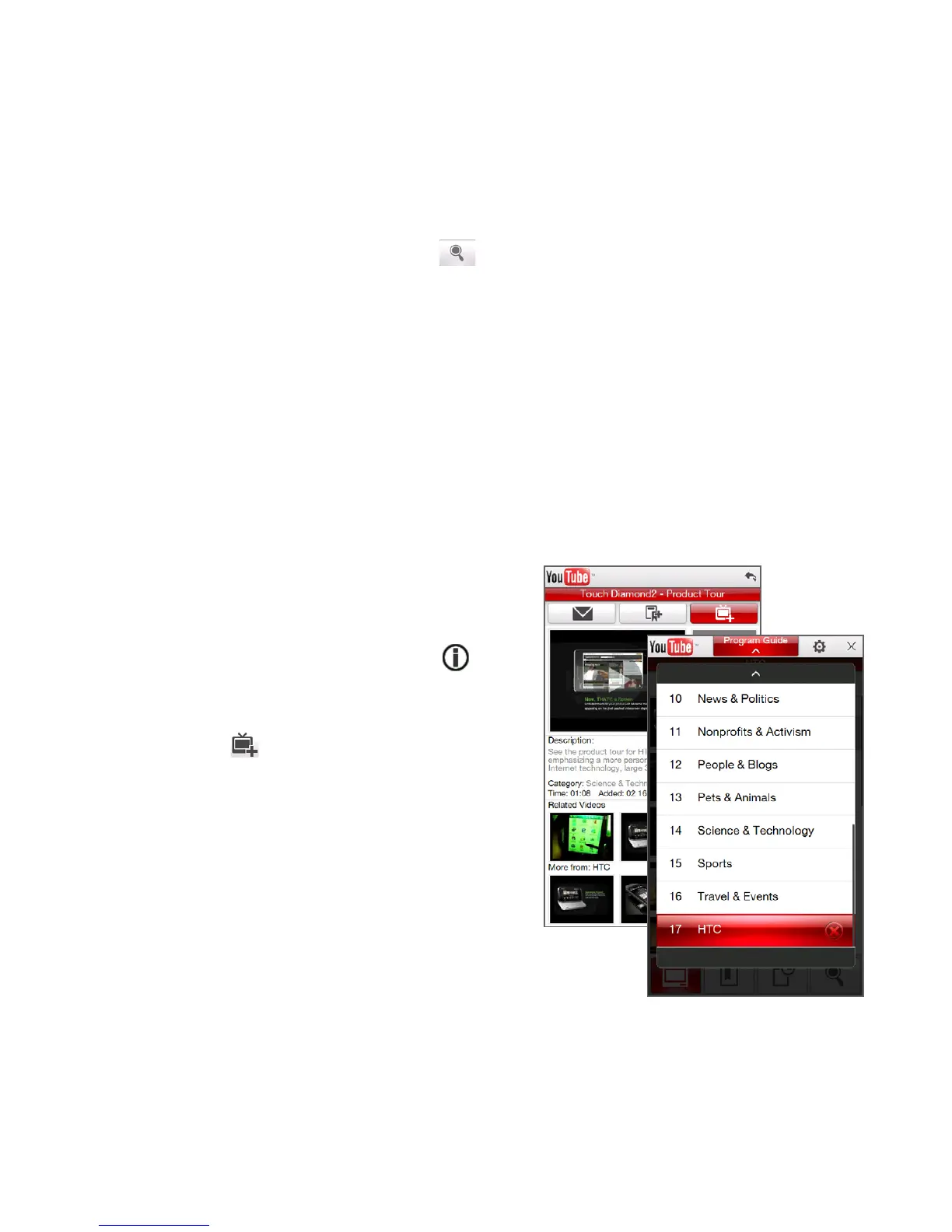Internet 143
Searching videos
1. On the YouTube screen, tap .
2. On the Search screen, enter the video information, and then tap Search.
YouTube searches for the video, and then displays all related videos on the
screen.
3. Tap on a video to watch it. See “Watching videos” for details.
Using the Program Guide
The Program Guide categorizes videos into channels so you can browse and watch
related videos available on YouTube. You can also add your favorite video channel
in the Program Guide.
To add a new channel
1. Search the channel or video you
want to add to the Program Guide.
See “Searching videos” for details.
2. In the search results list, tap at
the right side of the video or channel
to open the details screen.
3. Tap , and then tap OK on the
confirmation screen.
The channel you just subscribed to
is shown when you tap Program
Guide.
Tip You can also add search information as
a program channel.