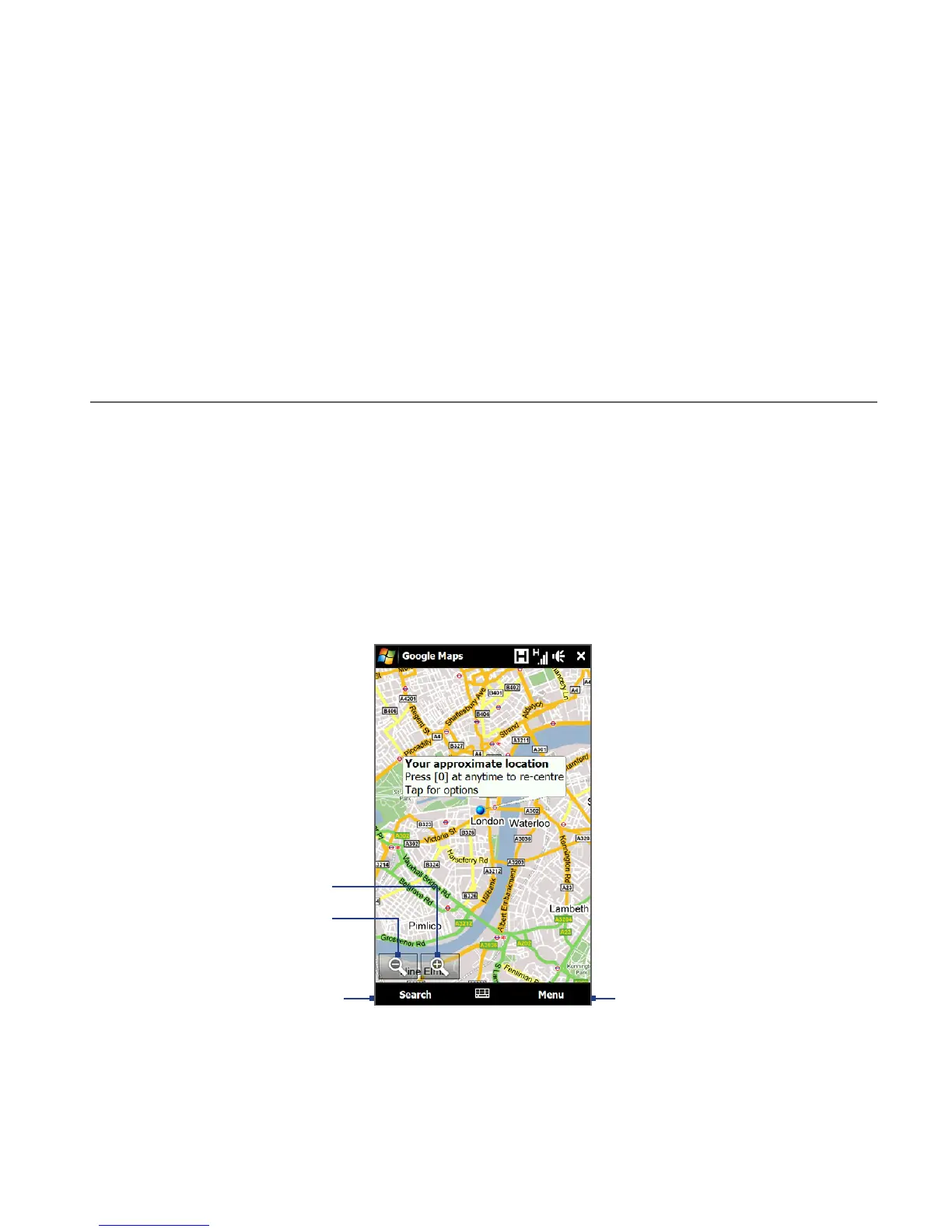10.1 Google™ Maps (Available by Country)
Google™ Maps lets you track your current location, view real-time traffic situations,
and receive detailed directions to your destination. It also allows you to search and
locate places of interest or even a contact address.
Note You need an active data or Wi-Fi connection to use Google Maps.
To open Google Maps, tap Start > All Programs > Google Maps.
Zoom out
Zoom in
Search for places
Find your current
location, get directions,
see traffic information,
and more.
Chapter 10
Navigating on the Road
