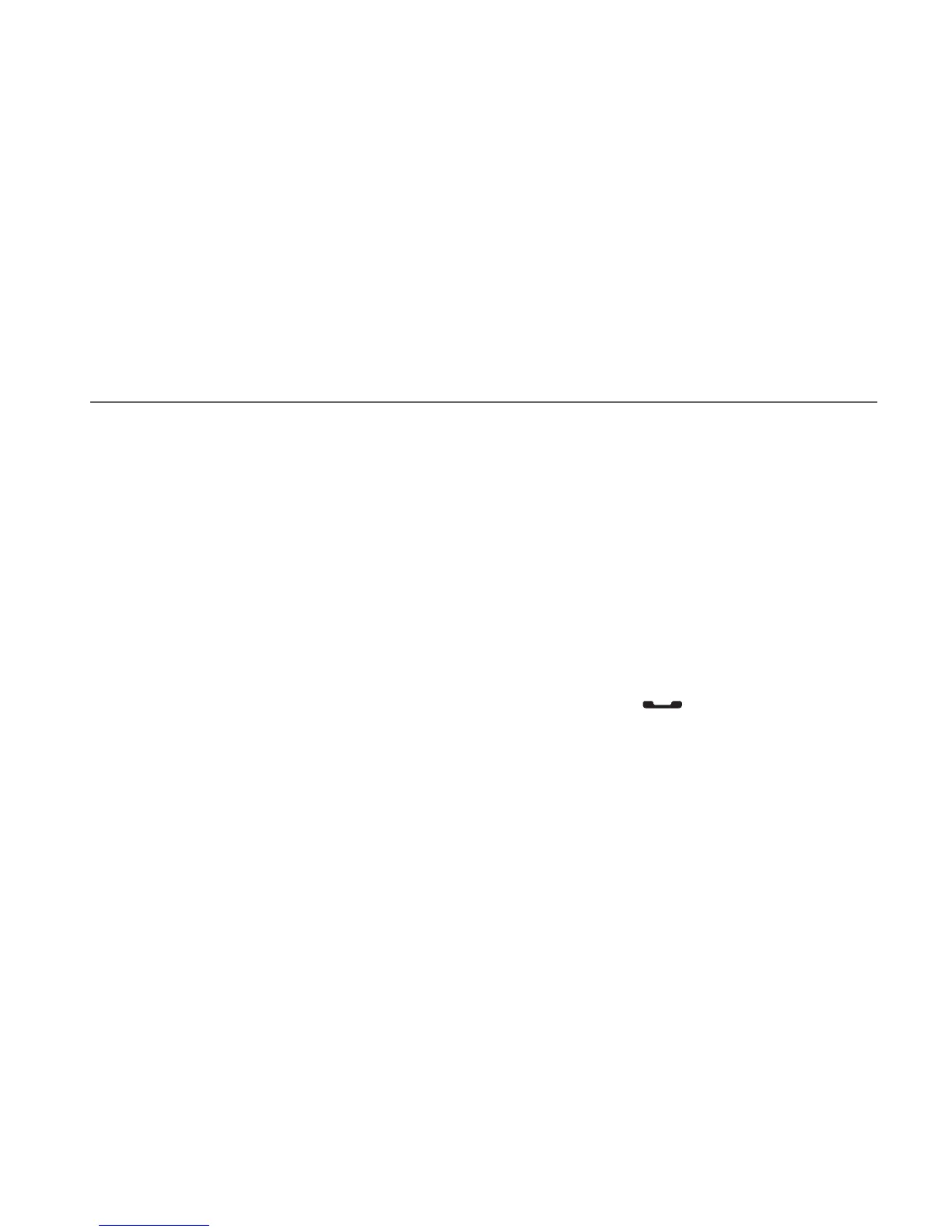Chapter 2
Using Phone Features
2.1 Making Calls
To make a call, you can either dial a number or select a contact you want to call.
Note Most SIM cards are preset with a PIN (personal identification number) that is provided
by your wireless service provider. When prompted, enter the preset PIN, then tap
Enter. If you enter the wrong PIN three times, the SIM card is blocked. If this happens,
you can unblock it with the PUK (PIN Unblocking Key) obtained from your wireless
service provider.
Making a call from the Phone screen
To open the Phone screen, press the TALK/SEND button ( ), or tap Phone while
on the TouchFLO 3D Home tab.
The Phone’s Smart Dial feature makes it quick and easy for you to place a
call. When you start entering a phone number or contact name, Smart Dial
automatically searches and sorts the contacts on the SIM and in Contacts, and the
phone numbers in Call History (incoming, outgoing, and missed calls). You can then
select the desired number or contact from the filtered list.
You can just enter the first letter of the name or number of a contact. Smart Dial
searches for contact phone numbers and the first character of a contact name
as well as from the character that appears after a space, dash, or underscore in a
contact name.
