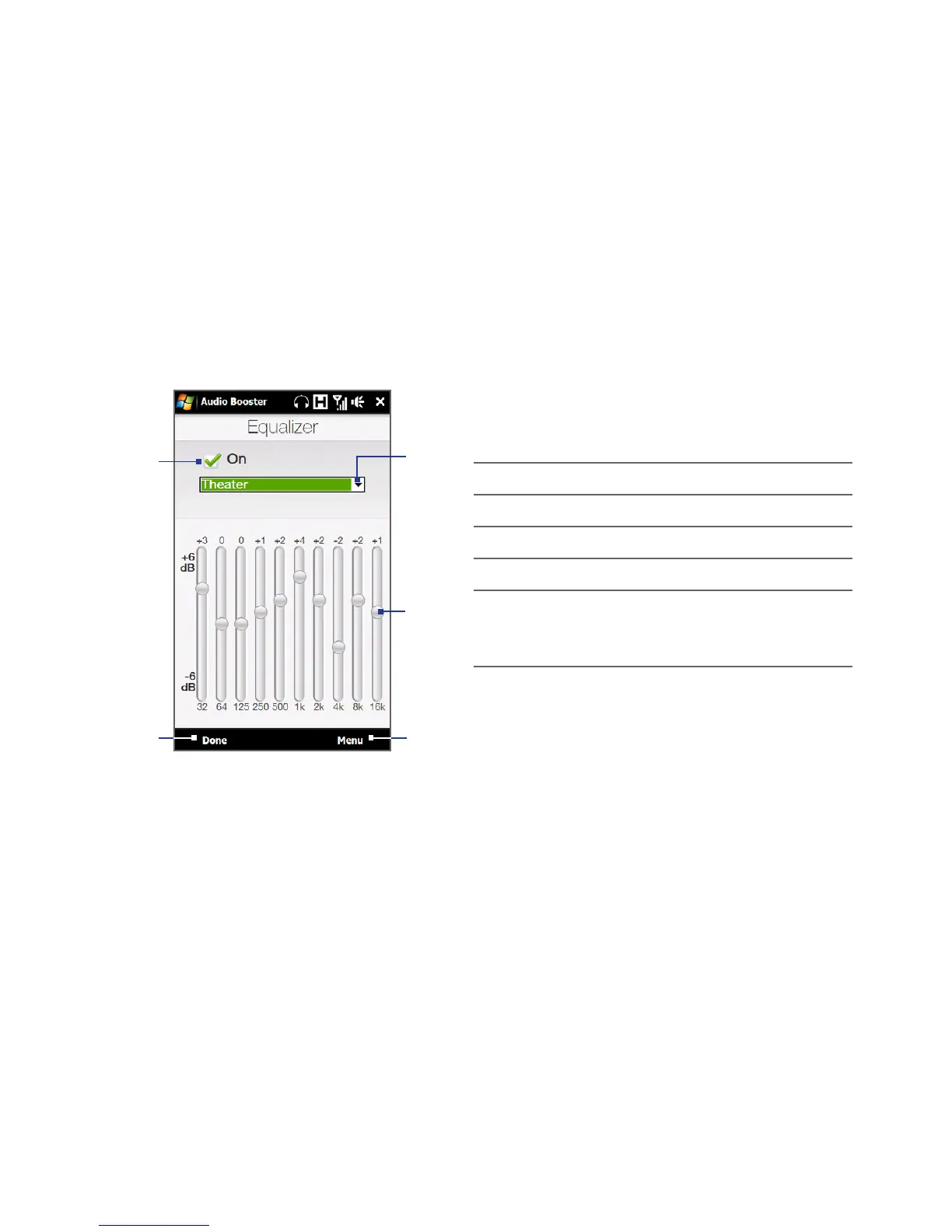Experiencing Multimedia 191
11.5 Using Audio Booster
Audio Booster optimizes sound by providing an audio equalizer for a better listening
experience. To use Audio Booster, connect the supplied wired headset to your device.
To open Audio Booster
Tap Start > All Programs > Audio Booster.
1
3
2
4
5
1 Enable or disable the equalizer.
2 Apply the modified settings.
3 Choose the equalizer preset to use.
4 Drag the sliders to adjust the frequency.
5 Exit Audio Booster without applying
the modified settings, or save or delete
preset equalizer settings.
To create a custom equalizer preset
1. Adjust the frequency bands to your desired values by dragging the equalizer
controls.
2. When finished, tap Menu > Save as Preset.
3. Enter a preset name and then tap Done. The equalizer preset is added to the
preset list box.
Note To delete a custom equalizer preset, select it on the preset list box and then tap
Menu > Delete Preset. You cannot delete pre-installed equalizer presets.