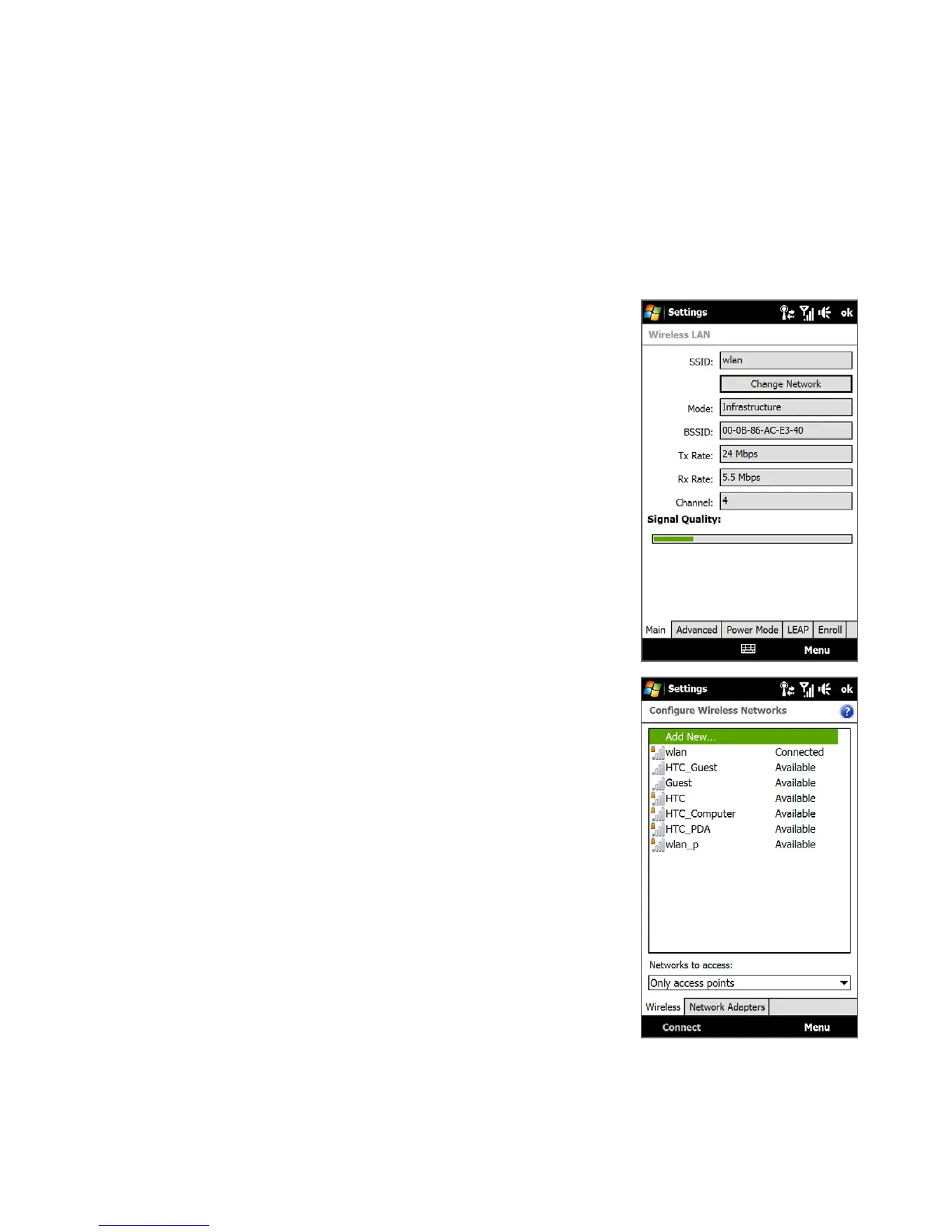Internet 135
To check Wi-Fi network status
Aside from the Wi-Fi status icon on the title bar, you can check the current
Wi-Fi connection status from any of the following screens of your device:
• Wireless LAN screen
Tap Advanced on the Wi-Fi screen.
On the Main tab, you will see the Wi-Fi network
that your device is currently connected to.
The configuration and signal quality of the Wi-Fi
network are also shown.
• Configure Wireless Networks screen
On the Wireless LAN screen, tap Menu > Wi-Fi.
This screen displays all available Wi-Fi networks
in range.
To connect to a Wi-Fi network in the list, tap and
hold on the desired network, then tap Connect.
Tap a Wi-Fi network in the list to view or change
its connection settings.
You can also add new Wi-Fi networks, if
available, by tapping Add New.