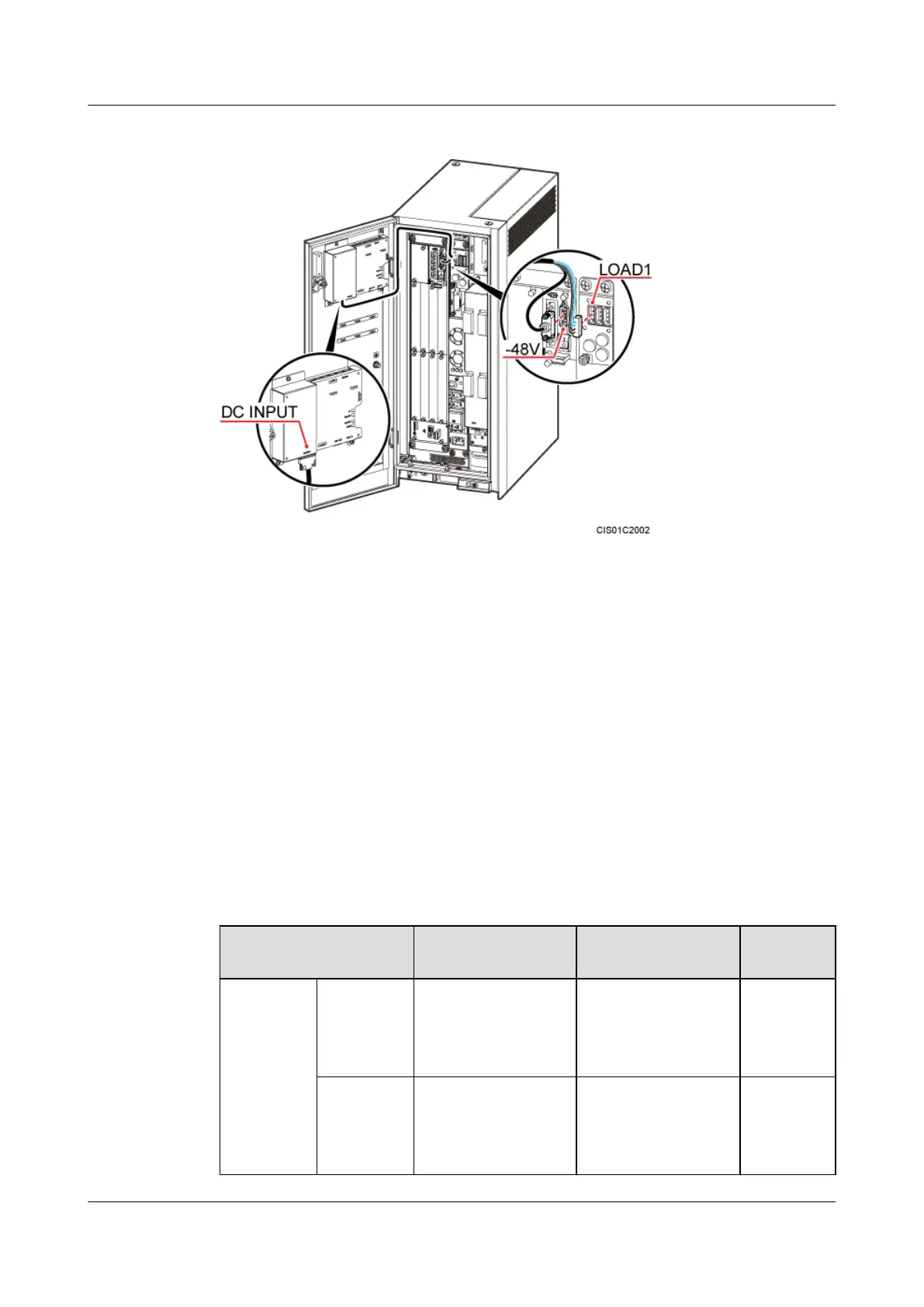Figure 10-21 Installing a BBU power cable
Step 2 Route the cable by referring to 10.4.1 Cabling Requirements, and then use cable ties to bind
the cable.
Step 3 Label the installed cables. For details, see Attaching an L-Shaped Label.
----End
Installing an RRU Power Cable
An RRU power cable feeds -48 V DC power into an RRU from a power equipment (AC/DC).
Context
Table 10-4 lists the specifications of an RRU power cable when a power equipment (AC/DC)
supplies power.
Table 10-4 Specifications of RRU power cables
Cable
One End The Other End Descriptio
n
RRU power
cable
RTN(+)
wire
OT terminal [M4, 3.3
mm
2
(12 AWG)]
OT terminal [M4, 3.3
mm
2
(12 AWG)]
North
American
standard
Black
NEG(-)
wire
OT terminal [M4, 3.3
mm
2
(12 AWG)]
OT terminal [M4, 3.3
mm
2
(12 AWG)]
North
American
standard
Blue
DBS3900 (Ver.B)
Installation Guide
10 Outdoor Scenario with AC Power Supply (BBU Installed
in an OMB)
Issue 06 (2011-09-15) Huawei Proprietary and Confidential
Copyright © Huawei Technologies Co., Ltd.
347