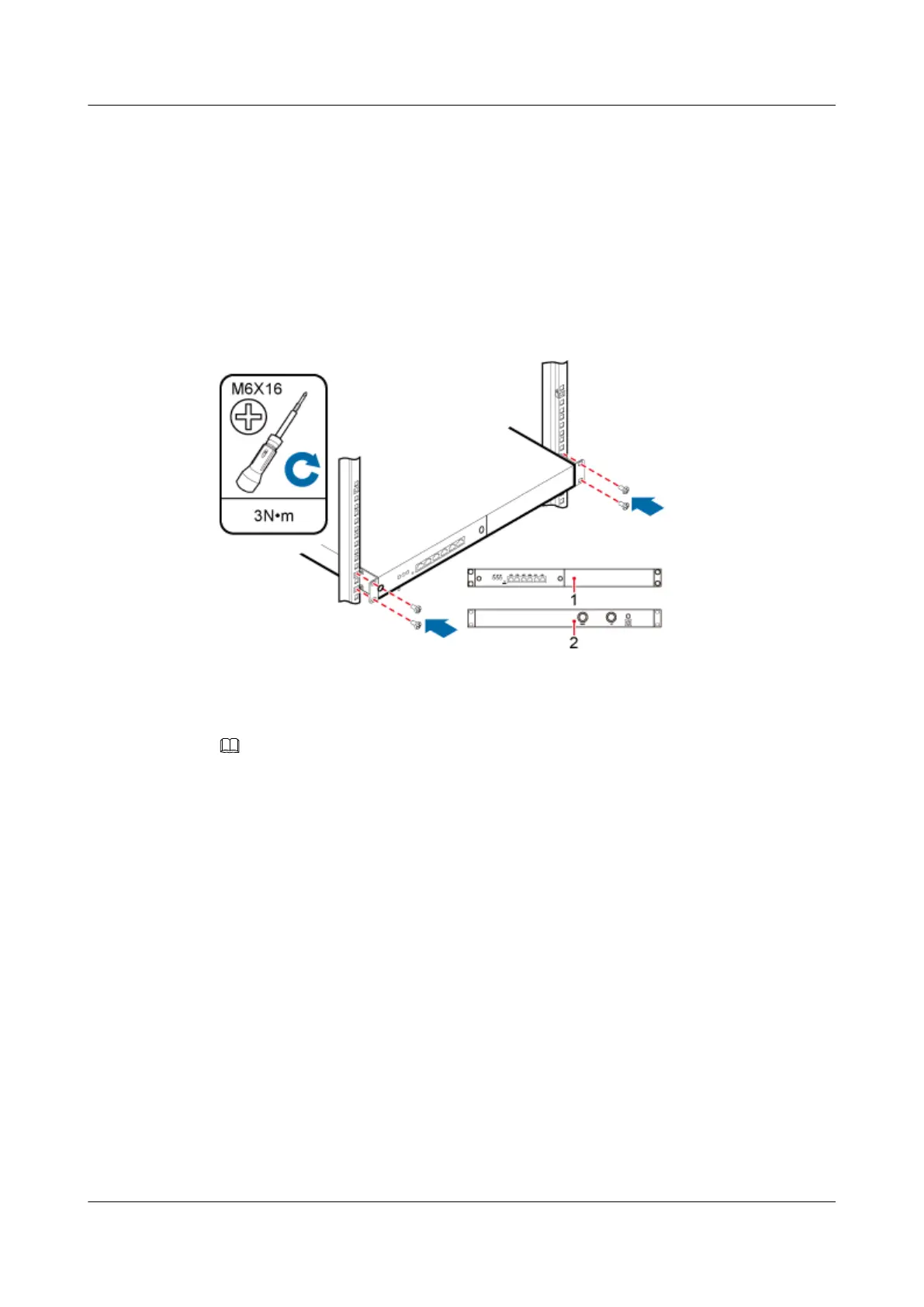Context
The WGRU is optional, which provides the location function for a base station. For details, see
WGRU.
Procedure
Step 1 Slide a WGRU along the guide rails into a rack, and then tighten four M6x16 screws on the
panel until the tightening torque reaches 3 N·m, as shown in Figure 12-6.
Figure 12-6 Installing a WGRU
(1) Front panel of a WGRU
(2) Back panel of a WGRU
NOTE
l A minimum of 25 mm space on the left and right of a WGRU must be provided for ventilation.
l A minimum of 70 mm and 800 mm space must be respectively provided in the front and at the back of the
WGRU for cabling or maintenance.
Step 2 Install a WGRU PGND cable.
1. Cut the cable to the required length based on the actual cable route.
2. Add an OT terminal to each end of the cable. For details, see Assembling the OT Terminal
and the Power Cable.
3. Link the OT terminal at one end of the WGRU PGND cable to the ground bolt on the back
panel of the WGRU, and then link the OT terminal at the other end to external ground bar,
as shown in Figure 12-7.
DBS3900 (Ver.B)
Installation Guide
12 Indoor Scenario with DC Power Supply (BBU Installed in
a 19-Inch Rack)
Issue 06 (2011-09-15) Huawei Proprietary and Confidential
Copyright © Huawei Technologies Co., Ltd.
408