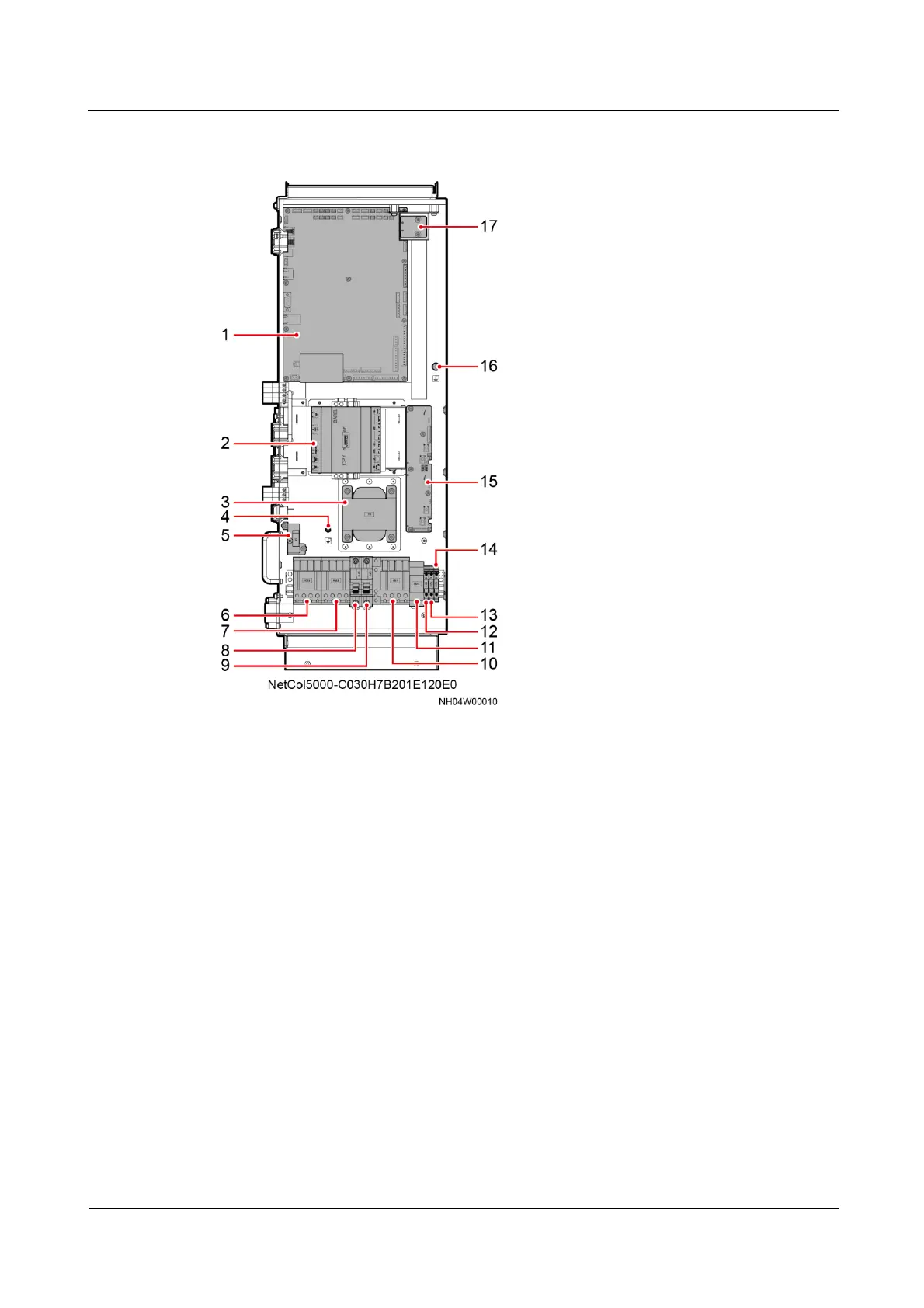FusionModule5000 Smart Modular Data Center
Maintenance Guide (ECC800)
Huawei Proprietary and Confidential
Copyright © Huawei Technologies Co., Ltd.
Figure 5-31 Components inside the NetCol5000-C030H7B201E120E0 and
NetCol5000-C030H7A201E120E0 electric control box
(1) A1 main control board
(2) CPY humidifier
controller
(5) TA current transformer
(6) KM3 humidifier
contactor
(7) KM2 electric heater
contactor
(8) QF6 electric heater
circuit breaker
(9) QF7 humidifier circuit
breaker
(10) KM1 dual-route switch
contactor
(11) K2 humidifier controller
relay
(12) FU1 transformer
input fuse
(13) FU2 transformer output
fuse
(14) FU3 humidifier
controller fuse
Procedure
Step 1 Unlock the rear door and open the door rightwards.
Step 2 Open the air filter clip and remove the filter, as shown by (1) and (2) in Figure 5-32.