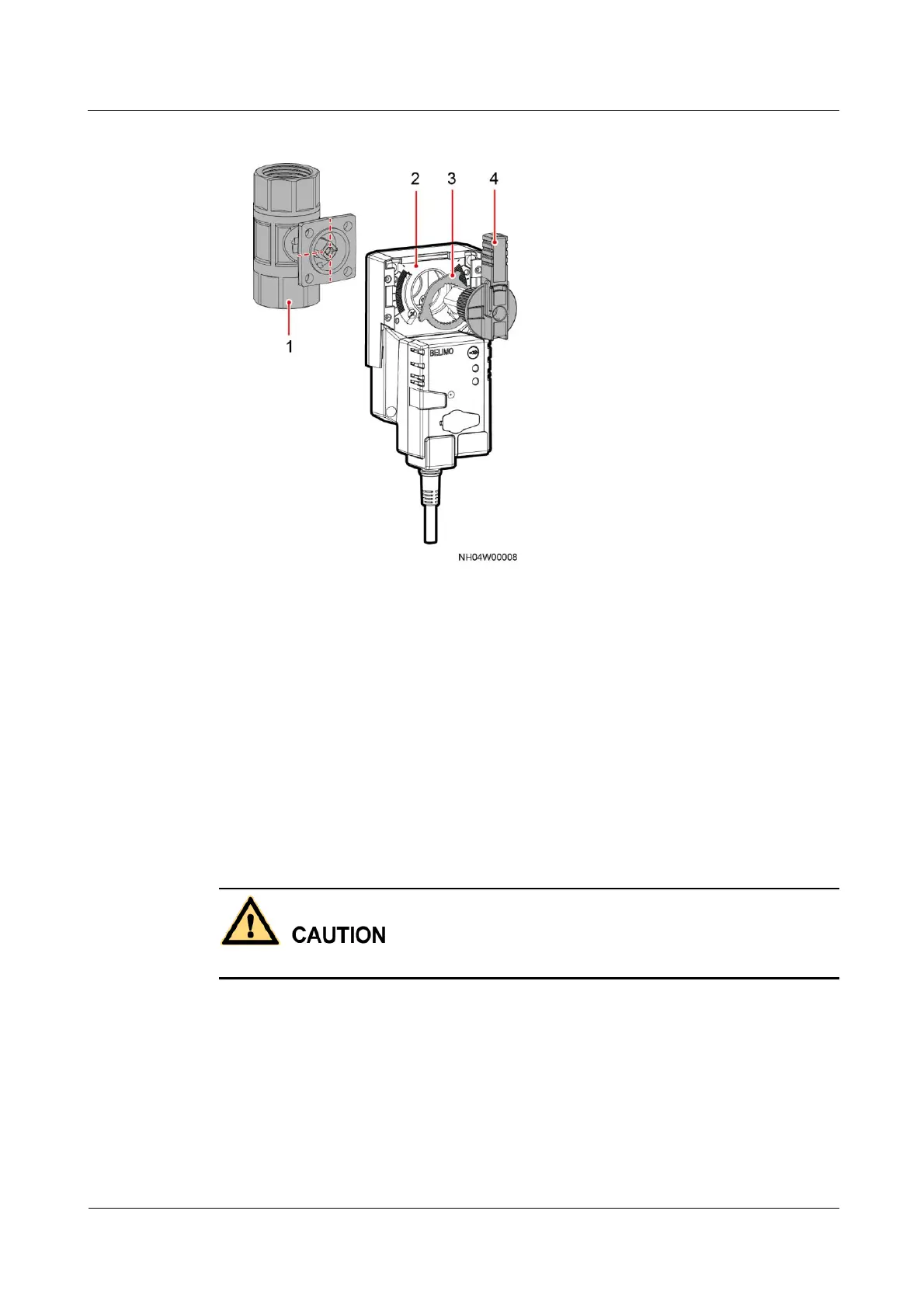FusionModule5000 Smart Modular Data Center
Maintenance Guide (ECC800)
Huawei Proprietary and Confidential
Copyright © Huawei Technologies Co., Ltd.
Figure 5-43 Installing the actuator
3. After the installation, connect cord end terminals 1, 2, 3, and 5 to the actuator, secure
them using cable ties, and install the circuit breaker cover.
Step 6 To replace the chilled water valve, remove the actuator and perform the following steps:
1. Close the water supply valves and return valves on the LDU, and open the needle valves
on the manual exhaust valve as well as the water inlet pipe and drainpipe at the lower
end of the condenser pipe to drain water into a bucket.
2. Cut open the thermal insulation foam around the valve.
Before removing the adjustable nuts on the valve, preheat the screw joint using a heat gun.
3. Remove the adjustable nuts on the valve using a 46# torque wrench and 41# wrench, as
shown by (1) in Figure 5-44.
