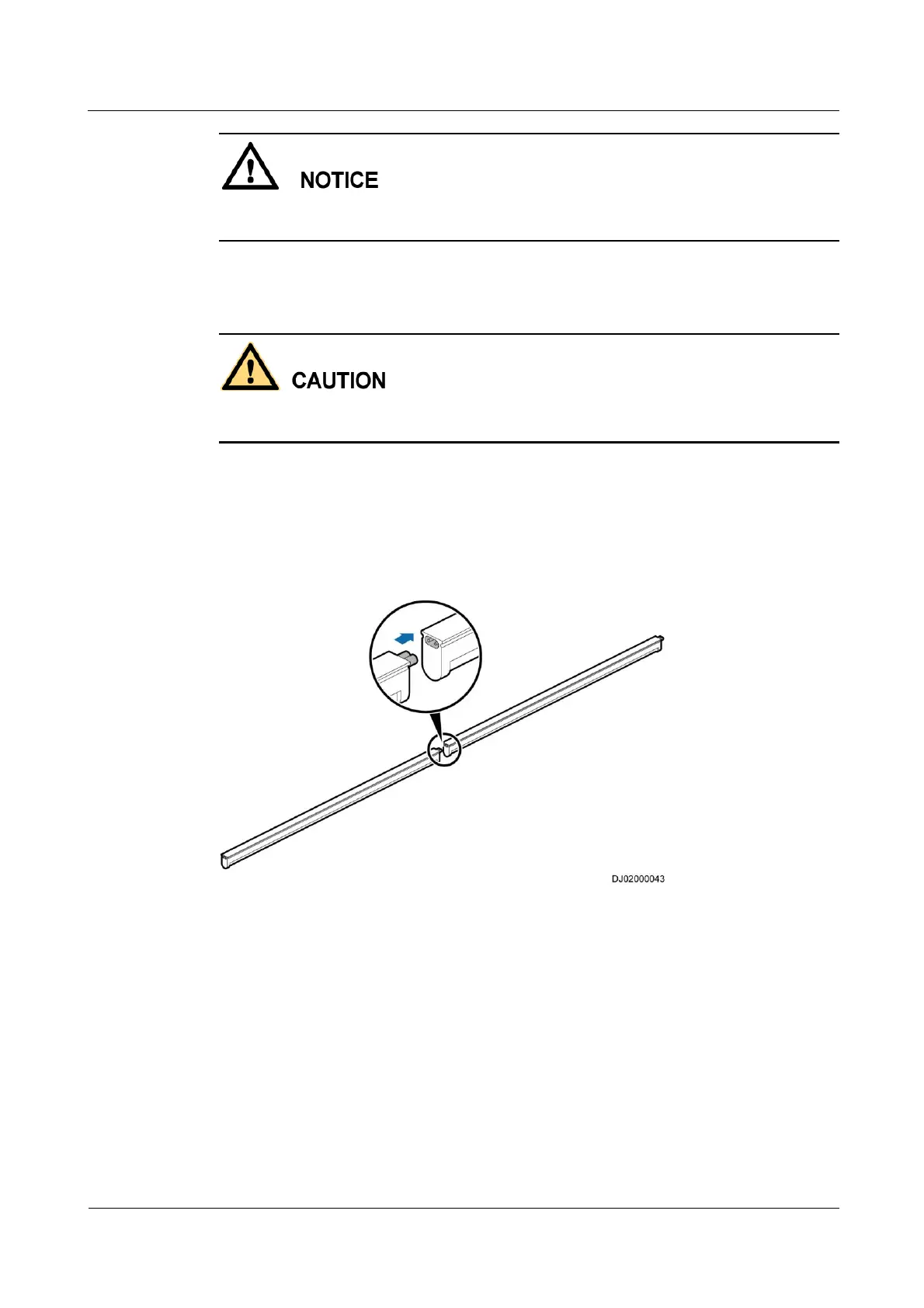FusionModule5000 Smart Modular Data Center
Maintenance Guide (ECC800)
Huawei Proprietary and Confidential
Copyright © Huawei Technologies Co., Ltd.
The third-party website provided here is for reference only. Huawei does not provide any
guarantee for the website or bears no responsibility.
Context
During replacement, do not touch any end of the light with bare hands. You will get an
electric shock if you touch bare electrodes.
Aisle lights should be installed in parallel. The first and last LED lights on aisle sides should
be connected in series. The LED lights should be installed on the skylight connective plates.
An LED light has male and female connectors at both ends for interconnection, as shown in
Figure 5-47.
Figure 5-47 Interconnecting LED lights
Recommended tools and materials: multimeter
Procedure
Step 1 Locate a failed LED light.
If an LED light does not work but the cables to the light are intact, the LED has failed
and the LED light needs to be replaced.
If all LED lights after a light does not work, the LED light adjacent to the working LED
light has failed.
Step 2 Replace the LED light.
