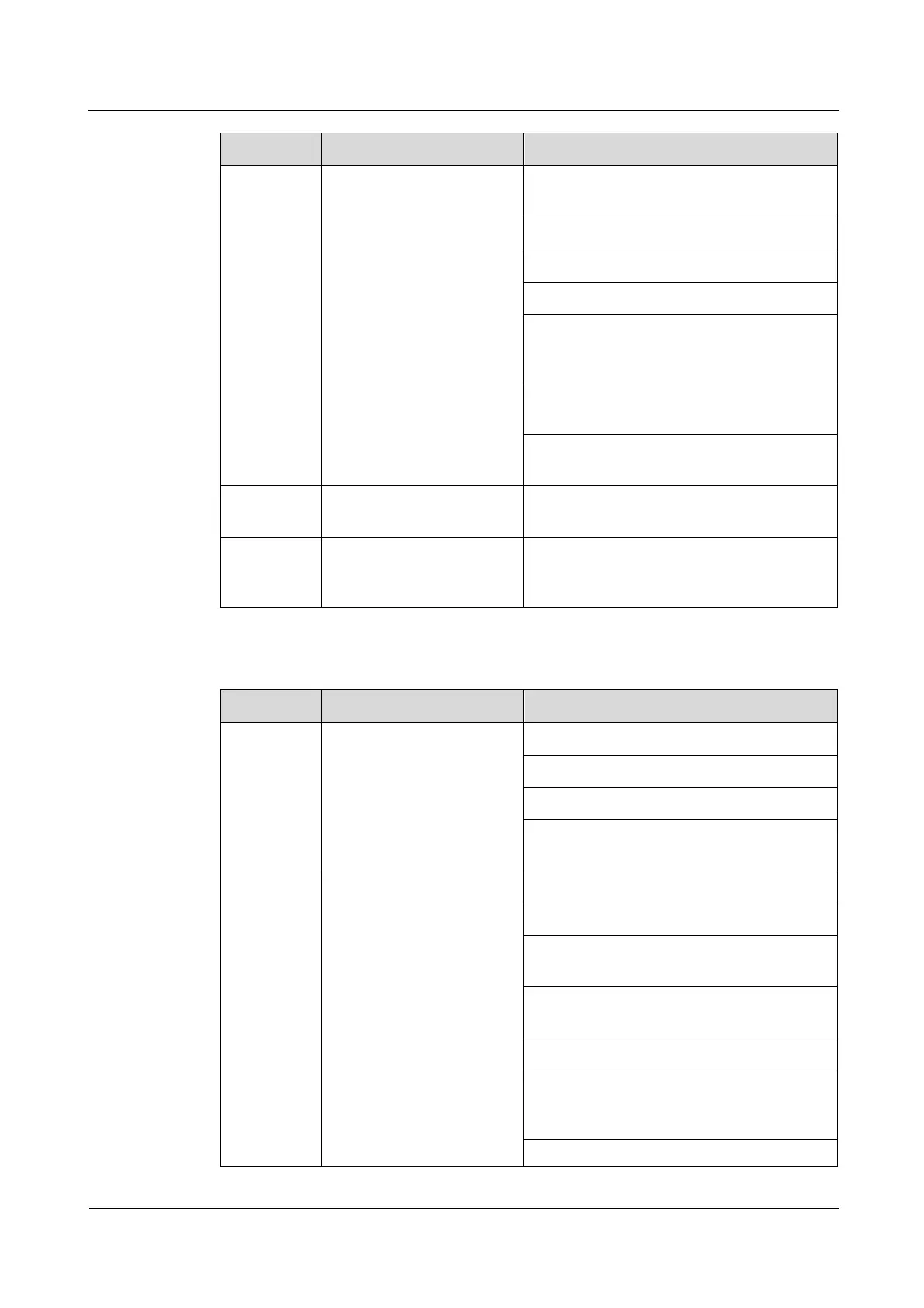FusionModule5000 Smart Modular Data Center
Maintenance Guide (ECC800)
Huawei Proprietary and Confidential
Copyright © Huawei Technologies Co., Ltd.
Check that the screws on the fan are not
loose or distorted.
Check that wiring terminals are secure.
Check and fasten all circuit connections.
Check that the display panel, ambient T/H
sensor, and cables are not aged on the
exterior.
Calibrate the T/H sensors inside and outside
the cabinet.
Verify that the heat exchanger fins are not
pushed down.
Check the LAN switch availability.
Fire
extinguishin
g system
Check the smoke detector availability.
Table 2-4 Annual maintenance
Power
supply and
distribution
system
Check that the PDC is not dusty.
Check the PDC insulation.
Check that the PDC is properly sealed up.
Check the oxidation of metal components in
the PDC.
Check power cables and terminals (between
the UPS and the power distribution cabinet).
Cable and circuit breaker through-current
capacity
Check the battery connection reliability.
Power off the UPS and check that the bolts
between power cables and the busbar are
tightened.
Power off the UPS and check that circuit
