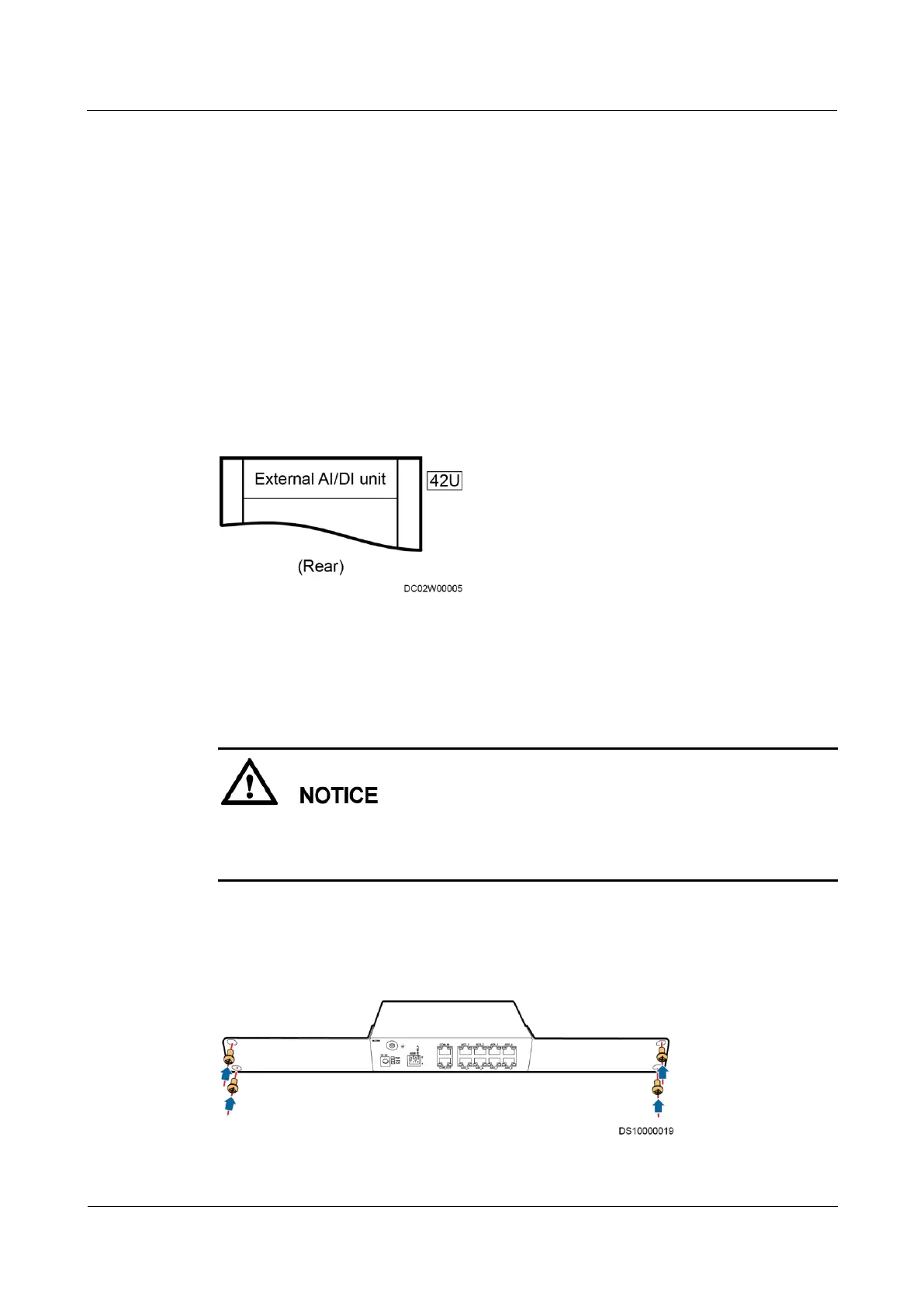FusionModule800 Smart Small Data Center
Maintenance Guide
Huawei Proprietary and Confidential
Copyright © Huawei Technologies Co., Ltd.
5.4.9 Replacing an External AI/DI Unit
Prerequisites
Recommended tools and materials: Phillips screwdriver, flat-head screwdriver, insulation
tape
An external AI/DI unit needs to be replaced.
Spare external AI/DI units of the same model are available and functional.
Context
An external AI/DI unit is deployed at the 42 U position on the rear top of the IT cabinet
adjacent to the Converged Cabinet. For details, see Figure 5-57.
Figure 5-57 external AI/DI unit installation position
Procedure
Step 1 Remove cables connected to the external AI/DI unit.
When removing cables, label the cables with corresponding terminal ports for later
connection.
After removing cables, wrap exposed terminals with insulation tape.
Step 2 Remove the faulty external AI/DI unit from the cabinet.
Step 3 Install a new external AI/DI unit on the rack, as shown in Figure 5-58.
Figure 5-58 Installing an external AI/DI unit
