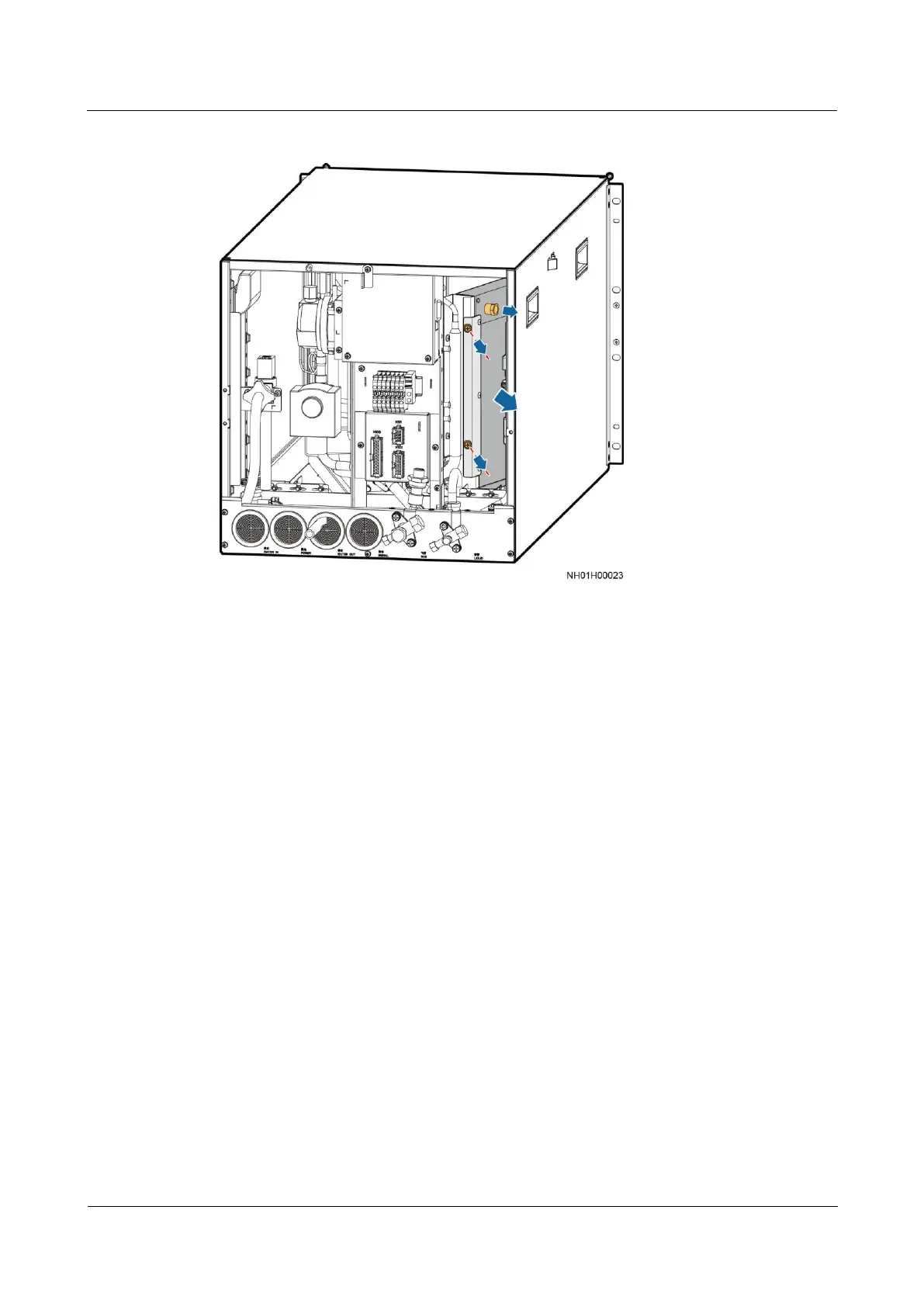FusionModule800 Smart Small Data Center
Maintenance Guide
Huawei Proprietary and Confidential
Copyright © Huawei Technologies Co., Ltd.
Figure 5-31 Removing a wet film humidifier
Step 7 Install the new wet film humidifier in the original position by performing the preceding steps
in reverse order, and connect the hose.
Step 8 Clear up the wet film humidifier total runtime.
Method 1: Log in to the ECC800 mobile phone or pad app as admin.
a. Choose Home.
b. Tap the cabinet that houses the air conditioner in the micro-module view.
c. Tap the air conditioner to be set in the cabinet layout diagram.
d. Choose Real-time Data > Perf Maint, clear up the wet film humidifier total
running time.
Method 2: Log in to the ECC800 WebUI as admin. Choose Monitoring > Air
Conditioner > NetCol5000-A0104 > Controls > Performance Maint Ctrl, clear up the
wet film humidifier total running time.
Step 9 After starting the air conditioner and ensuring that the water inlet pipe properly connects to
the wet film humidifier. Log in to the ECC800 WebUI as admin. Choose Monitoring > Air
Conditioner > NetCol5000-A0104 > Running Parameters > System Controls > Ctrl Info,
choose Humid > Enable, and the click Submit.
----End
5.3.1.6 Replacing an Electric Heater
Prerequisites
Tools: Phillips screwdriver, diagonal pliers or scissors.