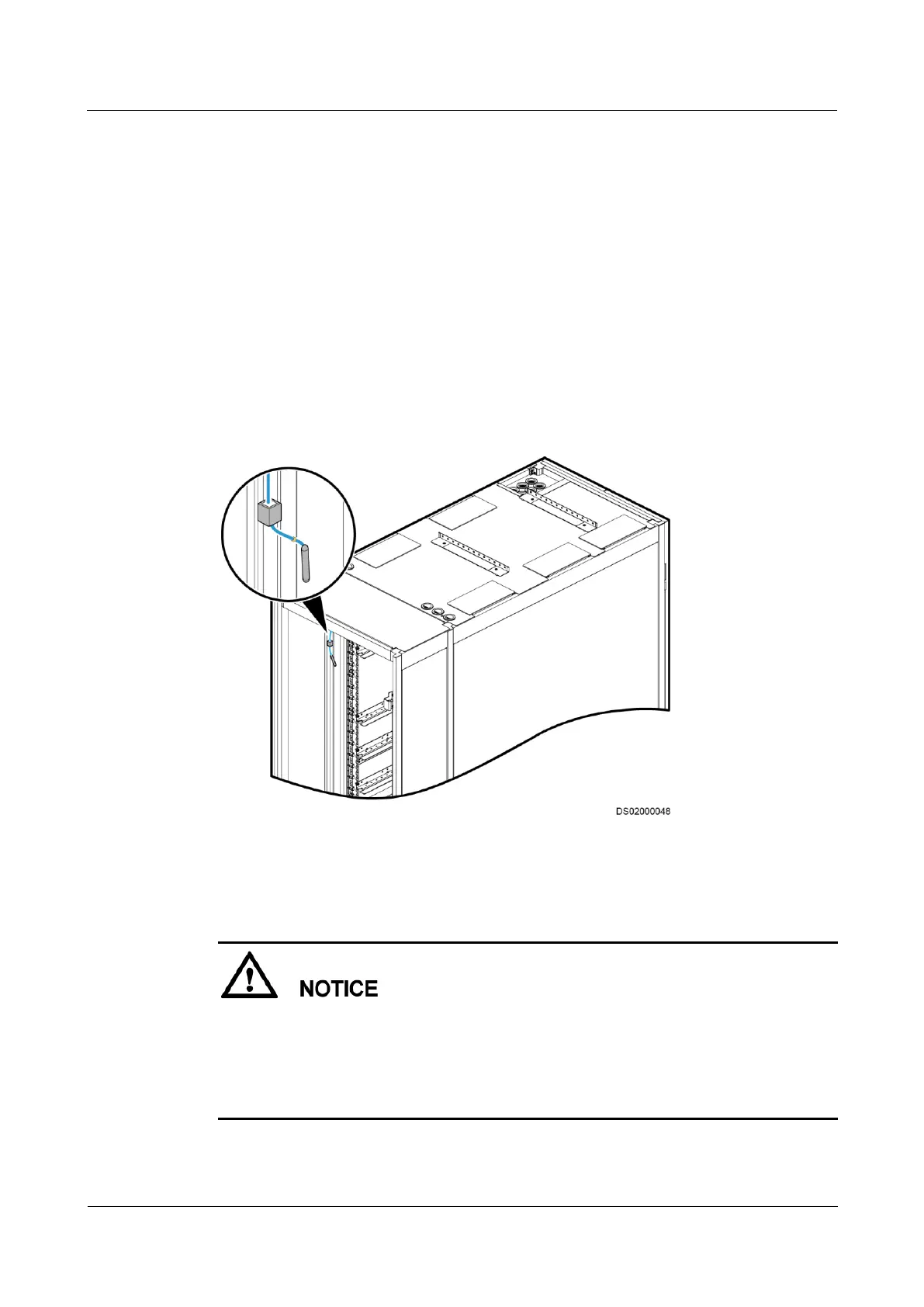FusionModule800 Smart Small Data Center
Maintenance Guide
Huawei Proprietary and Confidential
Copyright © Huawei Technologies Co., Ltd.
5.4.13 Replacing a Temperature Sensor
Prerequisites
Recommended tools and materials: diagonal pliers, insulation tape, cable tie, step ladder
(2 m)
A temperature sensor needs to be replaced.
Spare temperature sensors of the same model are available and functional.
Procedure
Step 1 Cut the cable ties on the temperature sensor using diagonal pliers, and remove the network
cable from the temperature sensor, as shown in Figure 5-67.
Figure 5-67 Removing a temperature sensor
Step 2 Install the spare temperature sensor, bind it to the original position using cable ties, and
connect cables to it.
When installing temperature sensors, bind the cables behind the sensors to the cable bridge,
keeping them 20 mm away from the sensor probes.
Temperature sensors must not be in touch with metal parts or cabinets.
Keep the temperature sensors facing the inside of the cabinets to ensure accurate
measurement of cabinet interior temperatures.
----End