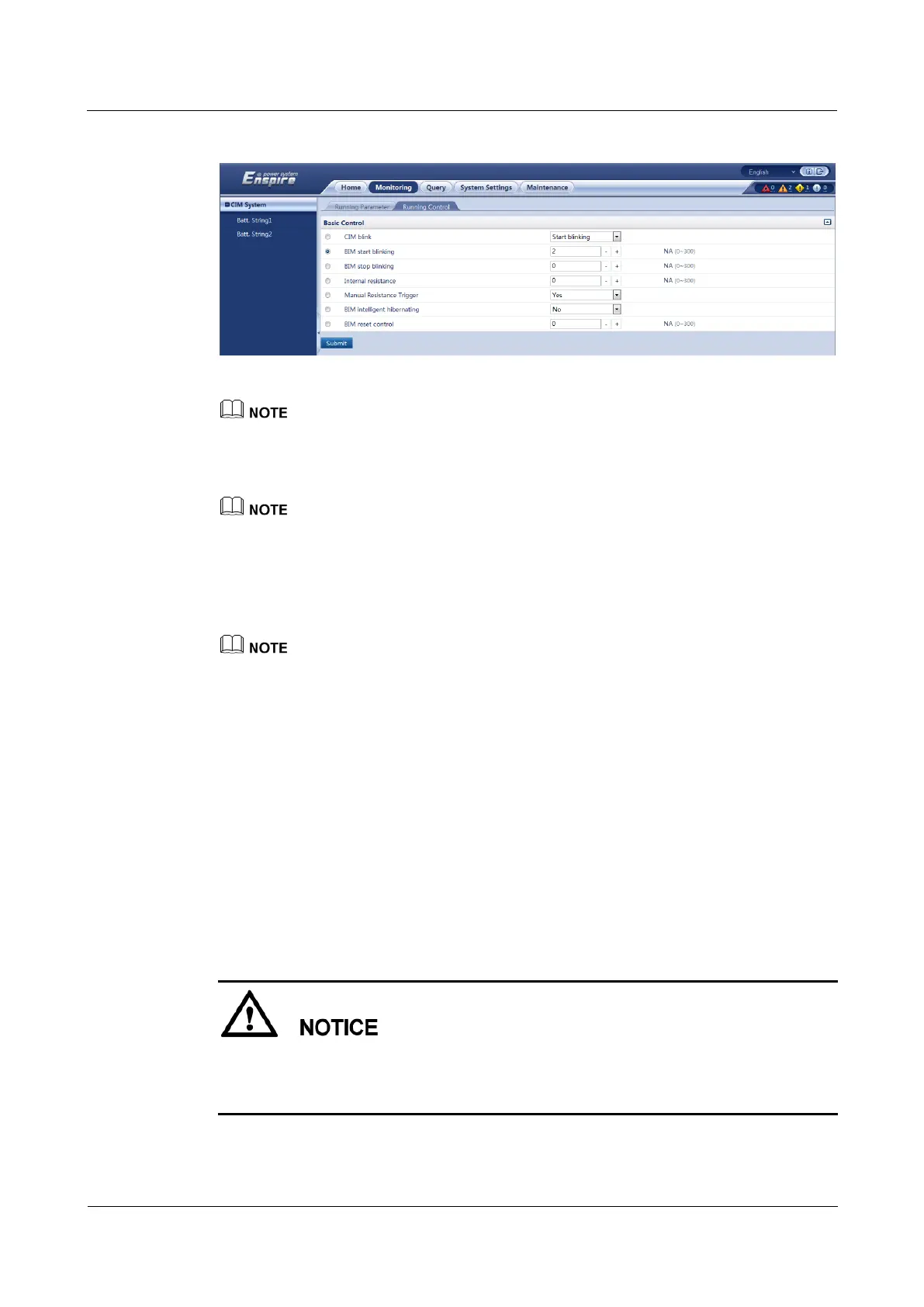FusionModule800 Smart Small Data Center
Maintenance Guide
Huawei Proprietary and Confidential
Copyright © Huawei Technologies Co., Ltd.
Figure 5-46 Setting the BIM blinking
If the BIM blinking function is successfully enabled, click BIM stop blinking and select the
corresponding battery number from the range of 0–300 to stop the BIM from blinking.
Step 7 Repeat Step 3–Step 6 until all replacement BIMs are successfully installed and networked.
After all faulty BIMs are replaced, the ALM indicator on the CIM turns off.
Step 8 Press the networking switch on the CIM for 2 seconds. When the RF_Z indicator on the CIM
and the RUN indicator on the BIM turn from blinking green at super short intervals to
blinking green at long intervals, the replacement is complete. If Step 6 fails, replace the BIM
again by following the instructions in this section.
By default, the BIM checks the battery internal resistance once every 24 hours. The red indicator is
steady on during the check. You can also choose Monitoring > CIM System > Running Control
on the WebUI and click Internal resistance to manually measure the battery internal resistance.
The battery internal resistance will change to an invalid value after power-off and then power-on
again.
The internal resistance can be measured only when the battery is being charged in float mode, the
charge current is less than 0.01 C, and no alarm is generated. A measurement can be performed at
least 45 minutes after the previous measurement ends.
----End
5.4.3 Replacing an ECC800 Main Control Module
Prerequisites
The ECC800 main control module is hot-swappable.
Before disconnecting cables from the ECC800 main control module, label the cables based
on the corresponding ports.
Tools: ESD wrist strap, ESD gloves, Phillips screwdriver, labels, marker