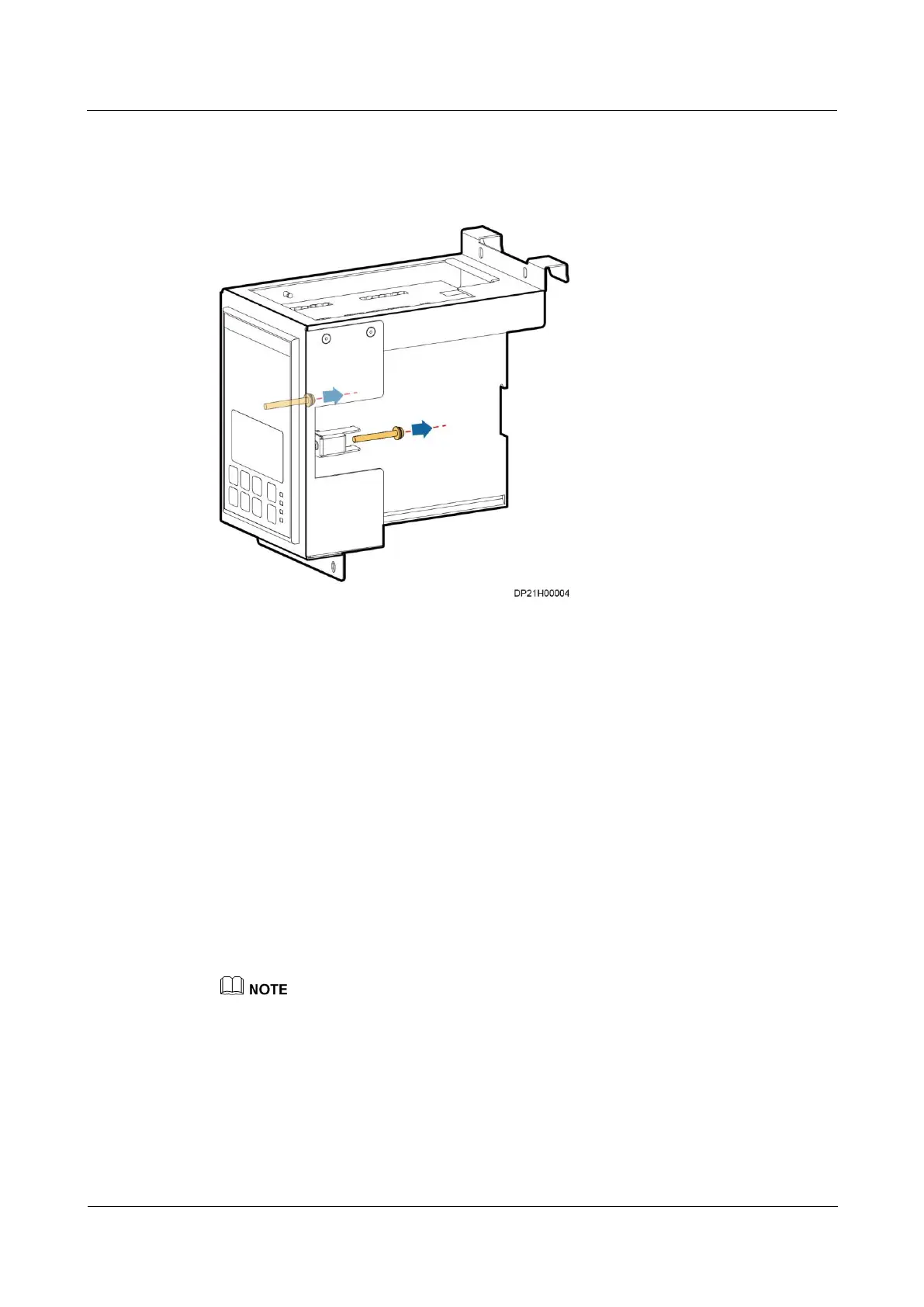FusionModule800 Smart Small Data Center
Maintenance Guide
Huawei Proprietary and Confidential
Copyright © Huawei Technologies Co., Ltd.
Step 5 Remove the screws securing the ATS controller and ATS conversion bracket, and remove the
faulty ATS controller, as shown in Figure 5-16.
Figure 5-16 Removing the conversion bracket of the ATS controller
Step 6 Install the new ATS controller on the ATS PDU by referring to the preceding steps.
Step 7 Reconnect cables to the ATS controller.
Step 8 Check whether the ATS controller generates abnormal alarms. Clear alarms if there is any.
Step 9 Reinstall the front panel on the ATS PDU, and close the front door of the cabinet.
----End
5.2.9 Replacing a Contactor
Prerequisites
Tools: electroprobe, insulation gloves, Phillips screwdriver, multimeter.
Materials: A spare contactor of the same model is available and functional.
The contactor is damaged or faulty and cannot work.
The figures are for reference only. The actual product appearance prevails.
Procedure
Step 1 Open the rear door of the Converged Cabinet.
Step 2 Remove the protective cover from the contactor.
Step 3 Disconnect the upstream fuse of the contactor.