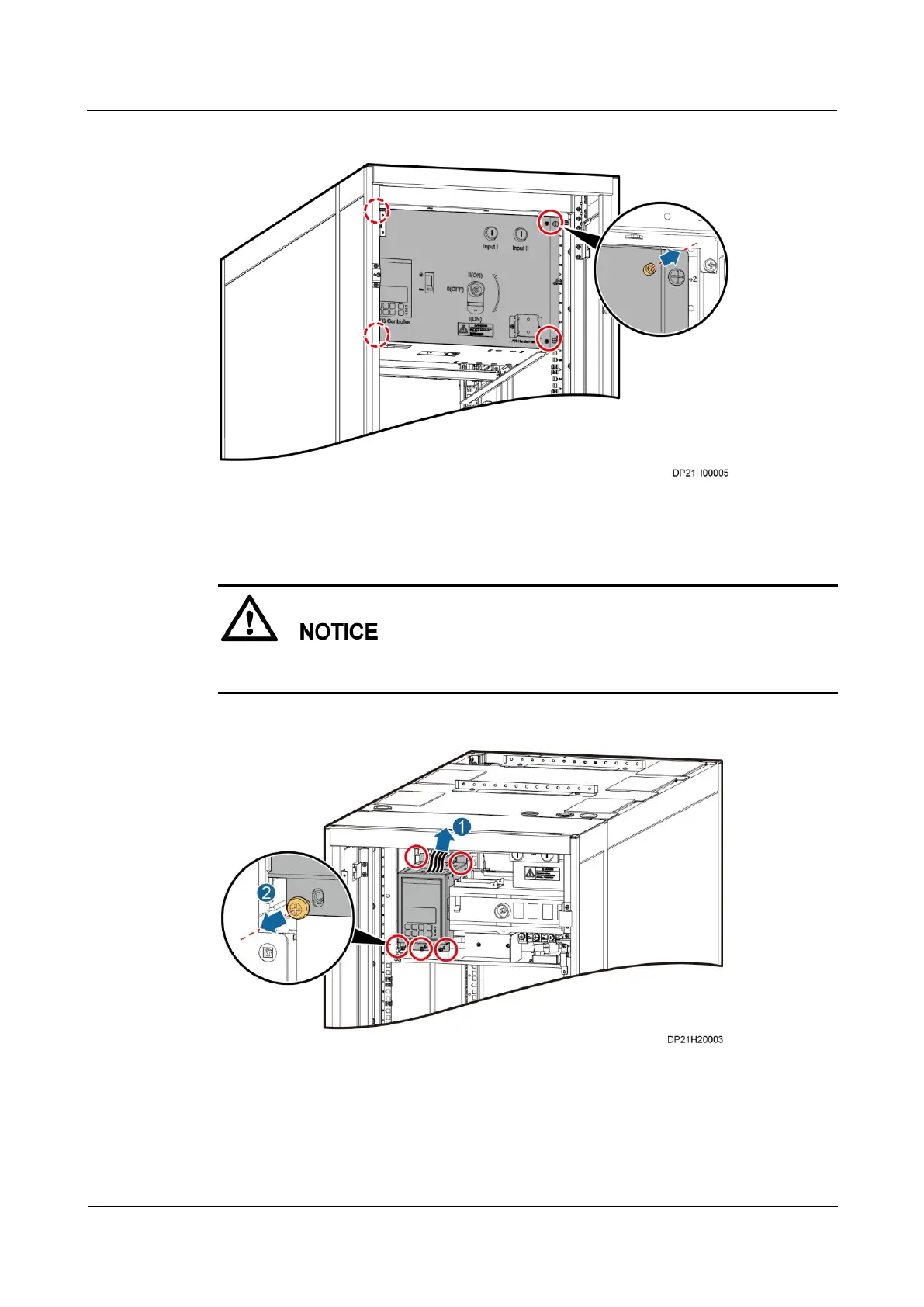FusionModule800 Smart Small Data Center
Maintenance Guide
Huawei Proprietary and Confidential
Copyright © Huawei Technologies Co., Ltd.
Figure 5-14 Removing the front panel from the ATS PDU
Step 3 Remove cables from the top of the ATS controller, as shown by (1) in Figure 5-15.
After removing cables, wrap exposed terminals with insulation tape and do not block cable
labels. If cable labels are blocked, cables may be connected incorrectly.
Figure 5-15 Removing an ATS controller
Step 4 Remove the screws securing the ATS controller and ATS PDU, as shown by (2) in Figure
5-15.