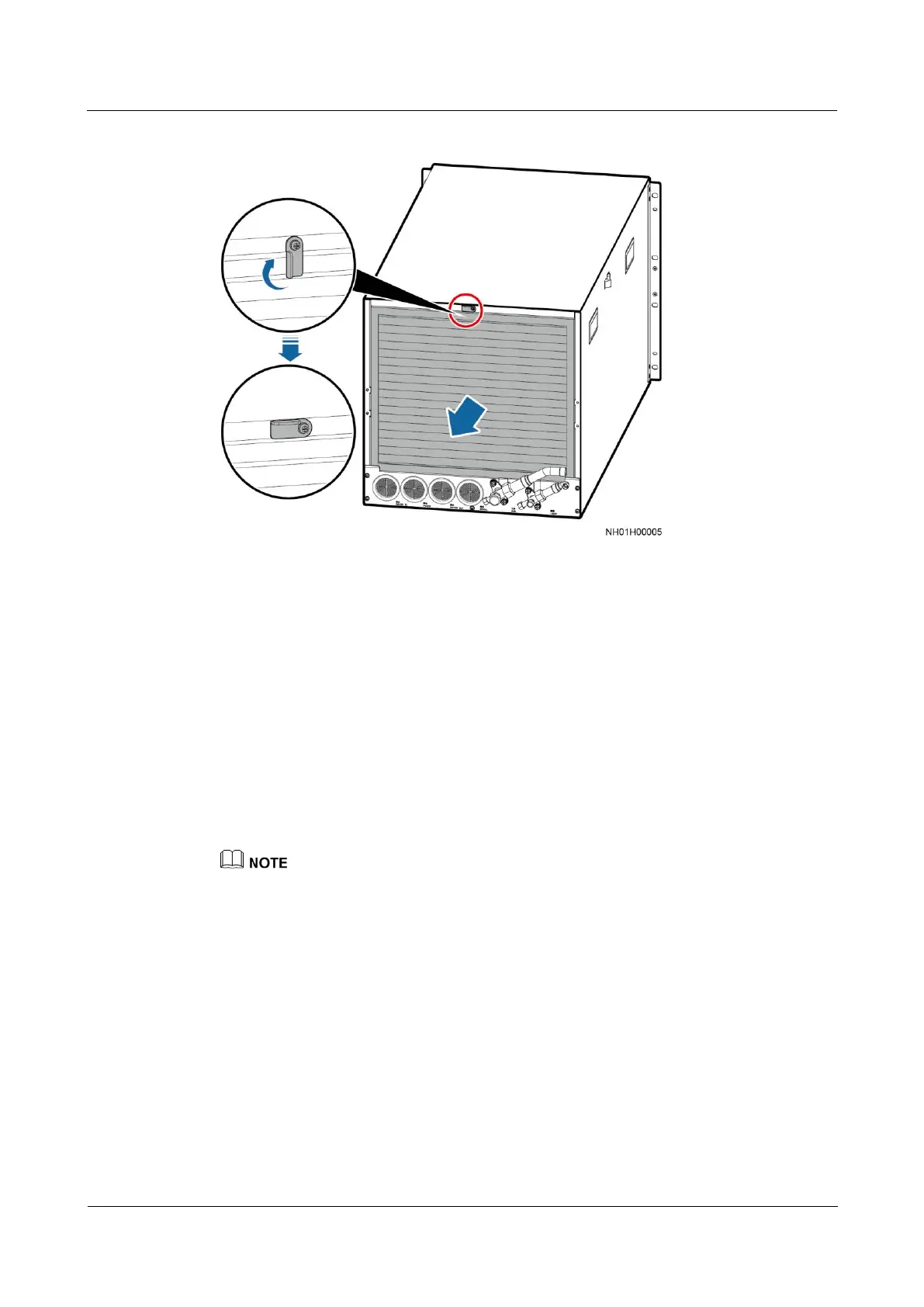FusionModule800 Smart Small Data Center
Maintenance Guide
Huawei Proprietary and Confidential
Copyright © Huawei Technologies Co., Ltd.
Figure 5-26 Removing a return air filter
Step 3 Install the new return air filter in the original position by performing the preceding steps in
reverse order.
Step 4 Clear up the air filter total runtime.
Method 1: Log in to the ECC800 mobile phone or pad app as admin.
a. Choose Home.
b. Tap the cabinet that houses the air conditioner in the micro-module view.
c. Tap the air conditioner to be set in the cabinet layout diagram.
d. Choose Real-time Data > Perf Maint, clear up the air filter total running time.
Method 2: Log in to the ECC800 WebUI as admin. Choose Monitoring > Air
Conditioner > NetCol5000-A0104 > Controls > Performance Maint Ctrl, clear up the
air filter total running time.
0104 in NetCol5000-A0104 is variable and subject to changes with the air conditioner connection
sequence. The displayed value prevails.
----End
5.3.1.2 Replacing an Indoor Fan
Prerequisites
Tools: Phillips screwdriver, diagonal pliers or scissors.
An indoor fan needs to be replaced.
A spare indoor fan of the same model is available and functional.