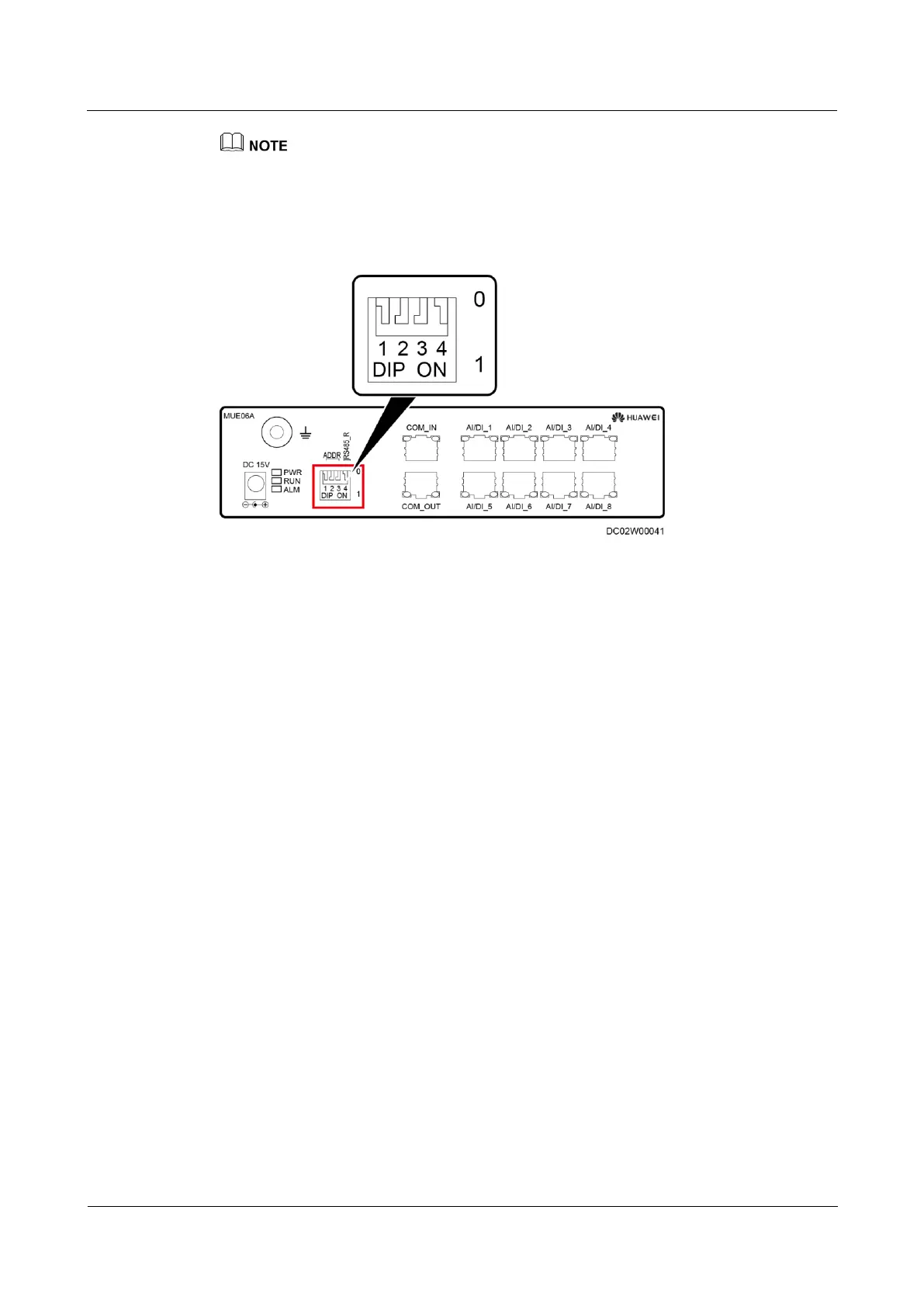FusionModule800 Smart Small Data Center
Maintenance Guide
Huawei Proprietary and Confidential
Copyright © Huawei Technologies Co., Ltd.
When installing a rack-mounted external AI/DI unit, choose appropriate long mounting ears delivered
with the external AI/DI unit.
Step 4 Set the address for the external AI/DI unit to 1.
Figure 5-59 Setting an address
Step 5 Connect cables to the new external AI/DI unit.
----End
5.4.10 Replacing a Camera
Prerequisites
Recommended tools and materials: inner hexagon screwdriver (delivered with the
product package), step ladder (2 m)
A dome camera needs to be replaced.
Spare dome cameras of the same model are available and functional.
Procedure
Step 1 Remove the front cover of the camera in the direction shown in Figure 5-60, and remove
screws on the front cover.
