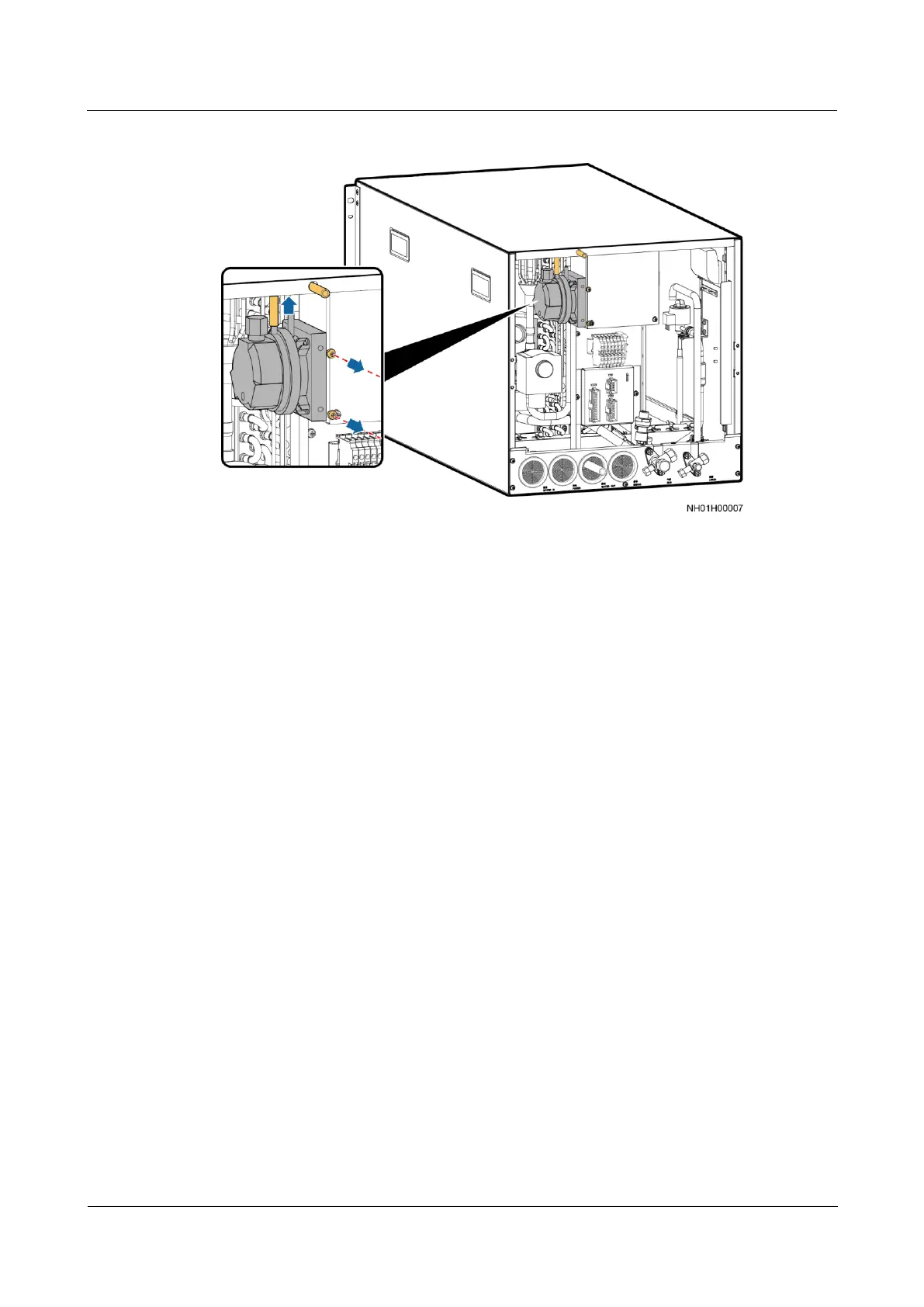FusionModule800 Smart Small Data Center
Maintenance Guide
Huawei Proprietary and Confidential
Copyright © Huawei Technologies Co., Ltd.
Figure 5-36 Removing a differential pressure switch
Step 5 Remove the differential pressure switch, and remove the screw from the cover.
Step 6 Remove the two screws from the cable and remove the cable.
Step 7 Remove the four screws securing the differential pressure switch, and take out the faulty
differential pressure switch.
Step 8 Set the pressure to 300 Pa for the new differential pressure switch.
Step 9 Install the new differential pressure switch in the original position by performing the
preceding steps in reverse order, and connect cables.
----End
5.3.1.10 Replacing a PSU
Prerequisites
A PSU needs to be replaced.
A spare PSU of the same model is available and functional.
Context
Power supply needs to be disconnected during PSU replacement.
When replacing a rectifier or main control module, you can refer to this section.
Figure 5-37 shows the front panel of an air conditioner control unit.