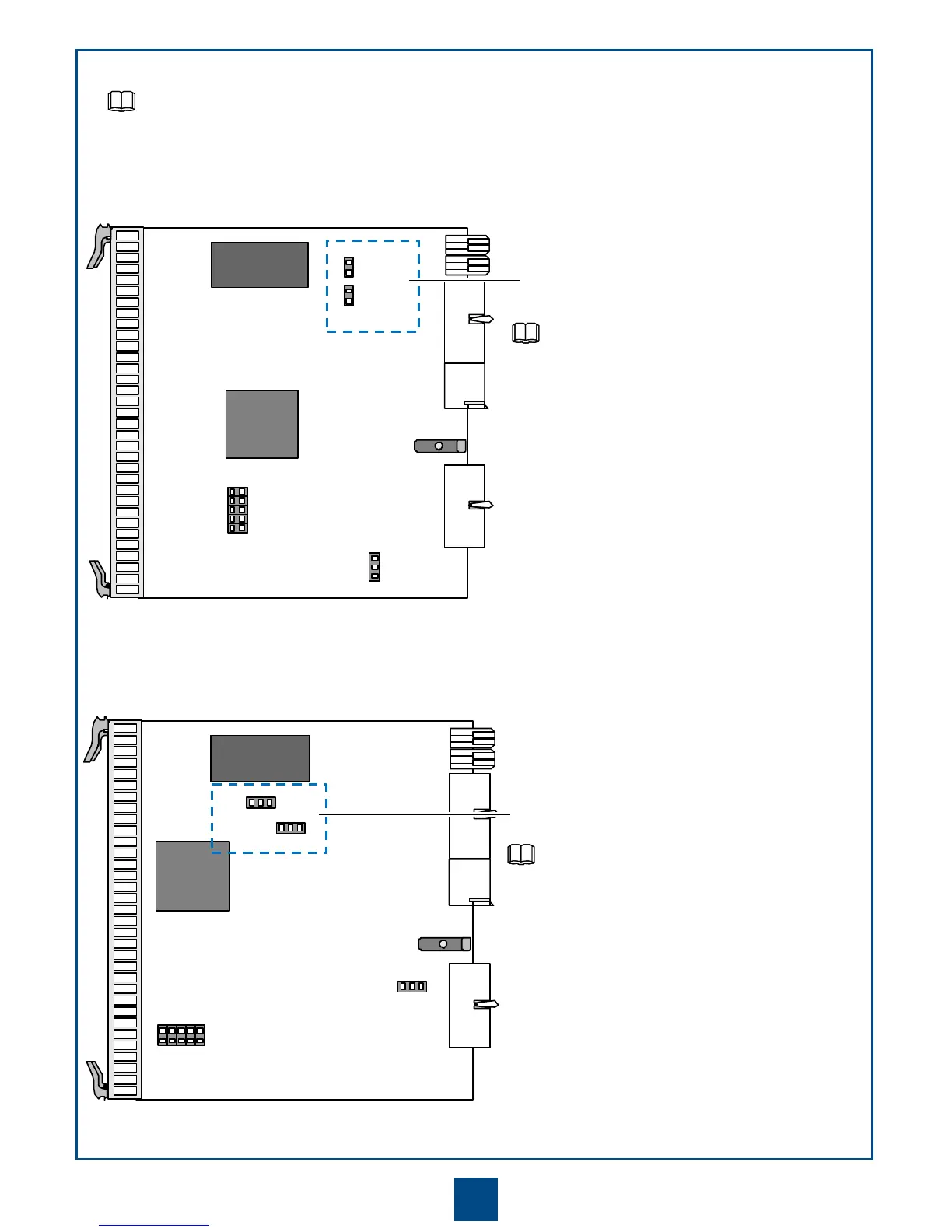11
Checking the Power Jumpers on the Board
Check the power jumper settings and modify the settings as required. By default, the power jumpers are capped.
• Position of the jumpers of the N4GSCC
To set the input voltage of the
equipment
When the jumpers are not capped, the equipment is
supplied with the –60 V power.
When the jumpers are capped, the equipment is
supplied with the –48 V power. It is the default state.
• Position of the jumpers of the N6GSCC
To set the input voltage of the
equipment
2–3 or jumpers are not capped: If jumper bits
(positions) 2 and 3 are capped or jumpers are not
capped, the equipment is supplied with the –60 V
power.
1–2: If jumper bits (positions) 1 and 2 are capped, the
equipment is supplied with the –48 V power. It is the
default state.
NOTE
NOTE
NOTE
