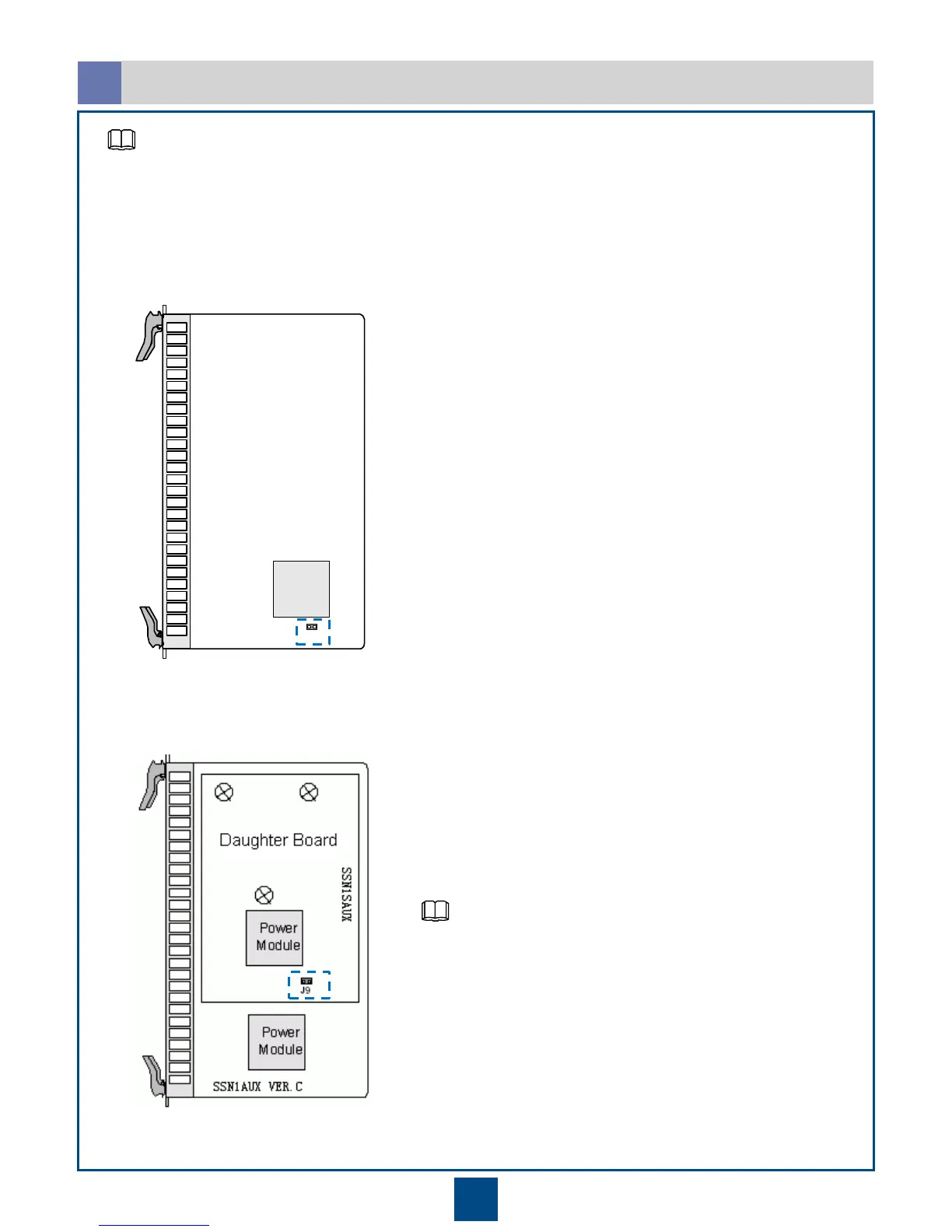12
Check the setting of the jumper J9. Modify the setting if required. By default, the jumper J9 is being capped.
Set the jumper J9 as follows:
To enable the subrack to work as the main subrack, cap the jumper J9.
To enable the subrack to work as the extended subrack, do not cap the jumper J9.
• Position of the jumpers of the N4GSCC
• Position of the jumpers of the N6GSCC
The AUX is available in two versions: version B and version C. For
the AUX of version C, jumper J9 is under the daughter board. You
can find it only after the daughter board is removed.
NOTE
NOTE
Checking Jumpers on the AUX
b
