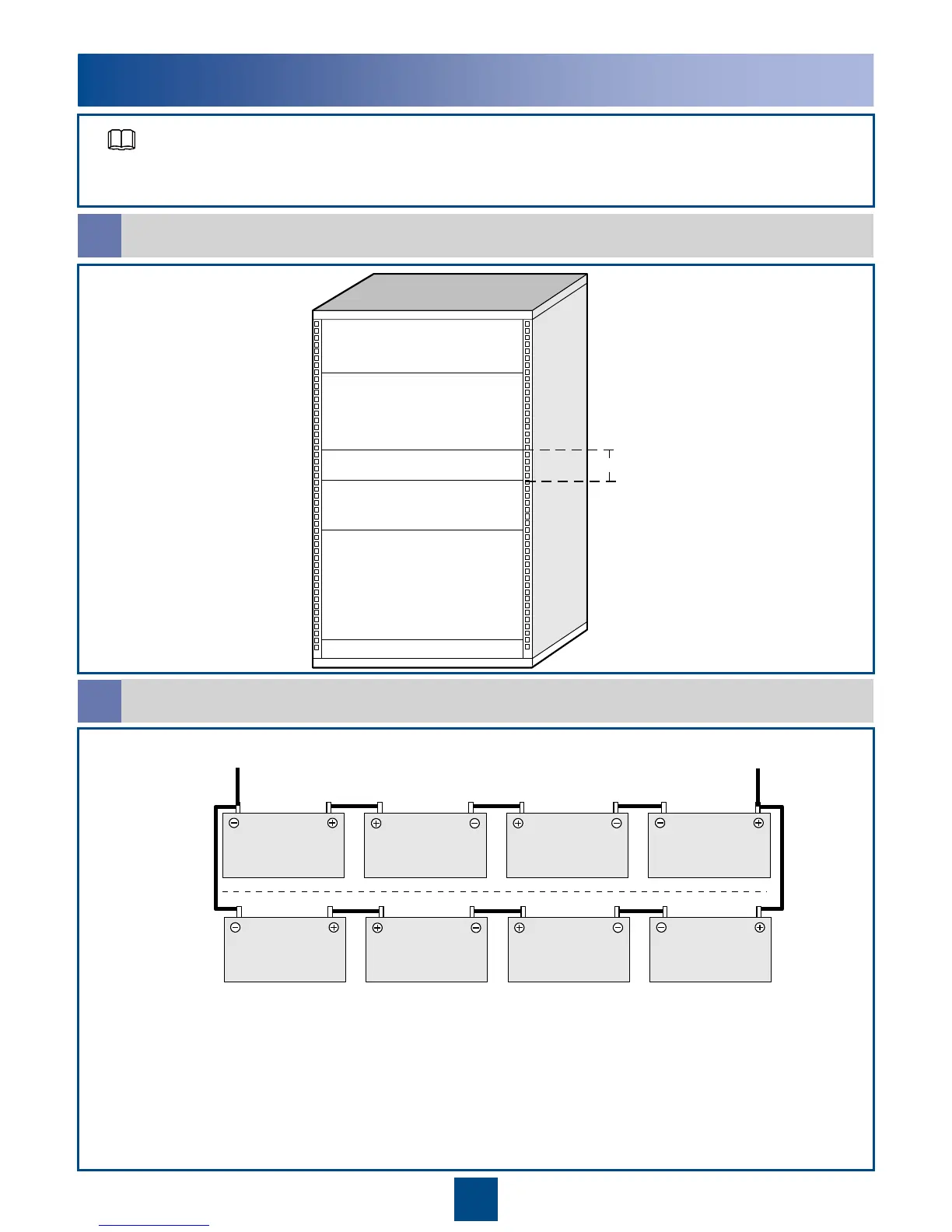23
10
Installing the UPM Power System
For the method of installing the ETP4890 UPM Power System, see the ETP4890 User Manual.
Installing Batteries
b
Connect four batteries in series and fix them on the lower-layer tray.
Connect four batteries in series and fix them on the upper-layer tray.
Connect the battery series in parallel.
Installation Position
a
