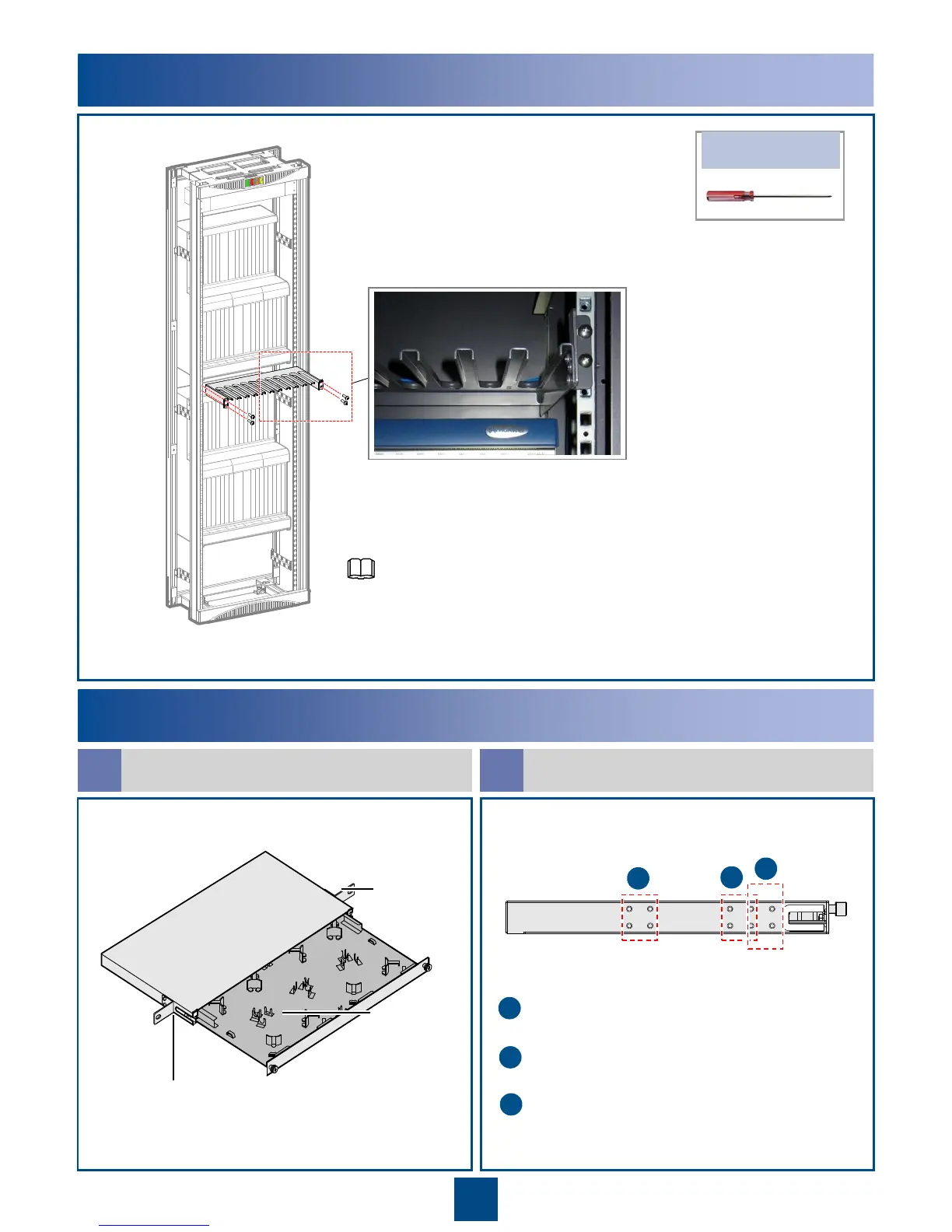13
Phillips screwdriver
Mounting ear
Fiber hole
Plate
Exterior of the Fiber
Management Tray
a
Positions of the Installation Holes
b
a
b
c
4
Installing Cable Distribution Plates
5
Installing Fiber Management Trays
A cable distribution plate is installed in a proper position above the subrack.
Holes for installing mounting ears of the N63B cabinet
Holes for installing mounting ears of the T63 cabinet
a
b
c
Holes for installing mounting ears of the N63E cabinet
NOTE
