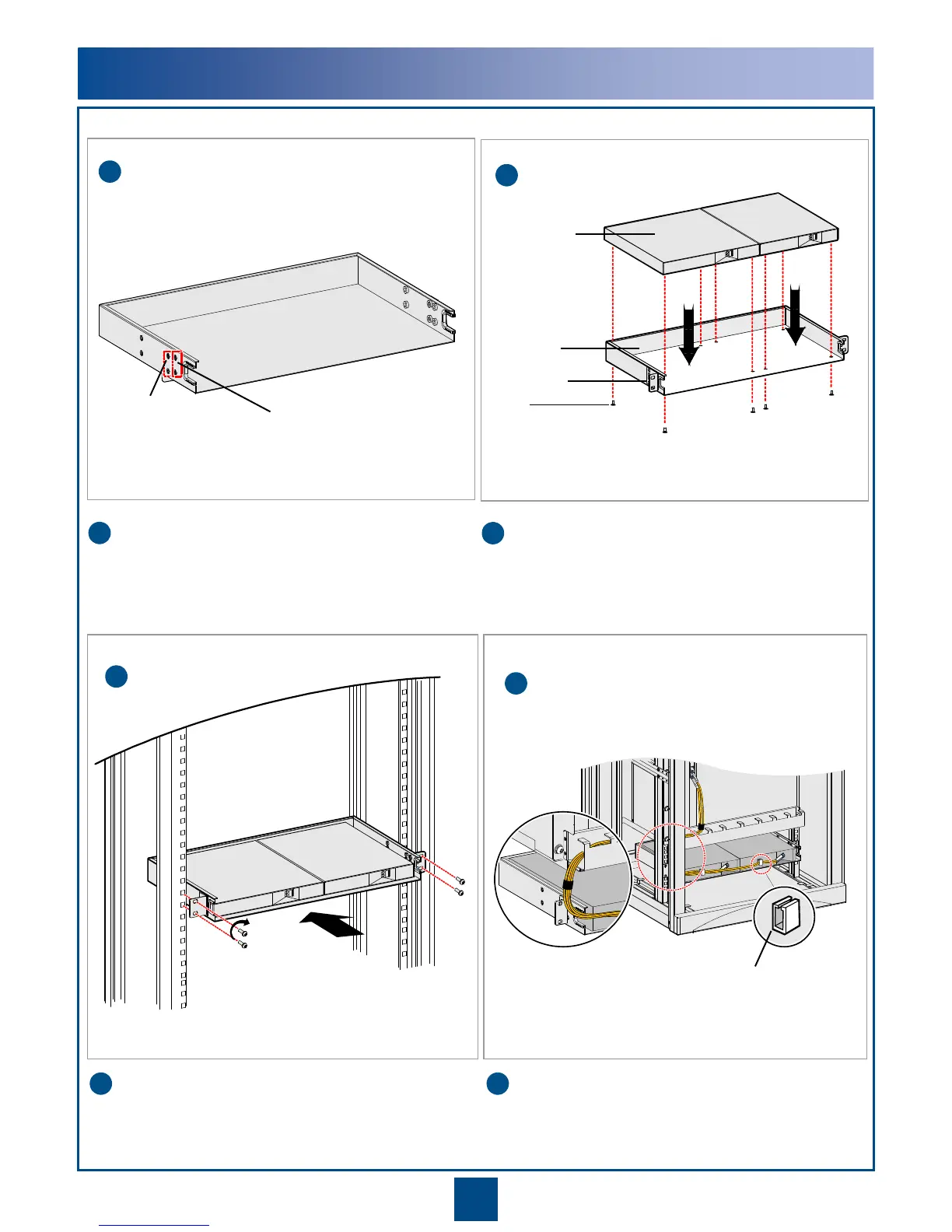22
1
2
Fix the mounting ears on the DCM frame.
Put DCMs on the frame and fix them with screws from
below. Each DCM needs four screws.
Fix the DCM frame on the columns of the cabinet with
panel fastener.
9
Installing the DCM
Installation holes of
the mounting ears of
the subrack in the
N63E cabinet
Installation holes of
the mounting ears of
the subrack in the
T63 cabinet
DCM
DCM frame
Mounting bracket
Screw
1
2
3
3
Cable clip
4
4
Lead the optical fibers out from the subrack. Run the
optical fibers downward along the fiber trough at the
cabinet side to the cabinet bottom. Pass the optical
fibers through the inlet at the side of the DCM frame.
