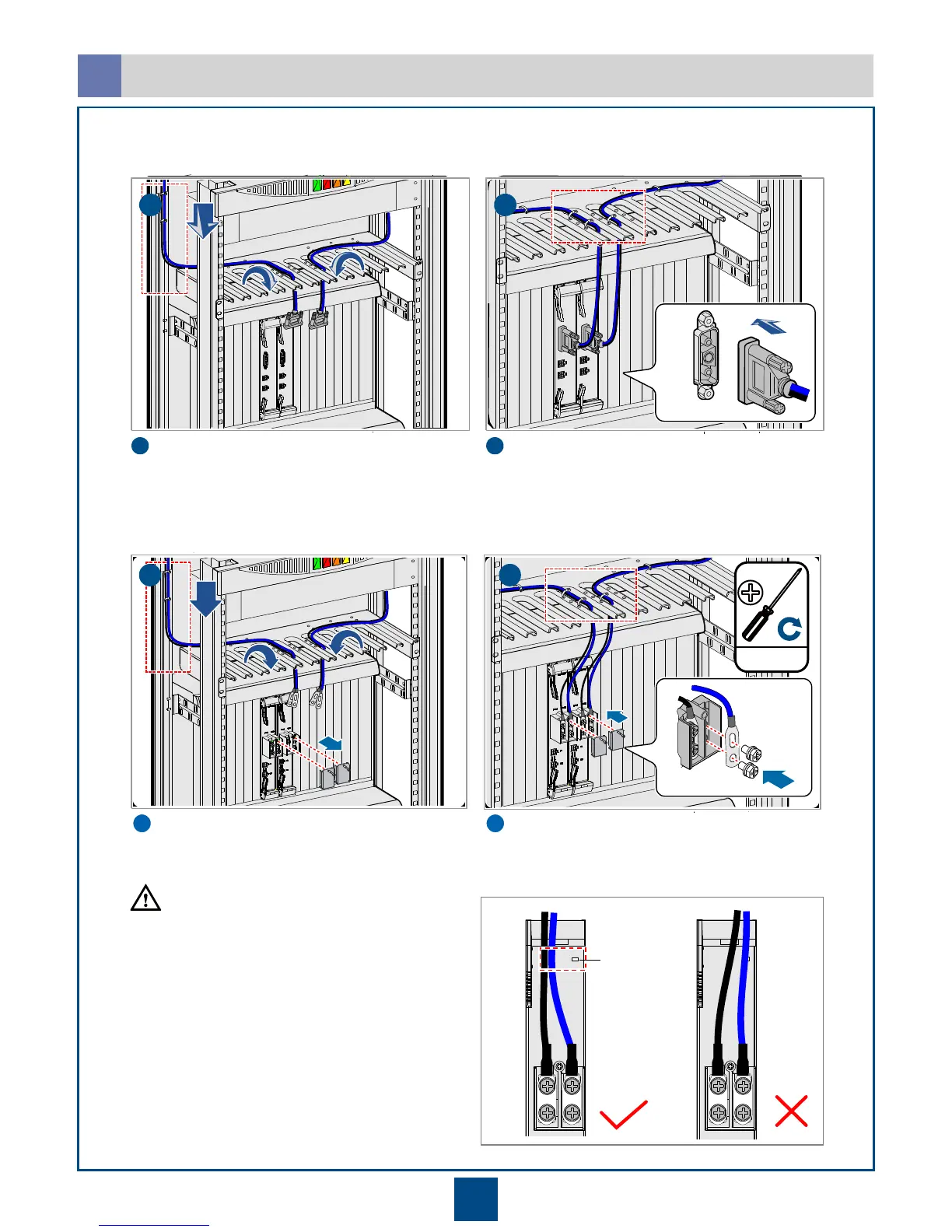Route the power cables for the subrack through
the cable distribution plate to the PIU board.
Connect the power cables for the subrack to the
PIU board.
Route the power cables for the subrack
through the cable distribution plate and bind
these power cables using binding straps.
Route the power cables for the subrack through
the cable distribution plate to the PIU board.
Connect the power cables for the subrack to
the PIU board.
• Installing power cables for the N1PIU\N1PIUA
• Installing power cables for the N1PIUB
When routing the power cables for the
T1PIUB, do not block the power indicator (as
shown in the figure on the right side).
Power indicator
50±5 Kgf.cm
M6
CAUTION
Screws for connectors of the PIU input power
cables must be fastened.
