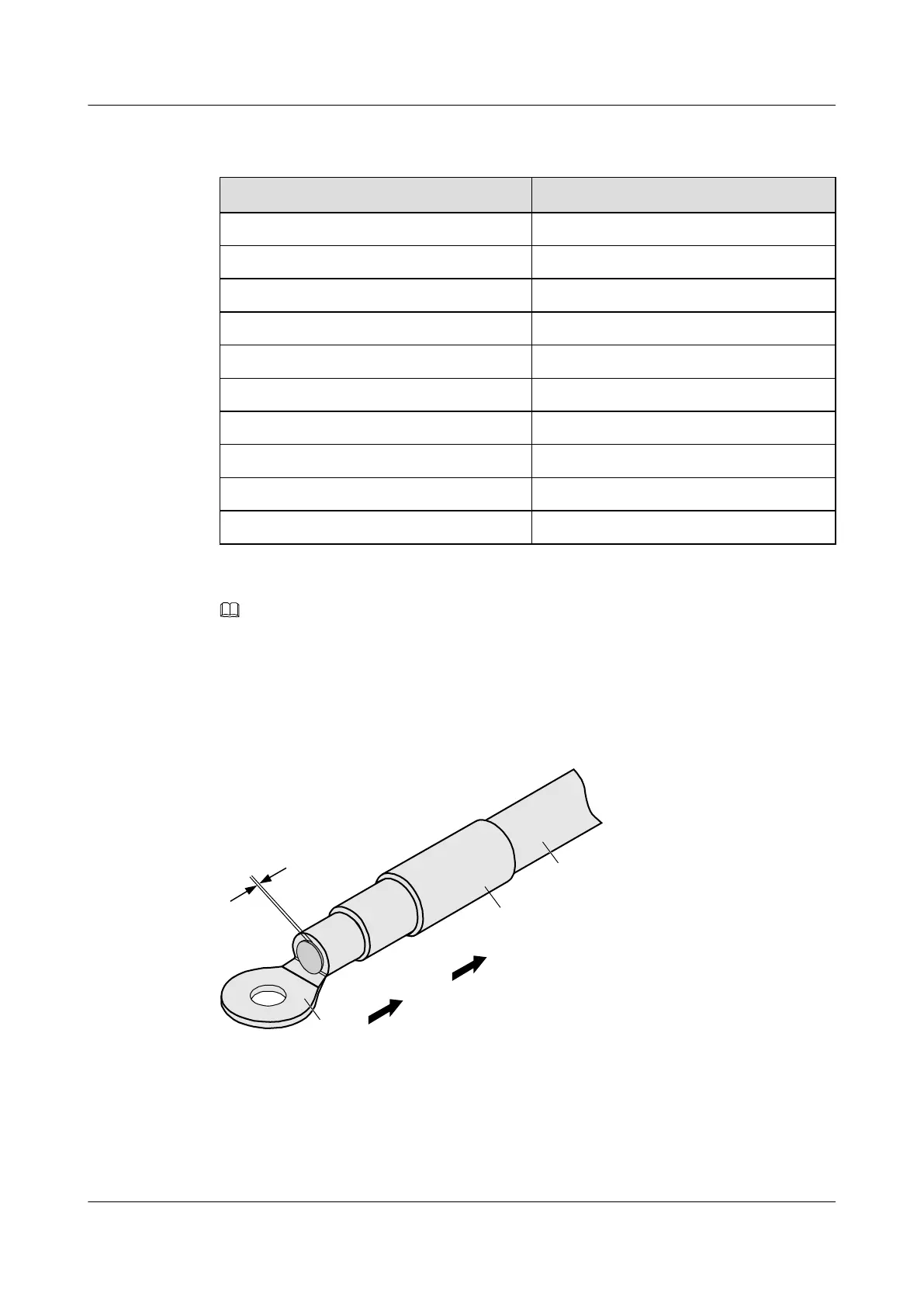Table A-3 Mapping between the cross-sectional area and the length of the insulation layer to
be peeled off (L1)
Cross-Sectional Area (mm
2
)
L1 (mm)
1 7
1.5 7
2.5 7
4 8
6 9
10 11
16 13
25 14
35 16
50 16
NOTE
If you peel off the insulation layer off the power cable properly on site, you can compare the cable with
the connector to be crimped.
Step 3 Insert the bare conductor of the power cable into the OT terminal B, and then press the OT
terminal close to the insulation layer C, as shown in Figure A-7.
Figure A-7 Installing heat shrink tubing and bare crimping terminal
SmartAX MA5612 Multi-service Access Module
Maintenance Guide A Appendix
Issue 01 (2012-07-25) Huawei Proprietary and Confidential
Copyright © Huawei Technologies Co., Ltd.
273
