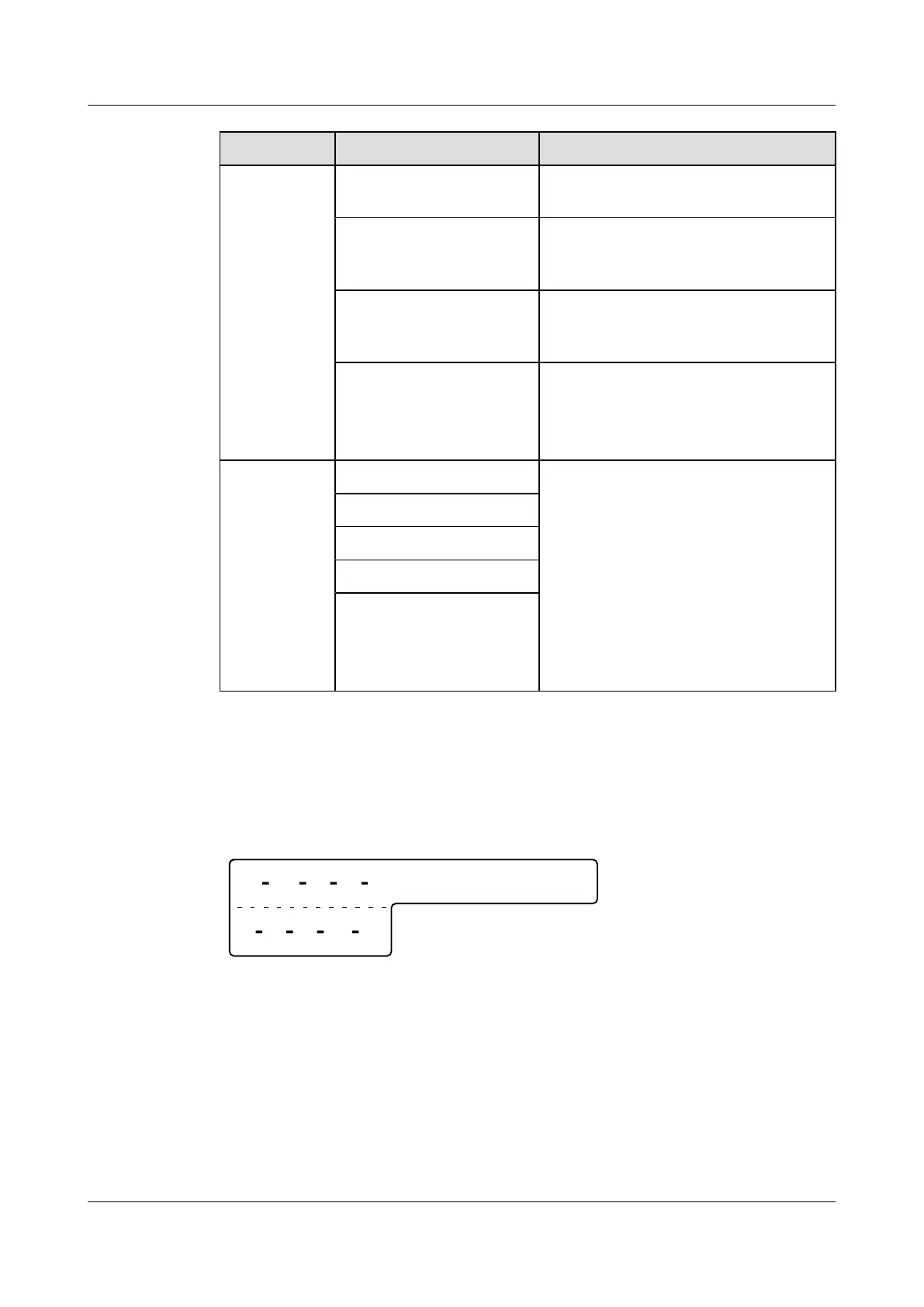Content Meaning Example
B: Subrack number The subracks are numbered from bottom to
top. 01 indicates the lowest subrack.
C: Slot number The slots are numbered from left to right
and from top to bottom. 01 indicates slot 5
of the subrack.
D: Optical port number The optical port is numbered from left to
right and from top to bottom. 05 indicates
the fifth optical port.
R: Optical receiving
interface
T: Optical transmitting
interface
-
MN-B-C-D-R/
T
MN: Cabinet number It is the same as the preceding example.
When the local cabinet and the opposite
cabinet are not in the same telecommunica-
tions room, MN indicates the name of the
telecommunications room.
B: Subrack number
C: Slot number
D: Optical port number
R: Optical receiving
interface
T: Optical transmitting
interface
Example of the Label on the Optical Fiber Connecting Two Cabinets
Figure A-57 shows the label on the optical fiber connecting two cabinets.
Figure A-57 Example of the label on the optical fiber connecting two cabinets
TO:
01 05 05 R
G01
01
01
01
T
A01
l "A01-01-05-05-R" indicates that one end of the optical fiber is connected to the optical
receiving interface 05 in slot 05, subrack 01 in the cabinet in row A, column 01.
l "G01-01-01-01-T" indicates that the other end of the optical fiber is connected to optical
transmitting interface 01 in slot 01, subrack 01 in the cabinet in row G, column 01.
SmartAX MA5612 Multi-service Access Module
Maintenance Guide A Appendix
Issue 01 (2012-07-25) Huawei Proprietary and Confidential
Copyright © Huawei Technologies Co., Ltd.
306
