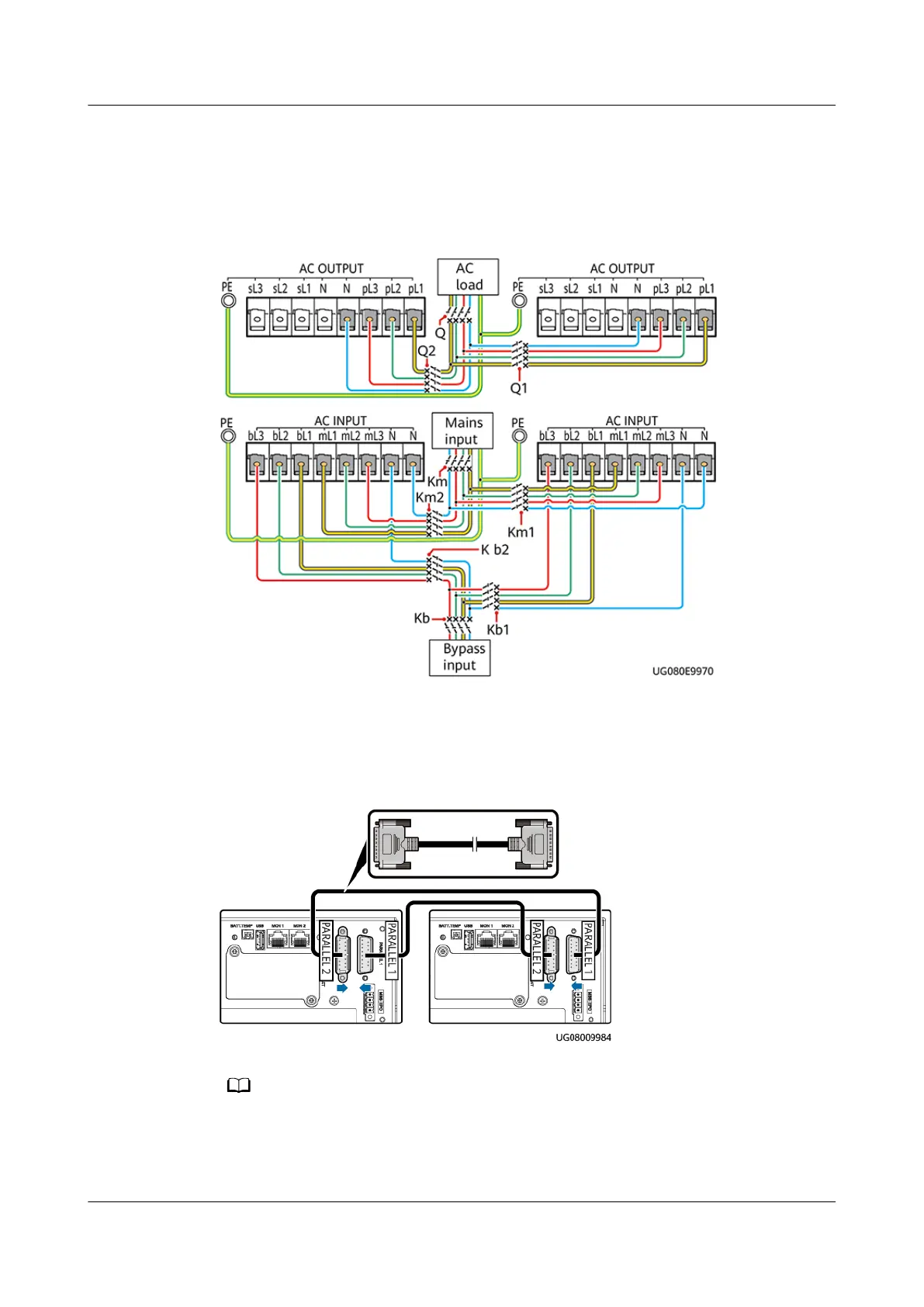Procedure
Step 1 Install power cables.
Figure 6-15 Parallel system wiring diagram of 15 kVA/20 kVA UPSs (three-phase
input three-phase output, two power sources, without a PDU)
Step 2 Install parallel communications cables.
Figure 6-16 Parallel communications cables
For details about how to install cables for the parallel system, see the
UPS2000-G-(15 kVA–
20 kVA) Quick Guide
.
----End
UPS2000-G-(6 kVA–20 kVA)
User Manual (Lead-Acid Battery) 6 Operations
Issue 23 (2024-03-15) Copyright © Huawei Digital Power Technologies Co., Ltd. 129