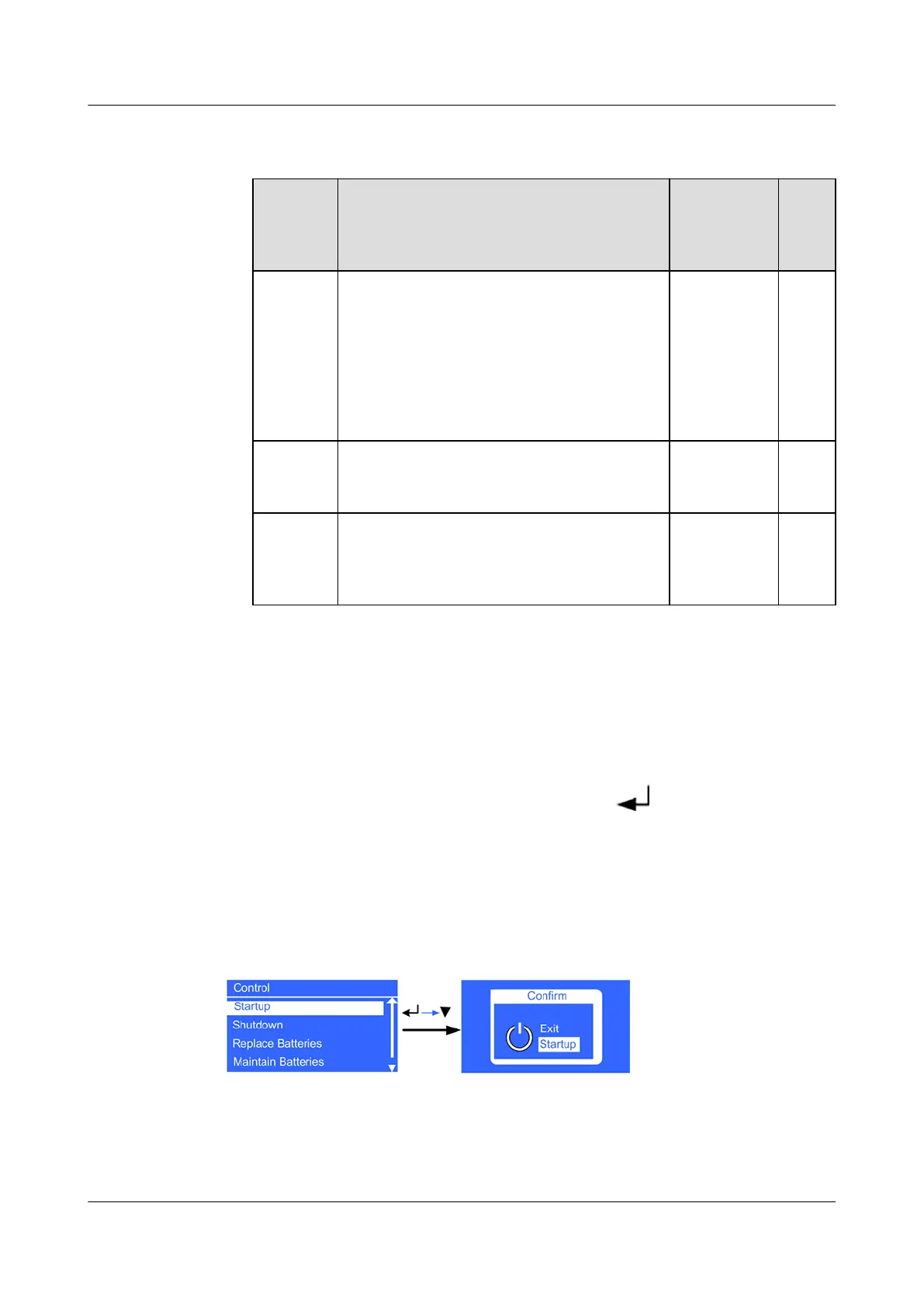Table 5-36 Shallow Discharge screen (UPS2000-G-6KRTS/UPS2000-
G-10KRTS/UPS2000-G-15KRTL/UPS2000-G-20KRTL)
Item Description Default
Value
Valu
e
Rang
e
Test
noticati
on
Species whether to periodically send
shallow discharge notications. The
options are Disabled and Enabled. The
default value is Disabled. If the value is
set to Enabled, the system sends shallow
discharge test notications at specied
intervals. The parameter is congurable
in any mode.
Disabled Disa
bled,
Enab
led
Time
interval
Species the time interval for shallow
discharge tests. The parameter is
congurable in any mode.
60 days 30–
90
days
Discharg
e ratio
Species the proportion of the discharge
capacity to the total discharge capacity.
The parameter is congurable in any
mode.
20% 10%
–
50%
5.6.3.5 Restoring Factory Settings
You can restore factory settings after the inverter shuts down.
5.6.4 Control
On the Main Menu screen, select Control, and press . The Control screen is
displayed.
Startup
The Startup menu allows you to start the inverter.
Figure 5-43 Startup screen
Shutdown
The Shutdown menu allows you to shut down the inverter.
UPS2000-G-(6 kVA–20 kVA)
User Manual (Lead-Acid Battery) 5 Control Panel
Issue 23 (2024-03-15) Copyright © Huawei Digital Power Technologies Co., Ltd. 108