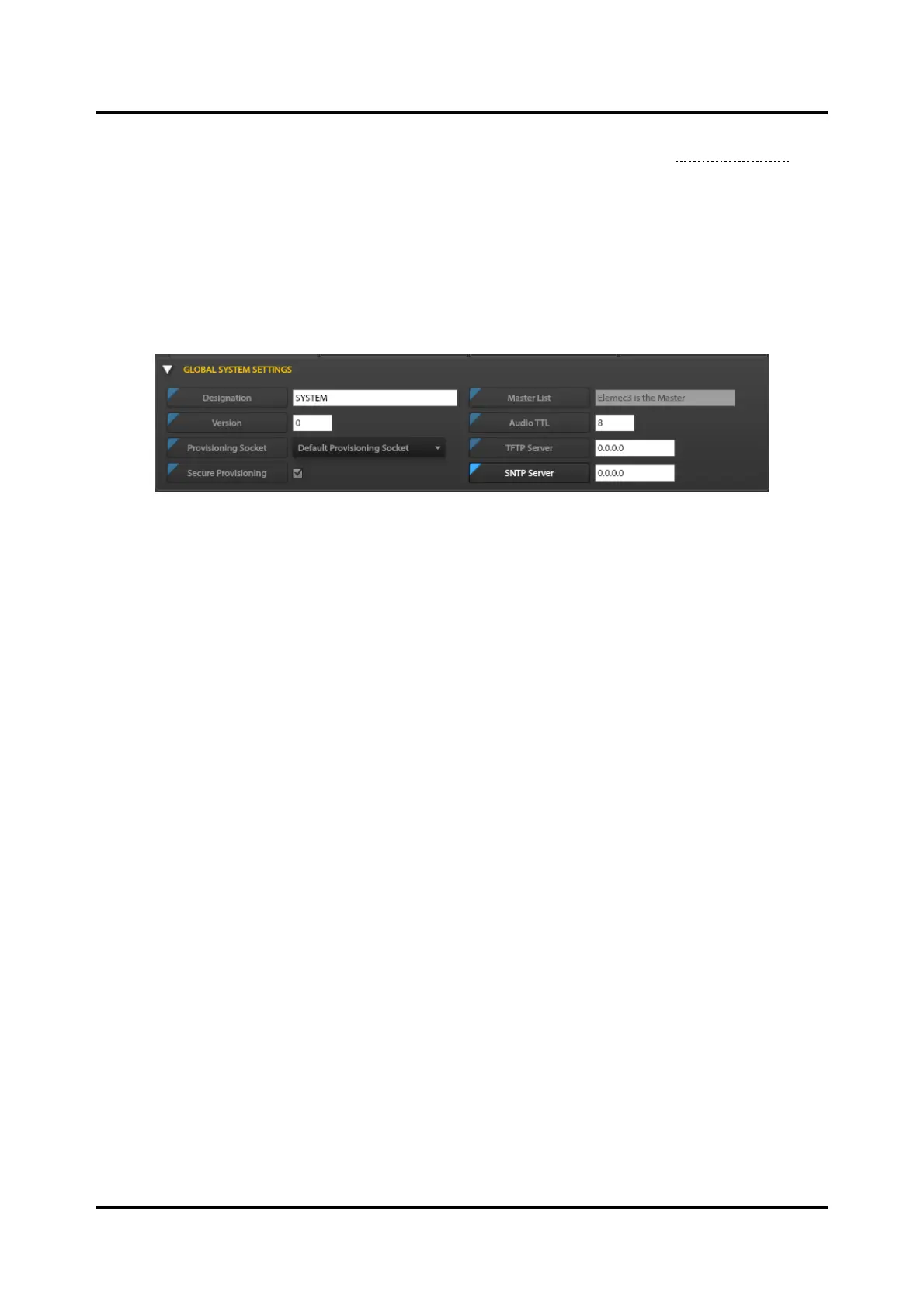Pub. 42004-550A
Elemec3 Console Manual—Version 3.0 Page 99 of 114
P:\Standard IOMs - Current Release\42004 Instr. Manuals\42004-550A.docx
09/20
Collapsed Parameter Panes—Collapsed parameter panes display below the selected profile. Click the
expand arrow to open the pane containing parameters needing modification (see the Parameter Panes
section for information on the settings in each parameter group).
Parameter Panes
Global System Settings Pane
The GLOBAL SYSTEM SETTINGS parameter pane contains settings that apply to the entire system and are
only included on the SYSTEM panel in the configuration. The flags on the field names are grayed
slightly to indicate the current settings are system default settings.
Figure 108. Global System Settings Pane
Parameters:
Designation—string value indicating the name of the SP2 system. A network can have only one system
designation.
Version—current configuration version. It is important to update the VERSION parameter in the
configuration file by one whenever making a change to the configuration. The SP2 stations use this in
conjunction with the CRC of the file to determine whether to use and save these parameters.
Provisioning Socket—multicast channel for communication among SP2/SVS/HUBBCOM stations. The
E3 Console configures this parameter.
Secure Provisioning—setting is for compatibility with stations having firmware earlier than version
3.2.0. Selected for E3 operation.
Master List—E3 is the Master configured by the E3 Console.
Audio TTL—(Time to Live) determines the number of routers that audio data will traverse before being
discarded (Valid settings: 1 to 255).
TFTP Server—IP address of the TFTP server in IPv4 format.
SNTP Server—IP address of the time server in IPv4 format.