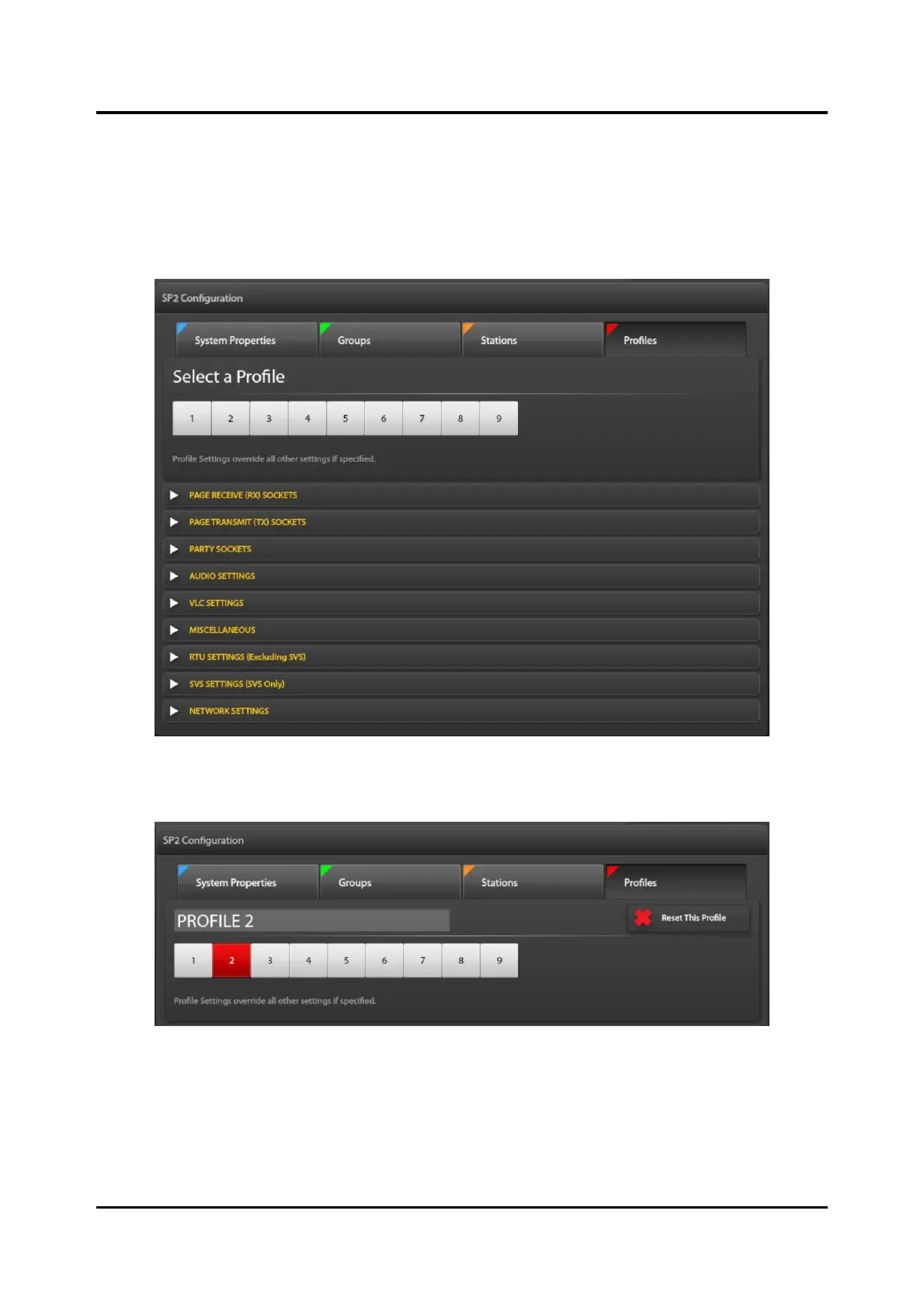Pub. 42004-550A
Elemec3 Console Manual—Version 3.0 Page 98 of 114
P:\Standard IOMs - Current Release\42004 Instr. Manuals\42004-550A.docx
09/20
Profiles Panel
Assign profiles to groups and stations. Apply profile settings to a station or group of stations on the
[GROUP] and/or [STATION] panels in the configuration.
NOTE: Configuration changes to any parameter implemented in a profile override the previously set
value for all parameters assigned in the profile.
Figure 106. Manage Profiles Panel
Select a Profile—Click on a profile number to select it.
Figure 107. Profile Selected
Profile 2—The currently selected profile, at the top of the MANAGE PROFILES panel. The box selected
containing the profile number is red.
Reset This Profile—removes all changes made to this profile.