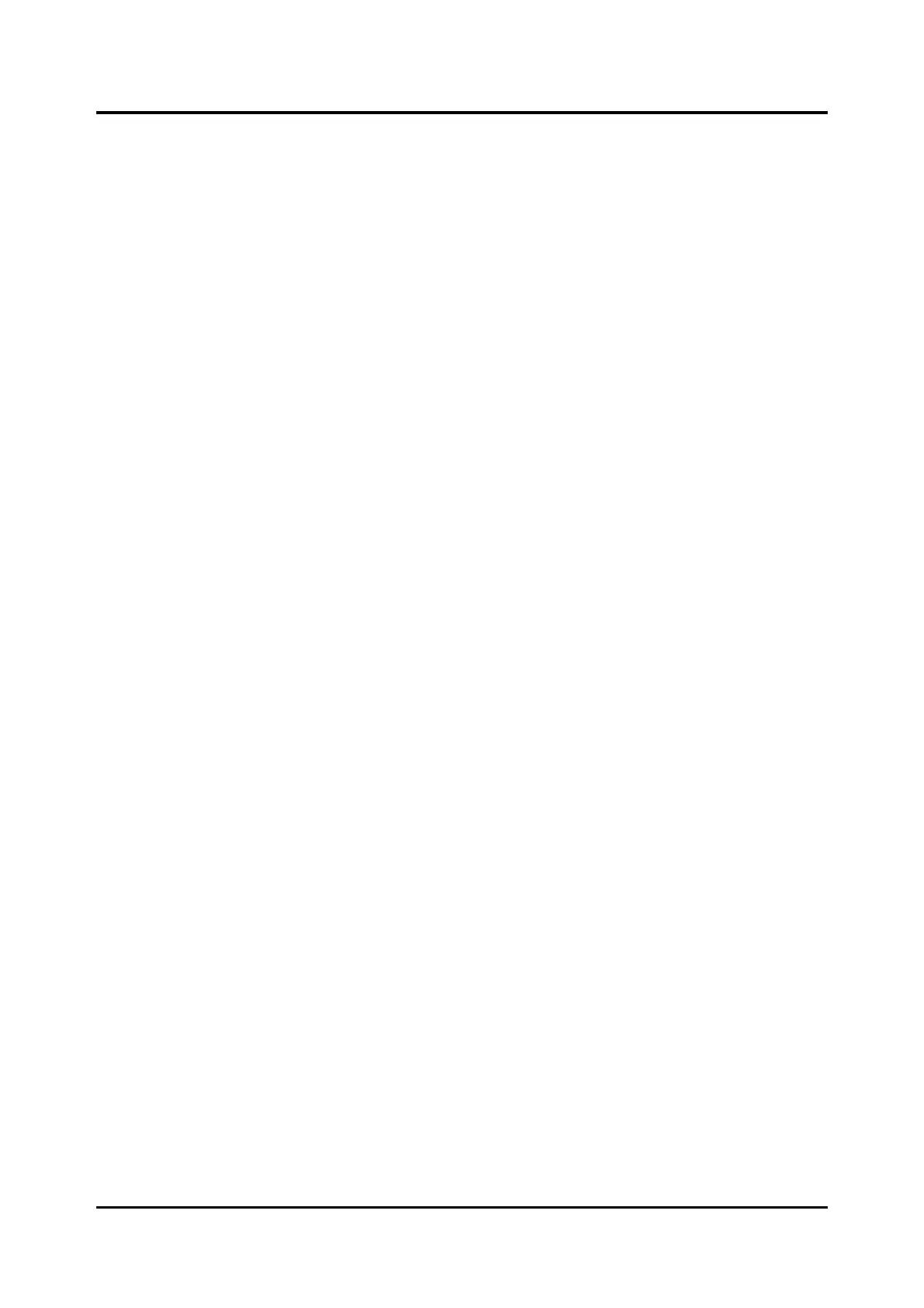Pub. 42004-550A
Elemec3 Console Manual—Version 3.0 Page 102 of 114
P:\Standard IOMs - Current Release\42004 Instr. Manuals\42004-550A.docx
09/20
Microphone Volume—sets the handset microphone gain in decibels (dB).
Valid settings: −12, −6, 0, 6, 12, 18, 24, 30
NOTE: Specify this setting here to override the microphone volume potentiometer adjustment on all SP2
stations.
Receiver Volume—sets the handset receiver volume. The value stored represents the amplitude in
millivolts (mV)
RMS
.
Valid settings: 100, 125, 150, 175, 200, 225, 250, 275, 300, 325, 350
NOTE: Specify this setting here to override the receiver volume potentiometer adjustment on all SP2
stations.
Headset Volume—sets the volume of the headset receiver. The value stored represents the amplitude in
millivolts (mV)
RMS
.
Valid settings: 75, 100, 125, 150, 175, 200
NOTE: Specify this setting here to override the headset volume potentiometer adjustment on all SP2
stations.
Amplifier Volume—sets the audio volume level of the output amplifier for page lines configured for
speaker output. The value stored represents the power output of the station amplifier in watts (RMS).
Valid settings: .008, .016, .032, .063, .125, .25, .5, 1, 2, 4, 9, 14, 18, 24, 30
NOTE: Specify this setting here to override the headset volume potentiometer adjustment on all SP2
stations.
600 Ohm Out Volume—sets the audio level of the 600-ohm audio output for page lines configured for
600-ohm output. The value entered represents the amplitude in millivolts (RMS). If the Page
Destination parameter is set to BOTH then the value stored in the Amplifier Volume parameter overrides
this setting.
Valid Settings: 100, 200, 300, 500, 700, 775, 900, 1000
NOTE: setting this parameter in the configuration file overrides any adjustments made to the
potentiometer on the SP2 PCBA.
POE Volume—Volume setting for stations powered via PoE.
Valid Settings: 0, .008, .016, .032., 063, .125, .25., .5, 1, 2, 4, 10, 12, 14, MAX
Mutes
MUTE1…MUTE6—these parameters implement feedback prevention by mutually muting stations close
to the transmitting station. Configure the parameters with the last four octets of the MAC addresses of the
stations that cause feedback. Format: 00:00:00:00
ALS Settings
Enable ALS—enables the ambient level sensing (Smart Volume) feature on SP2 stations. Valid settings
are:
• TRUE—Smart Volume is enabled
• FALSE—Smart Volume is disabled
ALS_OFFSET—speaker broadcast volume level above the measured ambient noise level. The value
entered represents the offset in decibels (dBA).
Valid settings are: 10 dB to 80 dB SPL
