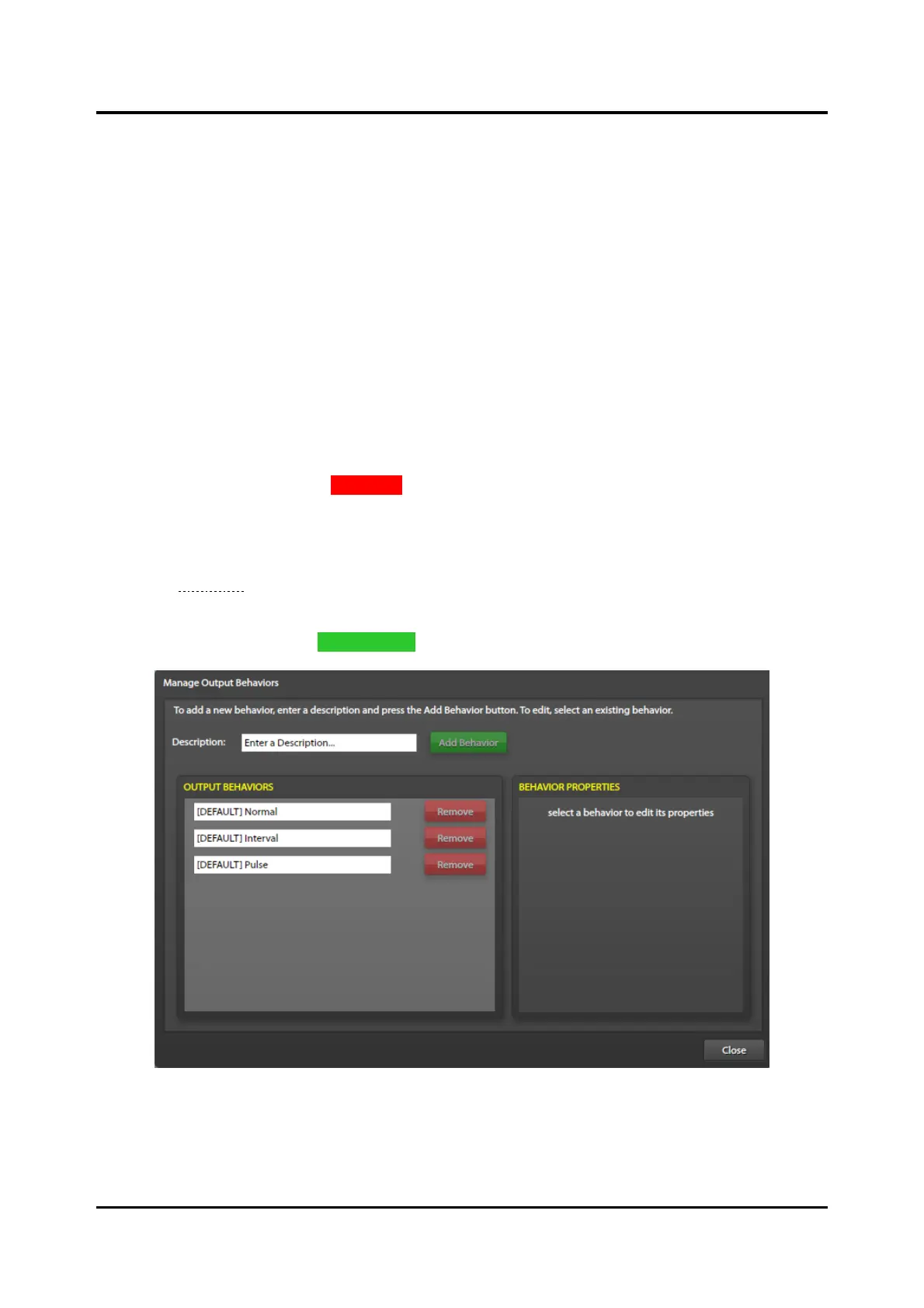Pub. 42004-550A
Elemec3 Console Manual—Version 3.0 Page 52 of 114
P:\Standard IOMs - Current Release\42004 Instr. Manuals\42004-550A.docx
09/20
Inhibit Group Description—unique descriptive name of the inhibit group.
Available Inputs Pane
Select enabled input contacts on the I/O controller cards listed in the AVAILABLE INPUTS pane for addition
to the ASSIGNED list. The AVAILABLE INPUTS drop-down list displays only the I/O controller cards’
enabled contacts.
Assigned Pane
1. Select an input from the AVAILABLE INPUTS list in the left pane.
2. Click the right arrow button to add the input to the group.
The selected input moves to the ASSIGNED list on the right.
To remove entries:
3. Select the input from the assigned pane.
4. Click the left-arrow button to move them back to the AVAILABLE INPUTS list.
To remove all list elements, click CLEAR ALL.
Output Behaviors
Click the OUTPUT BEHAVIORS button in the lower right corner of the I/O CONTROLLERS SUMMARY
screen (see Figure 47) to configure output behaviors on the MANAGE OUTPUT BEHAVIORS screen.
Output behaviors allow for customization and creation of output timing properties. There are three
default behaviors; Normal, Interval, and Pulse that can be modified but not deleted from the system.
Create new behaviors using the ADD BEHAVIOR button.
Figure 55. Manage Output Behaviors
Normal—output is either ON or OFF. (The initial delay setting delays the transition to active; the
holdover delay setting delays the transition to idle.)
