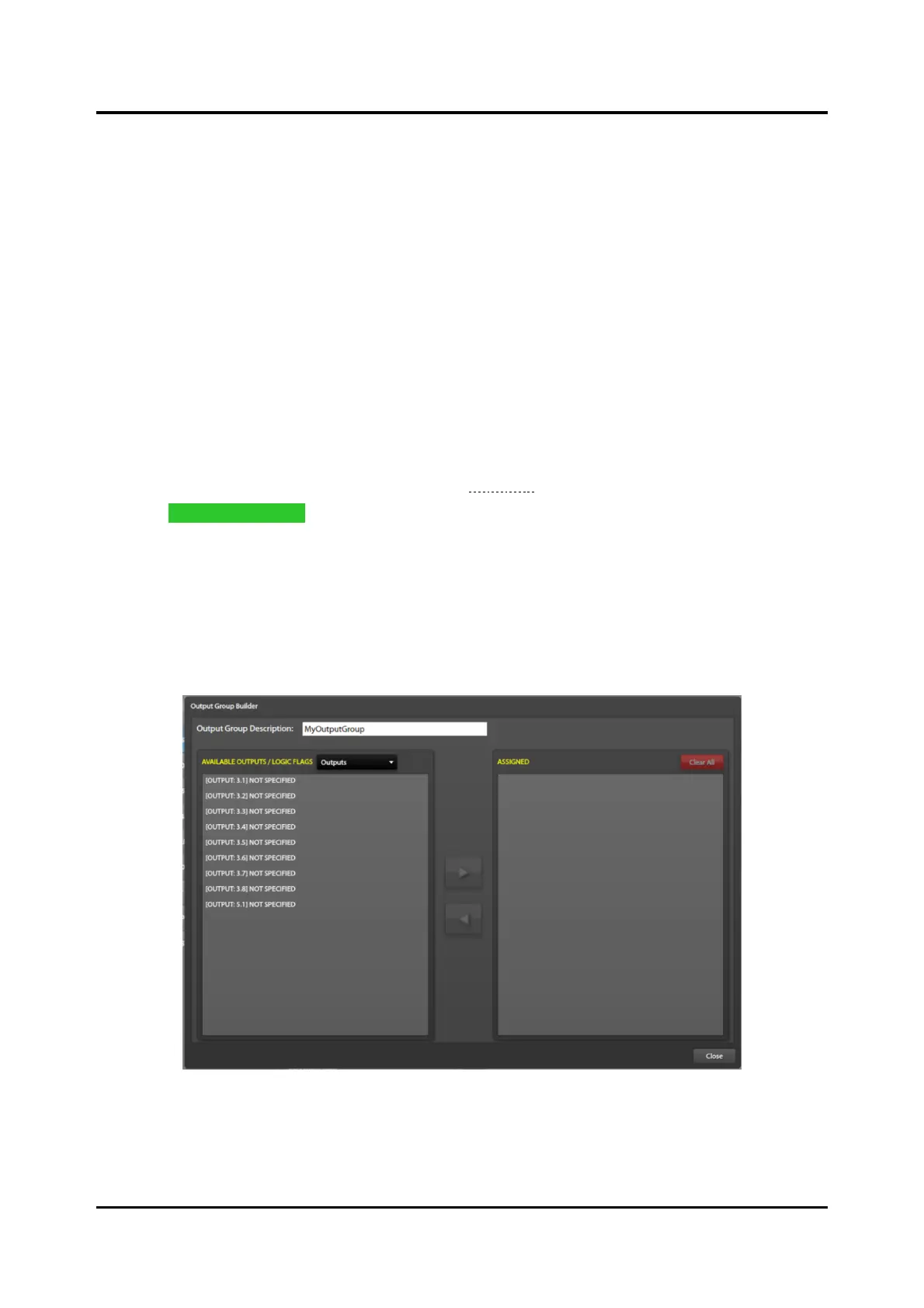Pub. 42004-550A
Elemec3 Console Manual—Version 3.0 Page 53 of 114
P:\Standard IOMs - Current Release\42004 Instr. Manuals\42004-550A.docx
09/20
Interval—continuously cycles the output between active and idle.
The initial delay setting delays the initial transition to active. The output remains active for the
duration of the on-time setting. The output remains idle for the duration of the off-time setting. The
output then continuously cycles between active and idle using the on time and off time values.
Cycling continues for the holdover delay period when the output deactivates.
Pulse—output activates once. (the initial delay parameter delays the transition to active. The output
remains active until the configured on-time setting expires and then transitions back to idle.)
Output Groups
Use output groups to group outputs together to simplify output assignments for events. Output groups
contain outputs, output groups, logic flags, SP2 relay groups, and Modbus outputs. Configure output
groups when setting up outputs for events.
1. Click the OUTPUT GROUPS button in the lower right corner of the I/O CONTROLLERS SUMMARY
screen to configure output groups.
The OUTPUT GROUP BUILDER screen opens (see Figure 56).
2. Click ADD OUTPUT GROUP.
Output Group Description—a descriptive name for the output group.
Available Outputs/Logic Flags—controls the types of outputs displayed in the left panel for assignment
to the output group. The available types are outputs, logic flags, output groups, SP2 relay groups, and
Modbus outputs.
3. Use the right and left arrows to add/remove the entries from the output group.
Figure 56. Output Groups Builder
