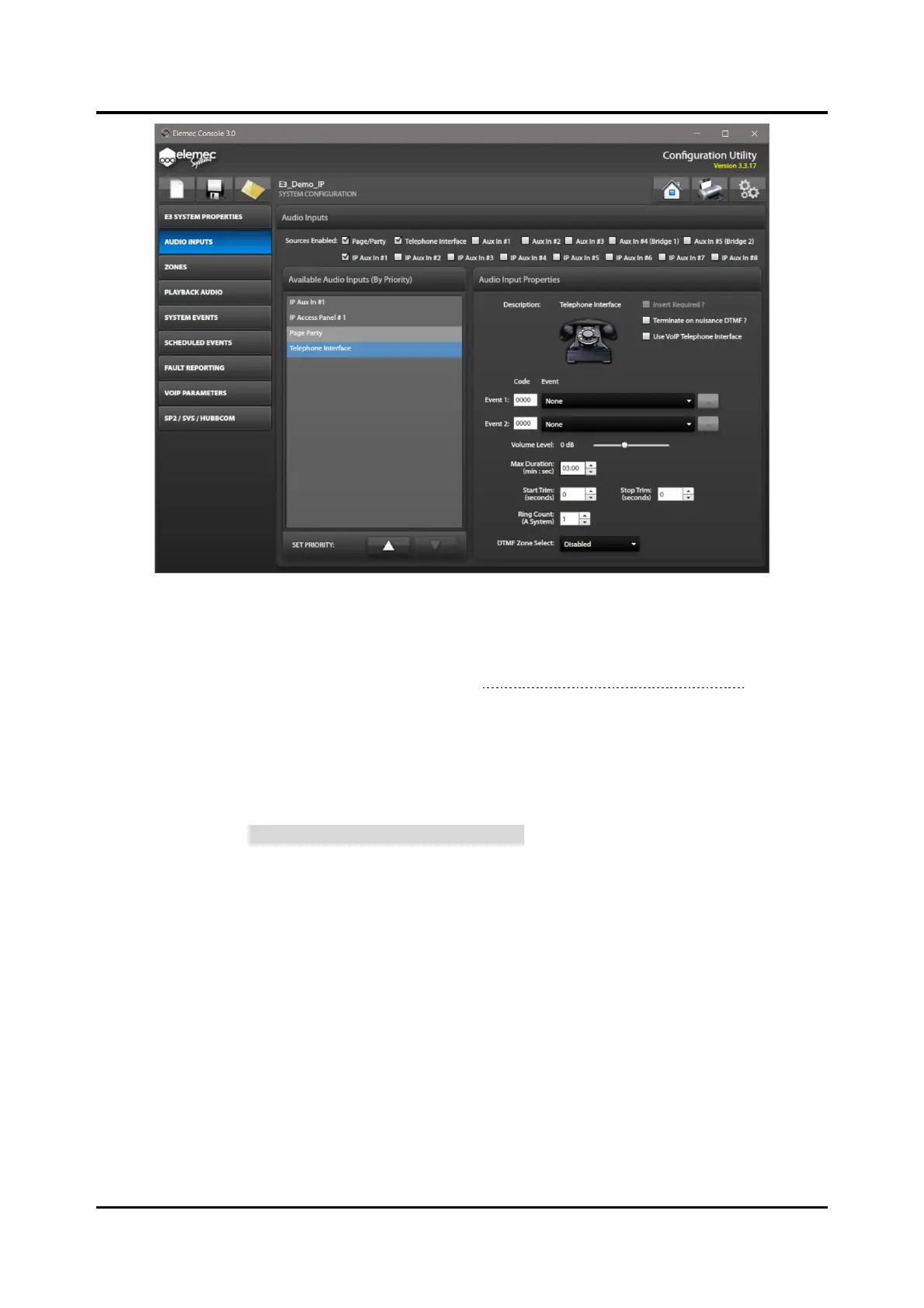Pub. 42004-550A
Elemec3 Console Manual—Version 3.0 Page 62 of 114
P:\Standard IOMs - Current Release\42004 Instr. Manuals\42004-550A.docx
09/20
Figure 65. Telephone Interface Audio Input Properties
Insert Required?—Select the checkbox if the telephone interface requires an insert.
Inserts must be enabled on the GLOBALS panel from the SYSTEM PROPERTIES screen if they will be
used by any of the enabled audio input sources (see Insert 1 Enabled? & Insert 2 Enabled?).
Terminate on Nuisance DTMF?—terminate calls when nuisance DTMF commands are received. (The
definition of nuisance DTMF commands is three consecutive DTMF digits while broadcasting or
recording audio.)
Use VoIP Telephone Interface?—the E3 controller uses the VoIP telephone interface instead of an
analog PSTN connection for all telephony functions. (This removes the Ring Count: (A System) property
and replaces it with a VOIP TELEPHONE INTERFACE PROPERTIES button discussed below.)
Event 1/Event 2 Code & Event—the DTMF code to trigger events one and two.
• If either event has a DTMF code specified, the caller is prompted for and will have up to three
seconds to begin entering the desired DTMF Code. If both events have a DTMF code specified, the
call will terminate after three seconds if neither code is entered by the caller.
• If event one has a DTMF Code of 0000, and event two has a non-zero DTMF code, then if event
two’s code is not entered within 3 seconds, event one is automatically selected. If both events have a
DTMF Code of 0000, event one is selected immediately on call answer.
• If event one has a non-zero DTMF code, event two must always have a non-zero DTMF code in order
to be utilized. Event two is never selected automatically.
• If DTMF ZONE SELECT is enabled for the telephone interface, the selected event is immediately
broadcasted after a valid zone is entered. If zone selection is disabled or no valid zone is entered, the
event is broadcasted to the event’s default zone.
