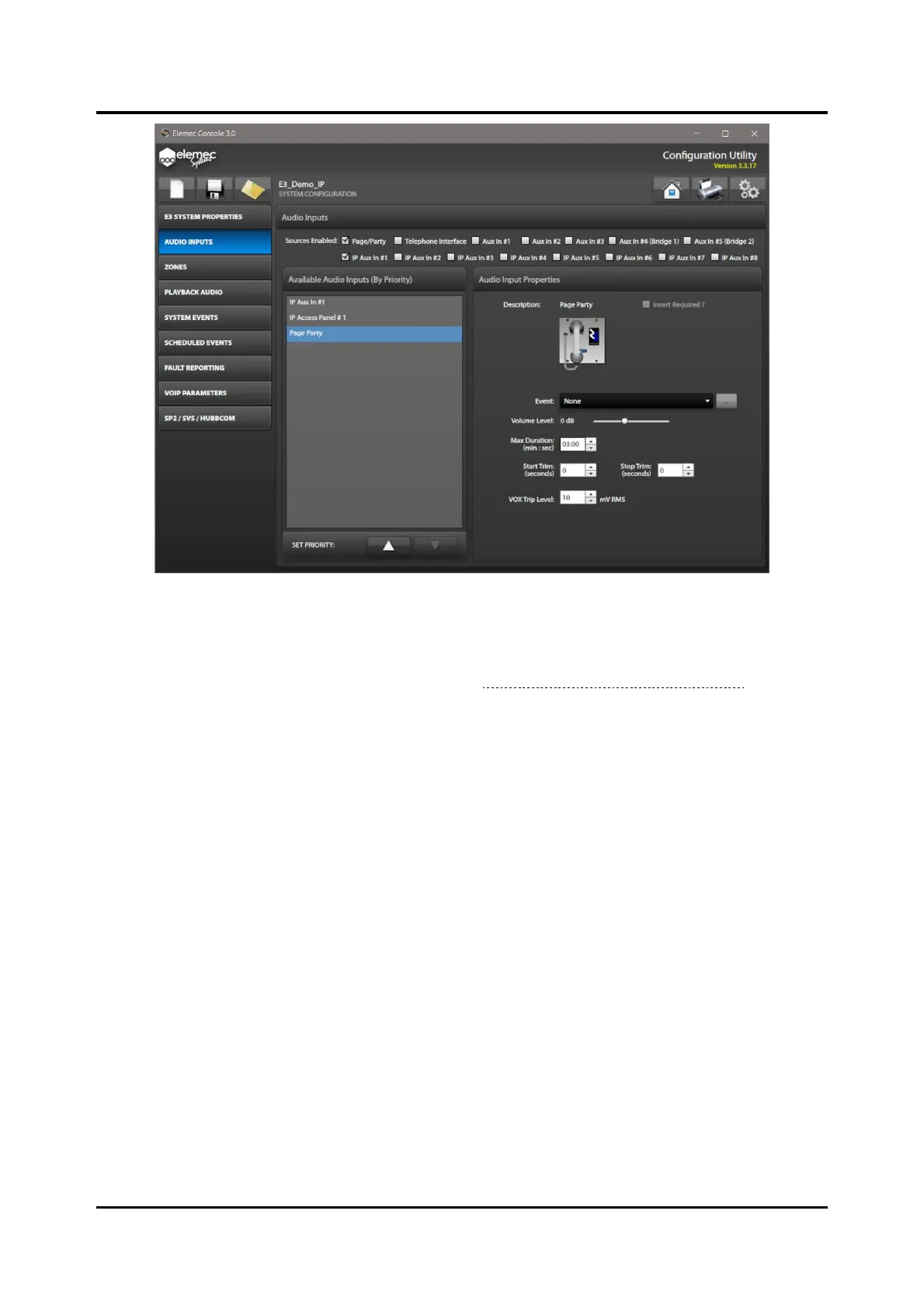Pub. 42004-550A
Elemec3 Console Manual—Version 3.0 Page 61 of 114
P:\Standard IOMs - Current Release\42004 Instr. Manuals\42004-550A.docx
09/20
Figure 64. Page/Party
Audio Input Properties
Insert Required?—Select the checkbox if an insert is required for the Page/Party input.
Inserts must be enabled on the GLOBALS panel from the SYSTEM PROPERTIES screen if they will be
used by any of the enabled audio input sources (see Insert 1 Enabled? & Insert 2 Enabled?).
Event—Choose the event from the dropdown list that will initiate when audio is detected on the
Page/Party input.
Volume Level—gain of the Page/Party audio.
Max Duration—maximum duration of a single Page/Party broadcast.
Start Trim—the recording delay at the beginning of a record/playback event.
Stop Trim—how much playback audio to remove at the end of the playback.
NOTE: Set a minimum of 3.5 seconds of stop trim to compensate for VOX hold time.
VOX Trip Level—detection level of Page/Party audio used to trigger the event. This setting will vary
depending on the quality of the incoming Page/Party audio.
Telephone Interface Audio Input Properties
Select the TELEPHONE INTERFACE checkbox from the SOURCES ENABLED to configure the telephone
interface audio input properties.