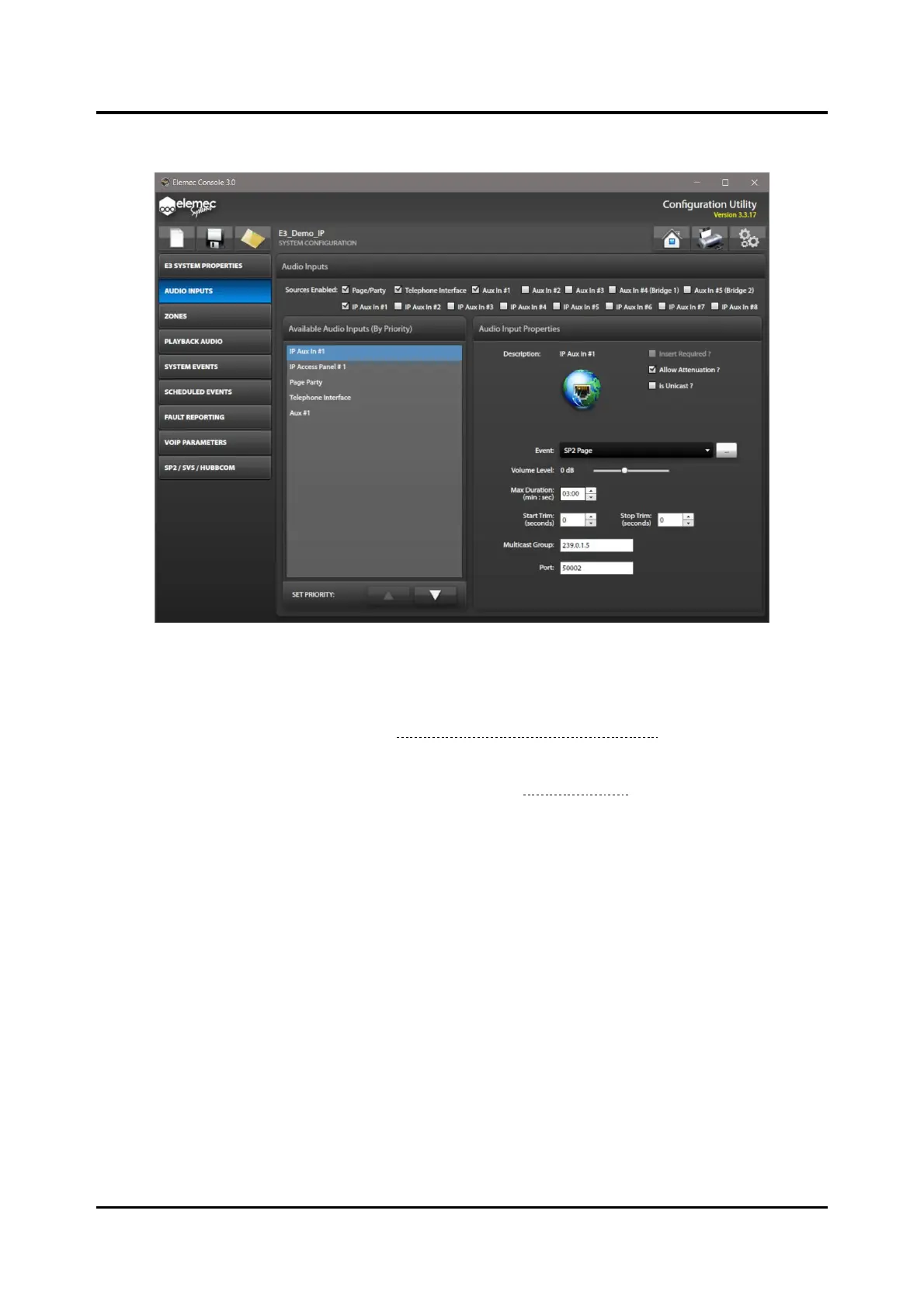Pub. 42004-550A
Elemec3 Console Manual—Version 3.0 Page 68 of 114
P:\Standard IOMs - Current Release\42004 Instr. Manuals\42004-550A.docx
09/20
IP Aux #1–8 Audio Input Properties
Figure 70. Configuring Audio Inputs
Insert Required?—the input requires an insert.
Enable inserts on the GLOBALS panel from the SYSTEM PROPERTIES screen if they are used by any
of the enabled audio input sources (see Insert 1 Enabled? & Insert 2 Enabled?).
Allow Attenuation?—attenuation can be applied to the input. Configure the attenuation setting on the
GLOBALS panel on the SYSTEM PROPERTIES screen (see the Global Settings section).
Is Unicast—an IP auxiliary input that is a source only endpoint.
Event—event to initiate by the input when audio is detected.
Volume Level—gain of the selected input.
Max Duration—maximum duration of the input broadcast.
Start Trim—recording delay at the beginning of a record/playback event.
Stop Trim—amount of playback audio removed at the end of the playback.
Multicast Group—IP address of the multicast input.
Multicast Port—IP port of the multicast input.