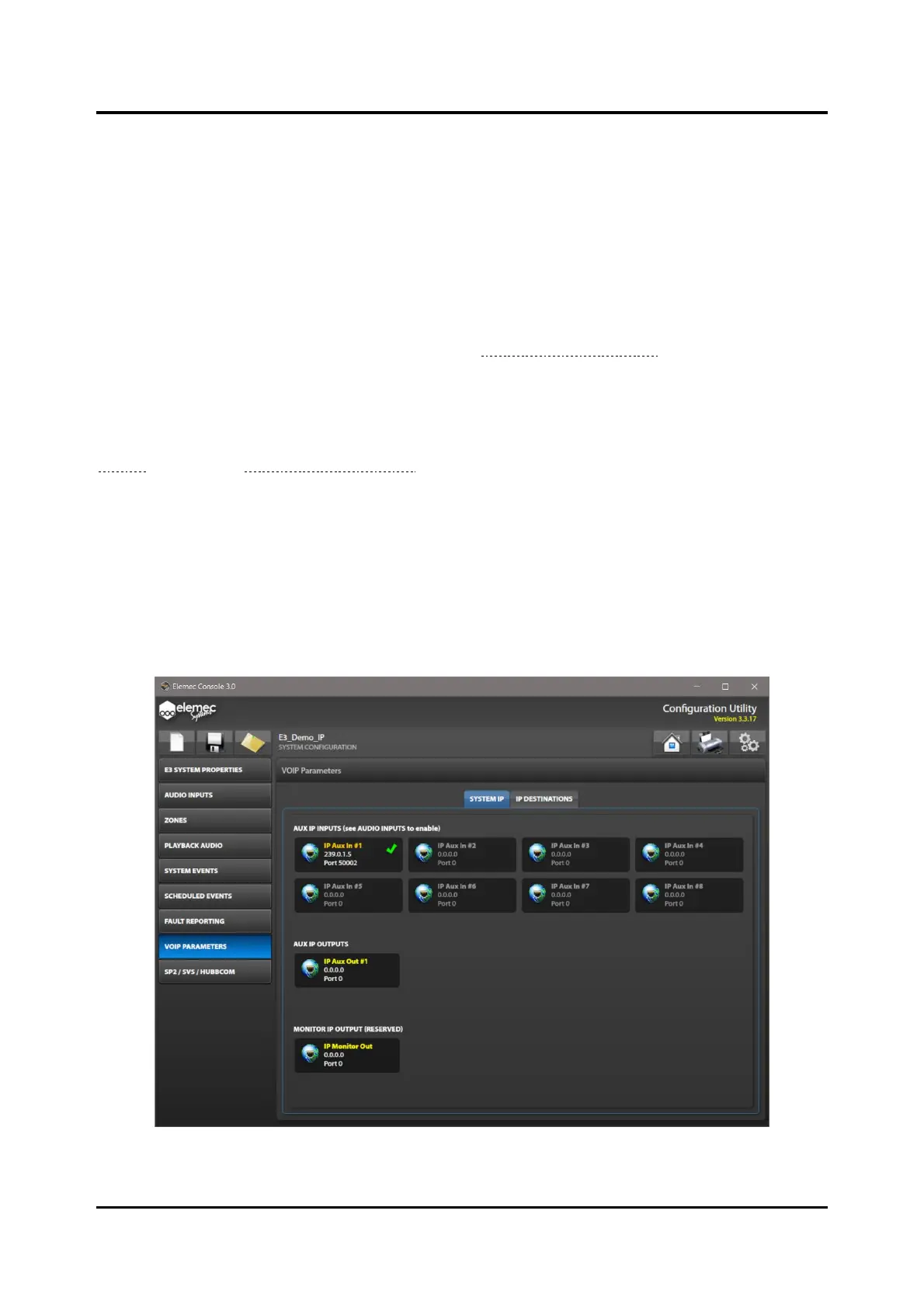Pub. 42004-550A
Elemec3 Console Manual—Version 3.0 Page 87 of 114
P:\Standard IOMs - Current Release\42004 Instr. Manuals\42004-550A.docx
09/20
Fault Levels
IGNORE—no access panel status indication occurs.
NORMAL—a normal fault appears on access panel status indicators. Normal faults automatically
acknowledge when the fault clears.
URGENT—access panels status indicators show an Urgent fault.
Urgent faults are critical system faults that require acknowledgement regardless of the current fault
state (active or cleared). Use the E3 Portal application to acknowledge urgent faults. See the E3
Portal application manual, Pub. 42004-485 (see the Reference Documentation section).
External Faults—user-defined faults triggered by input contacts. Assign external faults a Normal or
Urgent fault level. Assign to an input contact on an I/O module to the fault immediately after defining it
(see the
Inputs Tab under the I/O Controller Properties section).
VoIP Parameters
There are two main categories of IP parameters; SYSTEM IP and IP DESTINATIONS.
SYSTEM IP
The SYSTEM IP screen shows all available IP AUX INPUTS and IP AUX OUTPUTS. These inputs
and outputs are part of the system and are not removable.
Figure 93. System IP