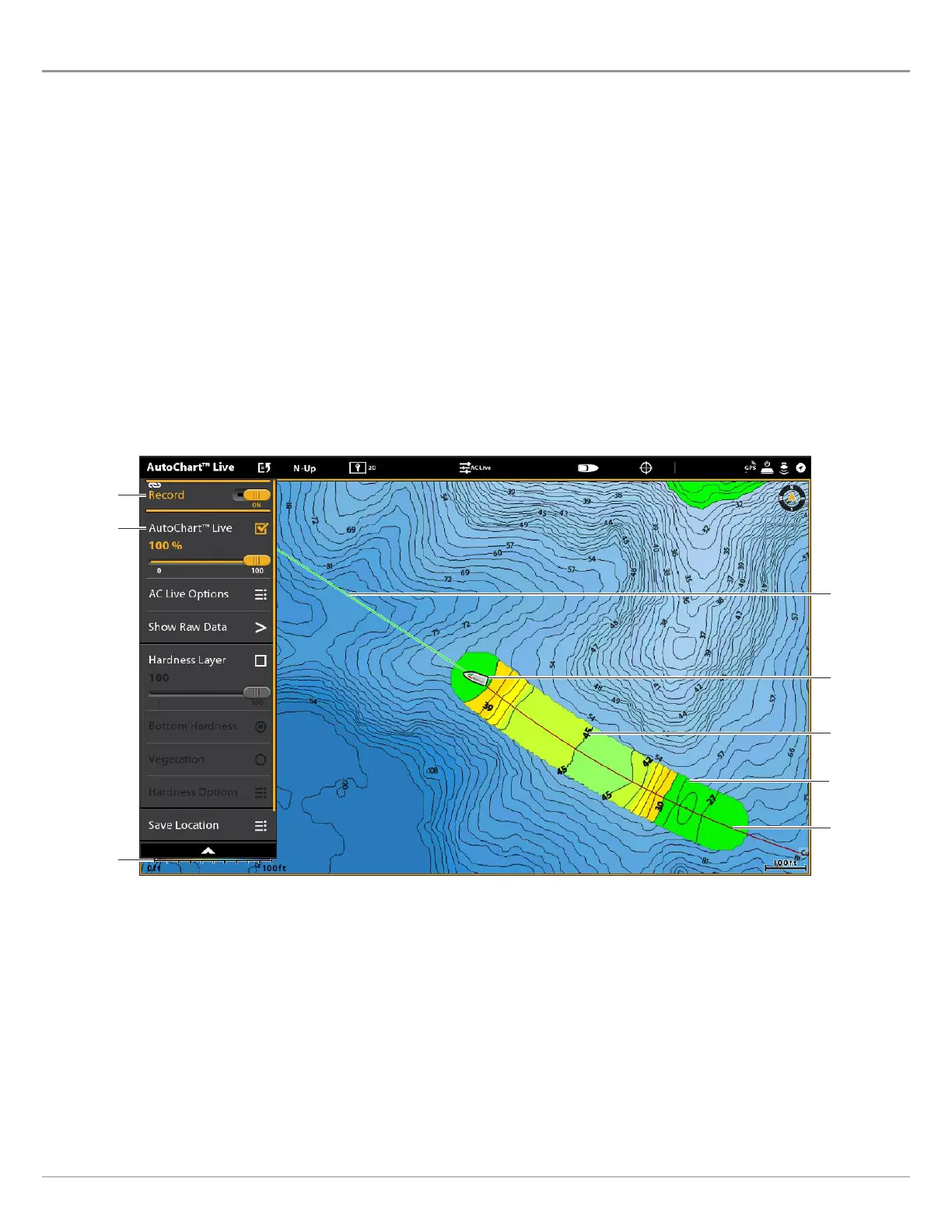125
AutoChart Live
2. RECORD YOUR CUSTOM MAP
W
hile recording your custom map, Chart View will display the depth contour data in real time. Bottom hardness and vegetation will
b
e recording at the same time, however, the data is not displayed in real time on the Chart View.
1. Preparation: Before you start mapping for the day, confirm that the control head is set up as shown in the section Prepare the
Control Head for Mapping.
2. With a Chart View displayed on-screen, tap Chart in the status bar, or press the MENU key once.
3. Select AutoChart LIVE.
4. Select Record.
5. Tap the on/off button, or press the ENTER key, to turn it on.
Display: Select AutoChart LIVE. Tap the check box, or press the ENTER key, to add a check mark to it.
Zoom In: Press the + ZOOM key to see the depth data on the Chart View.
Navigate your boat in a zig-zag pattern, first in one direction and then in the other. Maintain a consistent low speed to trolling
speed while you map. See Plan your Map for details.
Starting an AutoChart LIVE Recording
turn on
Record
boat icon
heading
line
current track
(red line)
depth map
in progress
add a check
mark to
display the
depth map
on the
Chart View
depth map
scale
contour
line(s)
(black lines)
