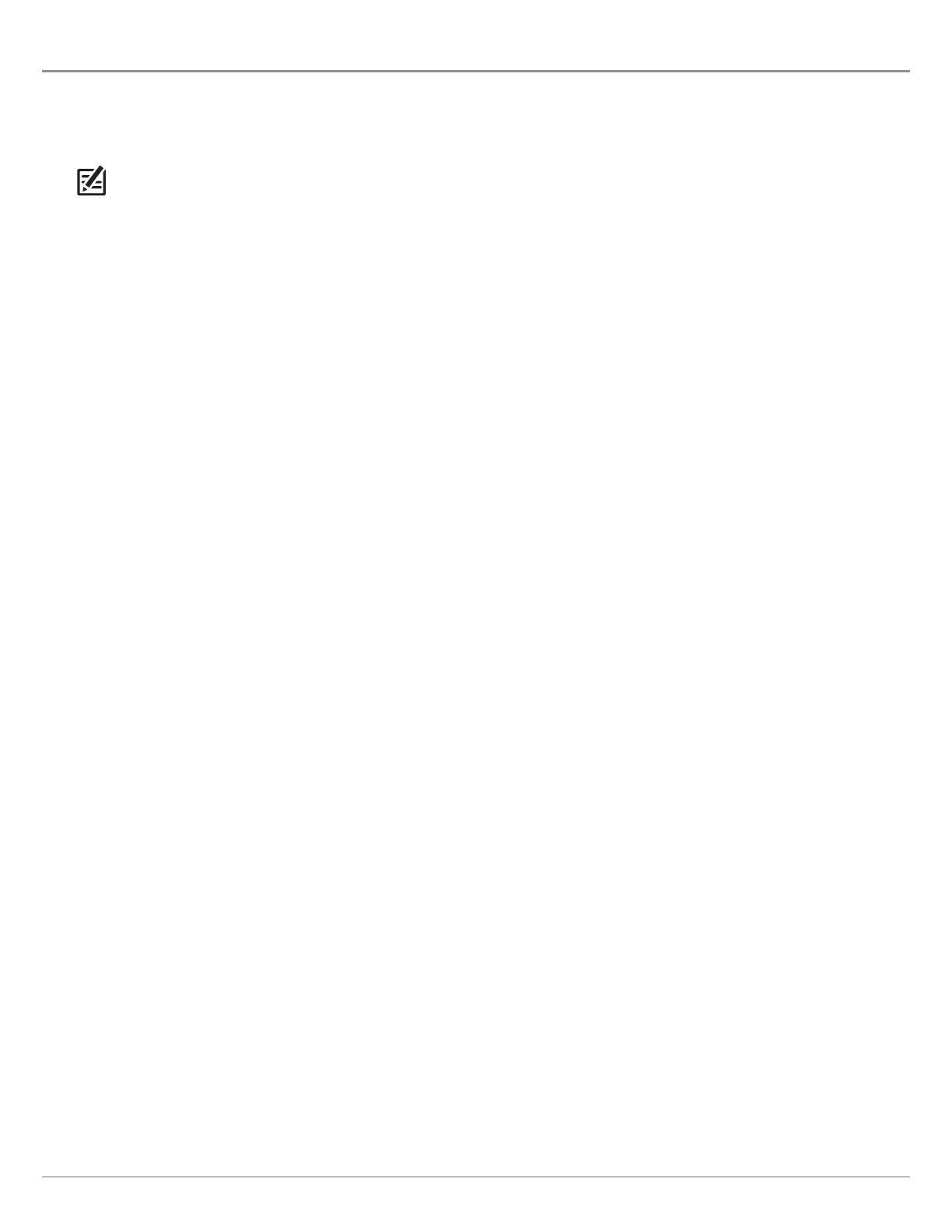247
NMEA 2000 Setup
SET UP A NMEA 2000 NETWORK
U
se the instructions in this section if a NMEA 2000 network is connected to the control head.
When equipment is connected to the control head, the equipment and its data will be detected automatically. You can also manually
select equipment and set the data offset. The available menus are determined by the attached equipment.
NOTE: Humminbird recommends that the NMEA 2000 network be installed by a certified NMEA 2000 technician. See NMEA.org
for details.
Preparation
The NMEA 2000 network connects to the NMEA 2000 port on one control head. If you have a multi-control head network, select the
control head that is connected to the NMEA 2000 network backbone to proceed with the following instructions.
Open the NMEA 2000 Sensor Port Menu
1. Press the HOME key.
2. Select Settings.
3. Select Network.
4. Under Sensor Port, select NMEA 2000.
Turn on the NMEA 2000 Network
1. From the NMEA 2000 Sensor port menu, select NMEA 2000 Network.
2. Tap the on/off button, or press the ENTER key, to turn it on.
Select NMEA 2000 Devices Manually (optional)
When equipment is connected to the control head, the equipment and its data will be detected automatically. Use the instructions
in this section to manually select devices to use on the NMEA 2000 network. See the illustrations on the following pages.
1. From the NMEA 2000 Sensor port menu, select NMEA 2000 Devices.
2. Select Auto-Select. Tap the on/off button, or press the ENTER key, to turn it off.
3. Select devices to add to the NMEA 2000 network. (check mark = included, blank = not included)
