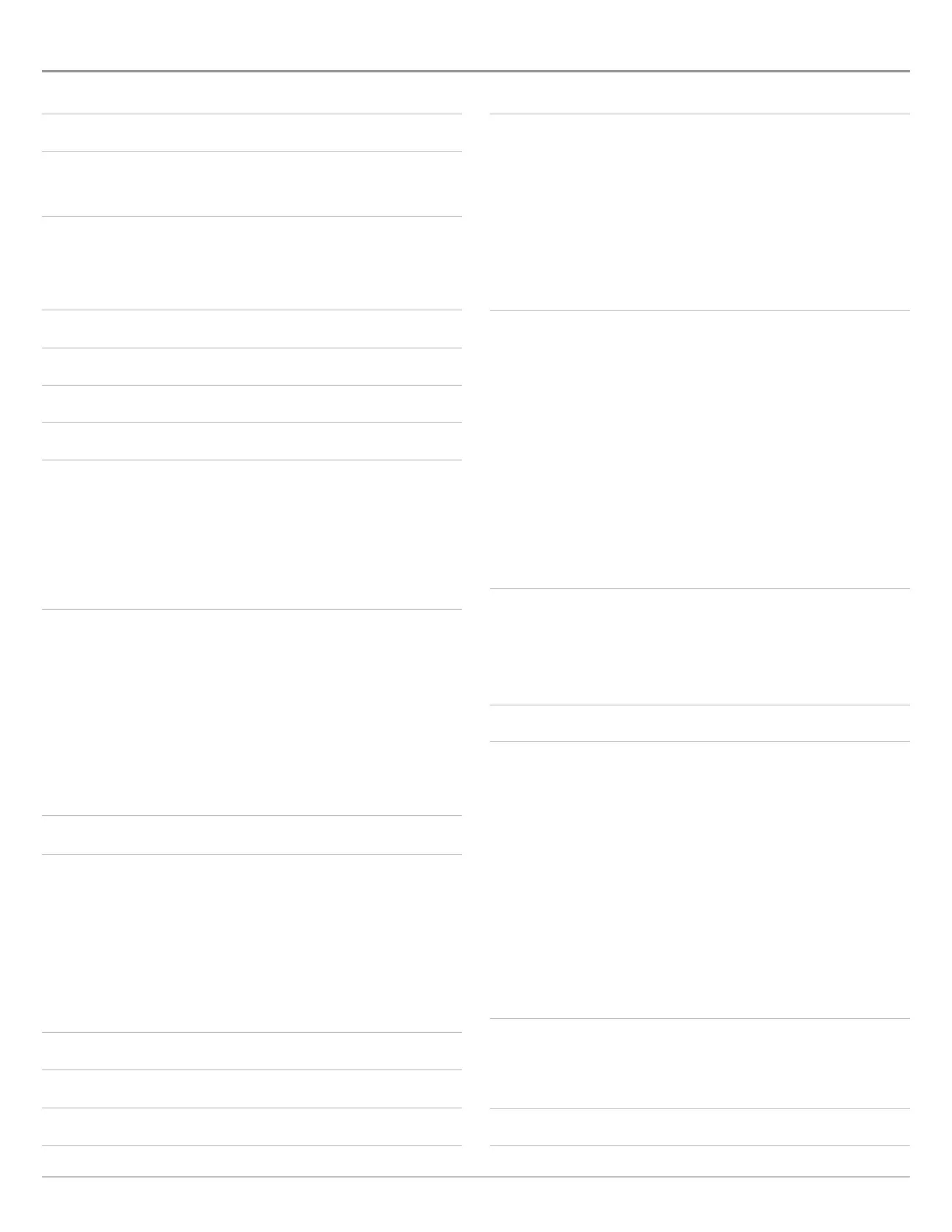4
TABLE OF CONTENTS
Warnings 2
Introduction 6
Using Humminbird Manuals on your Mobile Device or Computer
. .7
The SOLIX Control Head 8
SOLIX Touch Screen and Keypad . . . . . . . . . . . . . . . . . . . . . . . . . . .9
SD Card Slots . . . . . . . . . . . . . . . . . . . . . . . . . . . . . . . . . . . . . . . . . . .14
Power On/Off 15
Getting Started 16
The Home Screen 24
The Menu System 32
Views 38
Edit the On-Screen View . . . . . . . . . . . . . . . . . . . . . . . . . . . . . . . . .41
The View Options Menu . . . . . . . . . . . . . . . . . . . . . . . . . . . . . . . . . .50
Create a New View . . . . . . . . . . . . . . . . . . . . . . . . . . . . . . . . . . . . . . .53
Set up an Instrument View . . . . . . . . . . . . . . . . . . . . . . . . . . . . . . .57
Chart Overview 59
Map Source Overview . . . . . . . . . . . . . . . . . . . . . . . . . . . . . . . . . . . .60
Navigation Alarms Overview . . . . . . . . . . . . . . . . . . . . . . . . . . . . . .70
Man Overboard (MOB) Navigation . . . . . . . . . . . . . . . . . . . . . . . . .74
Customize the Chart View . . . . . . . . . . . . . . . . . . . . . . . . . . . . . . . .75
Change the Chart View Data Overlays . . . . . . . . . . . . . . . . . . . . . .84
Chart and Radar . . . . . . . . . . . . . . . . . . . . . . . . . . . . . . . . . . . . . . . .85
Introduction to Navigation 86
Navigation Menu Overview 87
Navigation X-Press Menu . . . . . . . . . . . . . . . . . . . . . . . . . . . . . . . . .87
Mark Menu . . . . . . . . . . . . . . . . . . . . . . . . . . . . . . . . . . . . . . . . . . . . . .88
Go To Menu . . . . . . . . . . . . . . . . . . . . . . . . . . . . . . . . . . . . . . . . . . . . .88
Info Menu . . . . . . . . . . . . . . . . . . . . . . . . . . . . . . . . . . . . . . . . . . . . . . .90
Cursor Menu . . . . . . . . . . . . . . . . . . . . . . . . . . . . . . . . . . . . . . . . . . . .92
Waypoints 93
Routes 98
Search 105
Tracks 107
Manage your Navigation Data 110
Manage Waypoints . . . . . . . . . . . . . . . . . . . . . . . . . . . . . . . . . . . . .111
Manage Routes . . . . . . . . . . . . . . . . . . . . . . . . . . . . . . . . . . . . . . . .114
M
anage Tracks . . . . . . . . . . . . . . . . . . . . . . . . . . . . . . . . . . . . . . . . .116
Manage Groups . . . . . . . . . . . . . . . . . . . . . . . . . . . . . . . . . . . . . . . .119
Delete All Navigation Data . . . . . . . . . . . . . . . . . . . . . . . . . . . . . . .120
Import/Export Navigation Data . . . . . . . . . . . . . . . . . . . . . . . . . .120
AutoChart LIVE Overview 121
Plan your Map . . . . . . . . . . . . . . . . . . . . . . . . . . . . . . . . . . . . . . . . . .121
Prepare the Control Head for Mapping . . . . . . . . . . . . . . . . . . . .122
Record your Custom Map . . . . . . . . . . . . . . . . . . . . . . . . . . . . . . .125
Stop Recording . . . . . . . . . . . . . . . . . . . . . . . . . . . . . . . . . . . . . . . .126
Correct Data . . . . . . . . . . . . . . . . . . . . . . . . . . . . . . . . . . . . . . . . . . .127
Display the AutoChart Live Map . . . . . . . . . . . . . . . . . . . . . . . . . .128
Adjust the Map Display Settings . . . . . . . . . . . . . . . . . . . . . . . . .130
Customize the Bottom Hardness Display Settings . . . . . . . . .134
Customize the Vegetation Display Settings . . . . . . . . . . . . . . .137
Mosaic Live Overview 140
For Best Performance . . . . . . . . . . . . . . . . . . . . . . . . . . . . . . . . . .140
Open the Mosaic Live Menu . . . . . . . . . . . . . . . . . . . . . . . . . . . . .141
Customize the Mosaic Live Display . . . . . . . . . . . . . . . . . . . . . . .143
Autopilot Overview 147
Radar Overview 149
Radar Transmission Settings . . . . . . . . . . . . . . . . . . . . . . . . . . . .150
Adjust the Transmission Range . . . . . . . . . . . . . . . . . . . . . . . . . .153
Radar Alarms . . . . . . . . . . . . . . . . . . . . . . . . . . . . . . . . . . . . . . . . . .154
Customize the Radar View . . . . . . . . . . . . . . . . . . . . . . . . . . . . . .157
Open the Radar Preferences Menu . . . . . . . . . . . . . . . . . . . . . . .157
Change the Radar View Data Overlays . . . . . . . . . . . . . . . . . . . .159
Adjust Radar Signal Settings . . . . . . . . . . . . . . . . . . . . . . . . . . . .161
EBL/VRM . . . . . . . . . . . . . . . . . . . . . . . . . . . . . . . . . . . . . . . . . . . . . .164
Navigation in Radar View . . . . . . . . . . . . . . . . . . . . . . . . . . . . . . . .166
AIS and MARPA 168
AIS and MARPA Alarms . . . . . . . . . . . . . . . . . . . . . . . . . . . . . . . . . .168
AIS and MARPA Display Settings . . . . . . . . . . . . . . . . . . . . . . . . .170
AIS Overview 172
MARPA Targets 179
